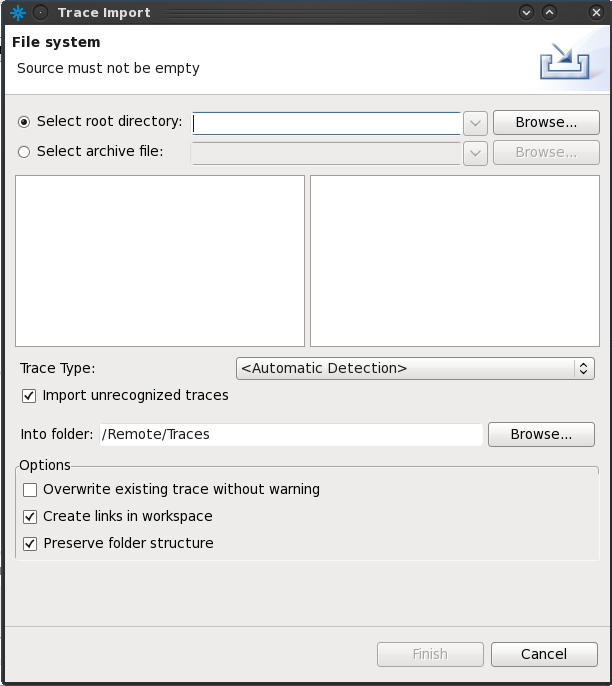I'm not able to answer the question about a patch for the LTTng
runtime. Alex, do you have more information for this?
Meanwhile, I opened a bug [1] on Trace Compass to handle LTTng 2.4
in live mode correctly. The fix is currently under review for master
(Trace Compass 2.0 track). Once it is in I try to include it in the
upcoming maintenance release of Trace Compass 1.2.1 coming on March
25th, 2016.
With this fix you will be able to create a live session with Trace
Compass and import and view the live trace with Trace Compass.
Please note, that even if this fixes the bug, Trace Compass won't be
able to connect to an existing live session created on the
command-line or created by before a Trace Compass restart when using
LTTng 2.4. So, don't restart Trace Compass after creating a live
session with it.
Bernd
[1] https://bugs.eclipse.org/bugs/show_bug.cgi?id=489857
On 03/16/2016 03:15 PM, Michael Steppe
wrote:
It is not an option for me unfortunately. I am on
the 2.6.32 kernel which does not contain the kernel functions
needed to build LTTng 2.7 kernel modules. Is there a patch I
could apply to our 2.4.4 lttng packages? I may be able to ask
the guy who gave me the 2.4.4 kernel modules if he can bump up
to 2.5 or 2.6 (assuming they work with our kernel and contain
the fix to the problem you listed). Let me know where we can go
from here.
|