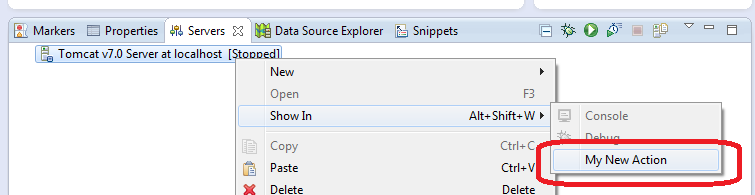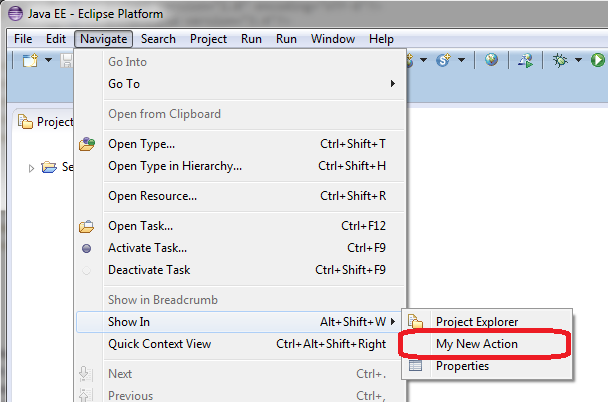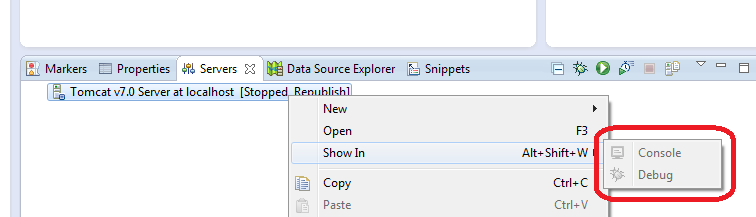Hello again,
I get the source code of Servers view and find out that there is used ID for this menu “org.eclipse.ui.navigate.showInQuickMenu”.
I change my declaration to:
<extension point="org.eclipse.ui.menus">
<menuContribution locationURI="popup:org.eclipse.ui.navigate.showInQuickMenu">
<command commandId="my.command.01"> </command>
</menuContribution>
</extension>
<extension point="org.eclipse.ui.commands">
<category id="my.category.01"
name="My category">
</category>
<command categoryId="my.category.01"
defaultHandler="null"
description="Some Description ..."
id="my.command.01"
name="My New Action">
</command>
</extension>
And get the desired result:
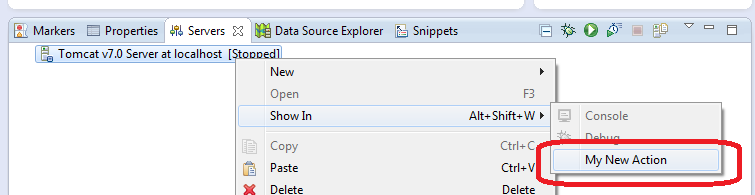
I will use this unless this is not a non-legitimate approach?
Best Regards,
Dobromir Zahariev
From: wtp-dev-bounces@xxxxxxxxxxx [mailto:wtp-dev-bounces@xxxxxxxxxxx] On Behalf Of Zahariev, Dobromir
Sent: Thursday, August 23, 2012 9:54 AM
To: wtp-dev@xxxxxxxxxxx
Subject: [wtp-dev] How can I add aditional action to "Show In" menu inside Servers View
Hello there,
I am trying to add additional action to “Show In” menu inside Servers view, but by using approach described in http://wiki.eclipse.org/Menu_Contributions#popup: I only can get my action inside main menu, but not in the popup menu inside server view.
This is what I am doing as declarations in plugin.xml:
<extension point="org.eclipse.ui.menus">
<menuContribution locationURI="popup:org.eclipse.ui.menus.showInMenu">
<command commandId="my.command.01"> </command>
</menuContribution>
</extension>
<extension point="org.eclipse.ui.commands">
<category id="my.category.01"
name="My category">
</category>
<command categoryId="my.category.01"
defaultHandler="null"
description="Some Description ..."
id="my.command.01"
name="My New Action">
</command>
</extension>
This is what I am get as result:
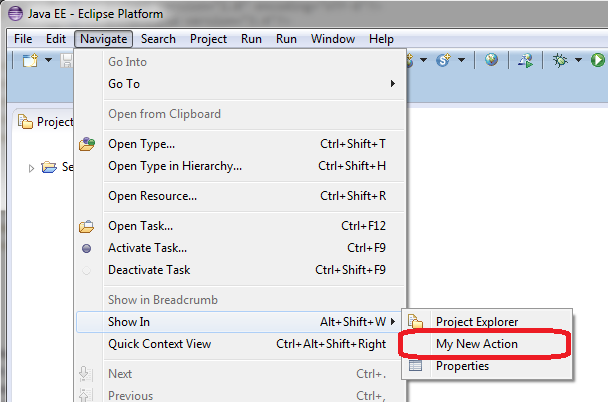
And this is the menu that I am want to contribute:
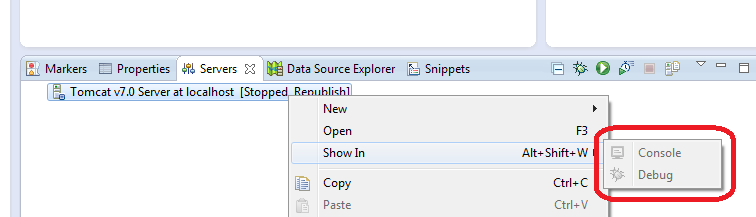
Is there any way that I can make this?
Best Regards,
Dobromir Zahariev