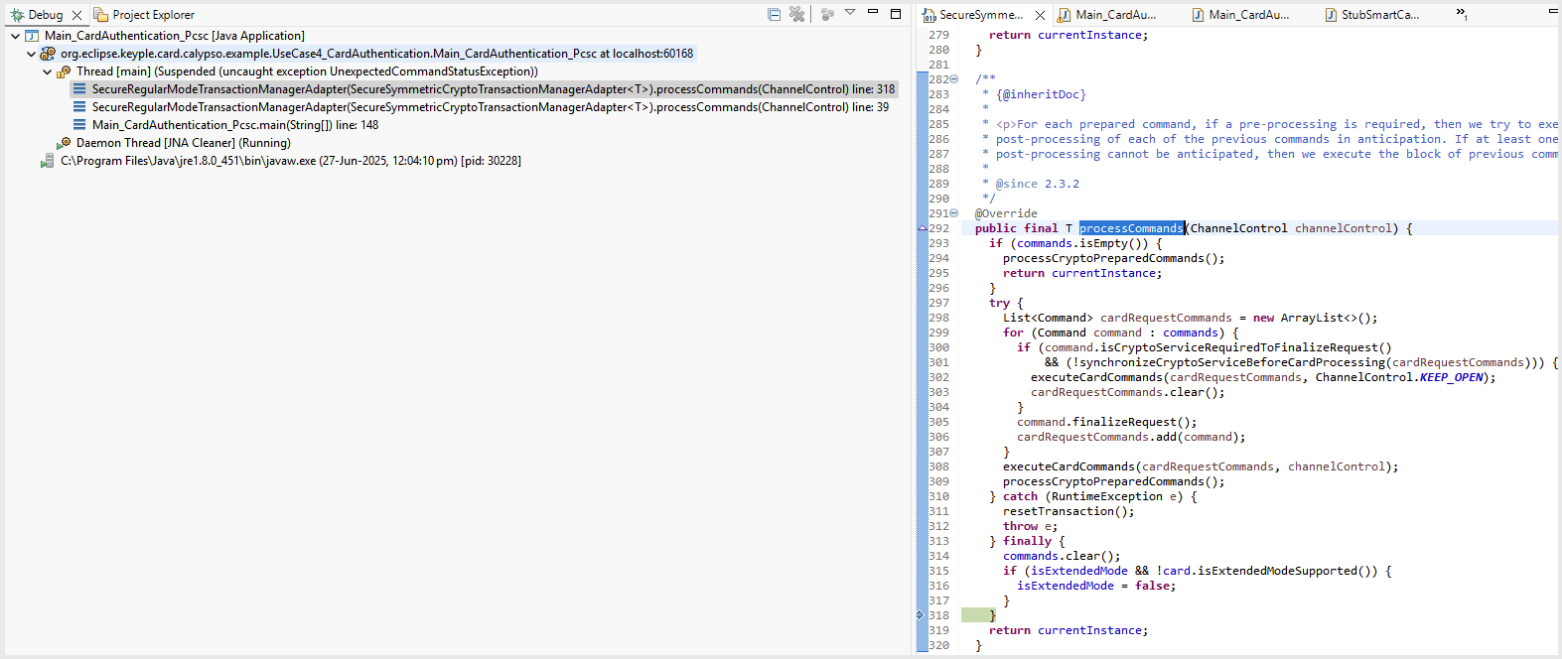This is a
significant
step forward!
The fact that
the secure
transaction
now goes all
the way
through is
excellent
news, as it
confirms good
communication
between your
reader, the
card, and the
SAM.
The final
error you're
encountering,
related to the
card's
verification
of the
signature
calculated by
the SAM, isn't
necessarily
directly
related to the
software
you're
running.
Most
frequently,
this problem
is linked to
interference
from Windows
smart card
services.
Specifically,
these are the
"Smart Card
Device
Enumeration
Service" (ScDeviceEnum) and the
"Certificate
Propagation
Service" (CertPropSvc). These services can
unfortunately
insert
invisible
exchanges with
the card or
the SAM,
causing the
cryptographic
calculations
to fail.
Could you
please try
disabling
these services
and let us
know if this
resolves the
issue?
To check
their status
before
disabling
them, you can
run the
following
commands in an
elevated Command Prompt
(Run as
Administrator):
sc query ScDeviceEnum
sc query CertPropSvc
This will
tell you
whether the
services are
currently
running. You
can also check
their startup
configuration
using:
sc qc ScDeviceEnum
sc qc CertPropSvc
To stop and
disable the
services
(again, in an
elevated
Command
Prompt), use:
sc stop ScDeviceEnum
sc config ScDeviceEnum start= disabled
sc stop CertPropSvc
sc config CertPropSvc start= disabled
We remain at your disposal for any further assistance.
Best regards,
Jean-Pierre
Fortune
Keyple-Dev
Team