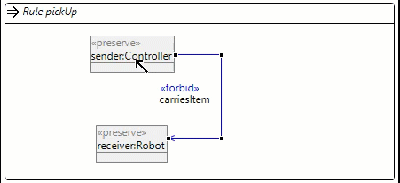Hi Joel,
that's a fascinating edge case:
- In the graphical editor, an edge between two
<<preserve>> nodes is per default set to
<<preserve>>. The user can change the edge's
action to any alternative value afterwards, for example
<<create>>.
- However, in this specific case, this process leads to a
temporary state where a <<preserve>> and
<<forbid>> between the node exist at the same time
- an illegal state that is recognized and fixed by some
clean-up functionality by removing the <<forbid>>
edge.
I have committed a fix [1] that addresses this particular edge
case: a newly added edge between two <<preserve>>
nodes with a <<forbid>> edge between is now set to
<<create>> rather than <<preserve>>,
which is the only meaningful option in this case. Using this
fix, the editor should work in your example as intended.
[1]
https://git.eclipse.org/r/#/c/77804/
@ Committers: Can someone check and give a +1?
Apart from using this fix, I see no workaround to this issue
when using the graphical editor. But you could still use the
tree-based editor to specify the rule as intended.
Best regards,
Daniel
On 23.07.2016 11:23, Joel Greenyer wrote:
Hi all,
I'd like to create two edges between the same nodes that are
identical, except that one is "forbid" and the other one
"create".
However, the editor does not allow me to create the second edge --
it will always replace a previous "forbid" or "create" edge.
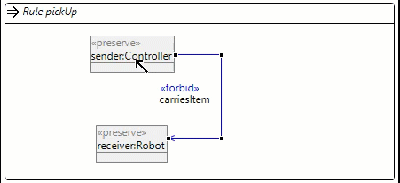
How can I do that?
Thanks
Joel
_______________________________________________
henshin-user mailing list
henshin-user@xxxxxxxxxxx
To change your delivery options, retrieve your password, or unsubscribe from this list, visit
https://dev.eclipse.org/mailman/listinfo/henshin-user