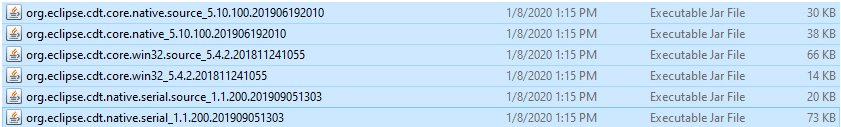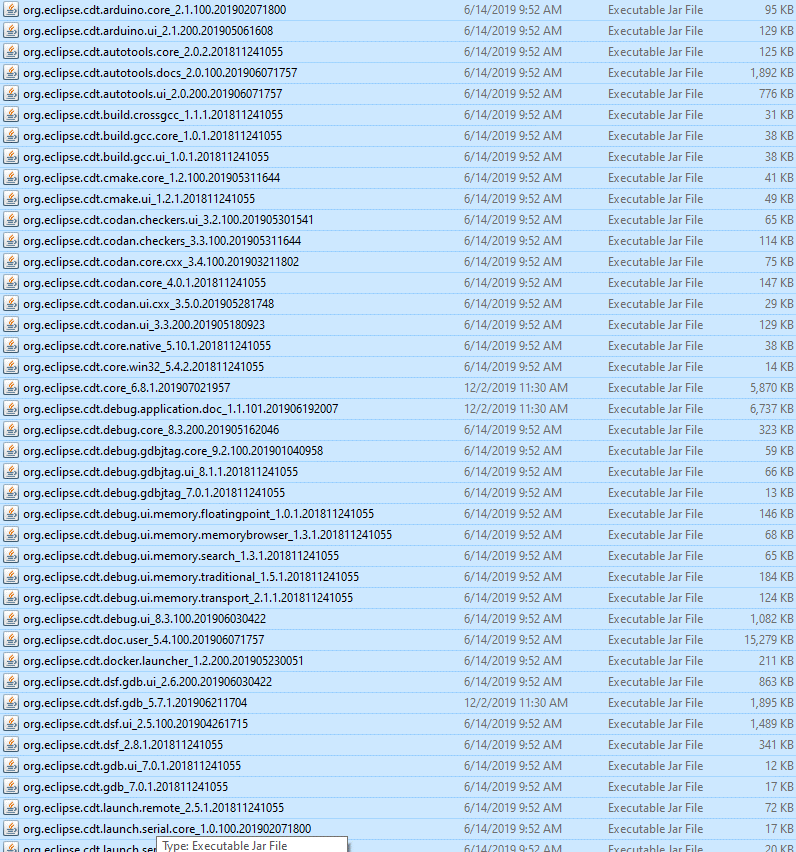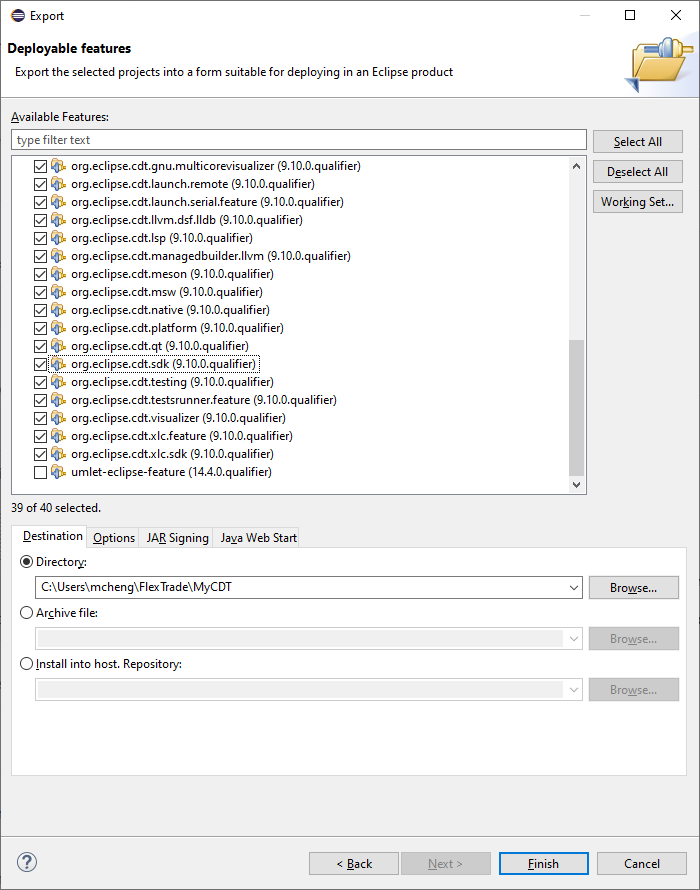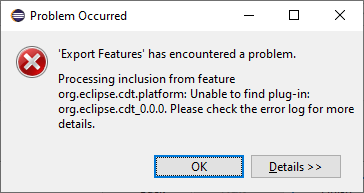Hi Nate,
I downloaded an older Eclipse Committer (Eclipse IDE for Eclipse Committers Version: 2019-03 (4.11.0) Build id: 20190314-1200). Don’t know why ExportàPlugins works now.
However I can only see these CDT related jars files:
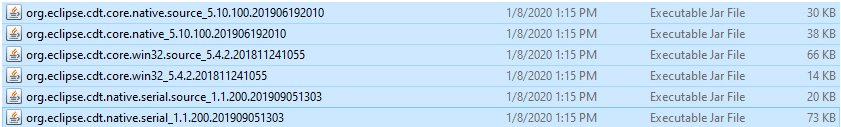
However Eclipse CDT IDE build has a lot of CDT related jar files:
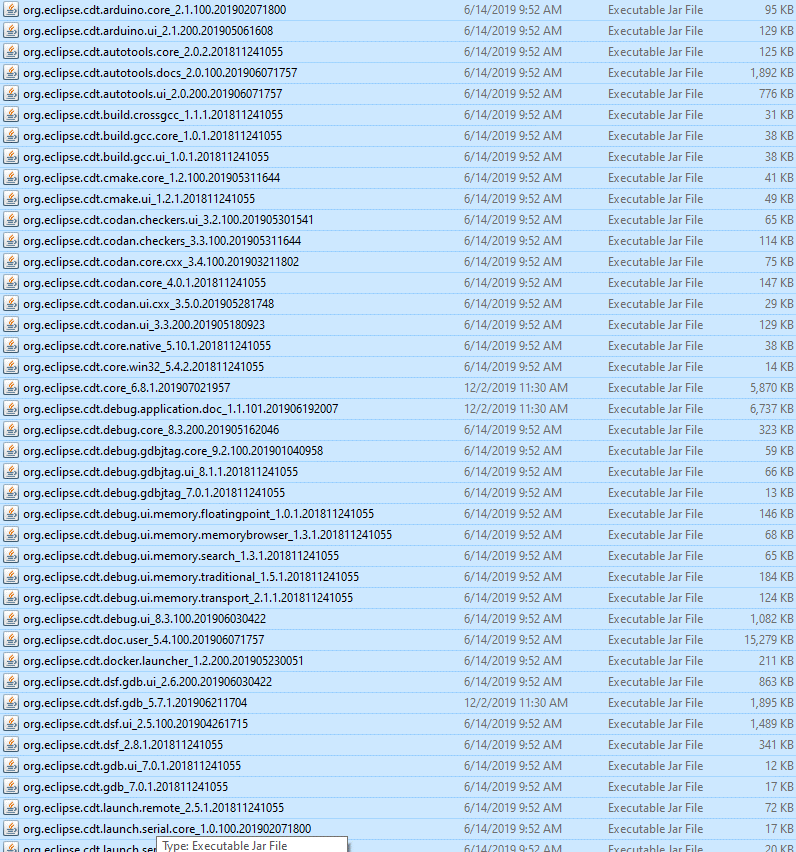
Rgds.
Sent from
Mail for Windows 10
Hi Nate,
Happy 2020! I like your suggestion but encountered some issue:
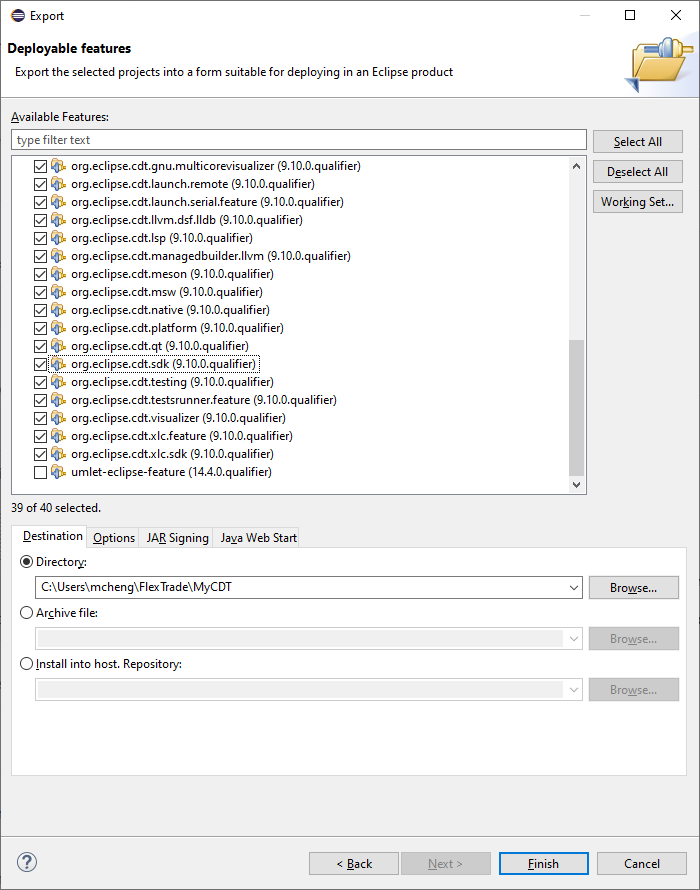
After clicking Finish, then
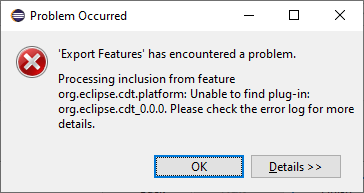
Keen to hearing your further input.
Sent from
Mail for Windows 10
> What’s the ABC steps to generate all CDT jars?
The steps that I've had success with are:
1. Follow the steps in the first two sections of the "Getting started" article [1] ("Eclipse installation" and "Setting up the sources").
2. Then perform File --> Export --> Plug-in Development --> Deployable features.
3. Select the features you're interested in (possibly all of them), and enter a destination directory under "Directory".
4. Press "Finish" and wait for the operation to complete. The jars will be in the "plugins" subdirectory of the directory you entered.
Hope that helps,
Nate
[1] https://wiki.eclipse.org/Getting_started_with_CDT_development