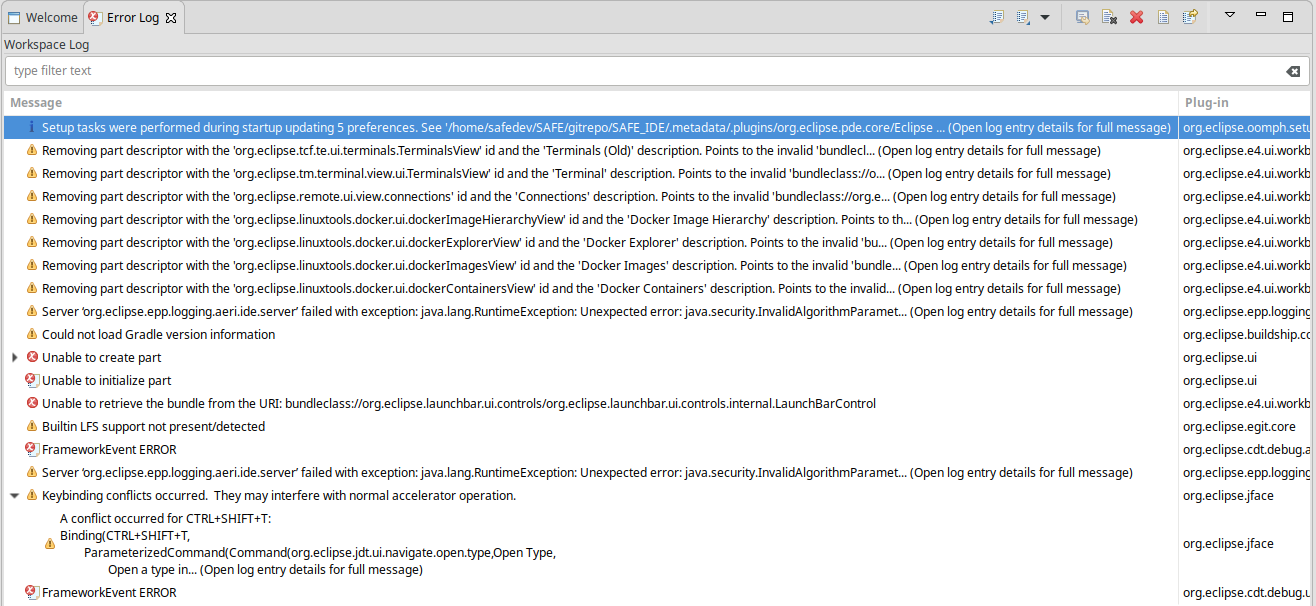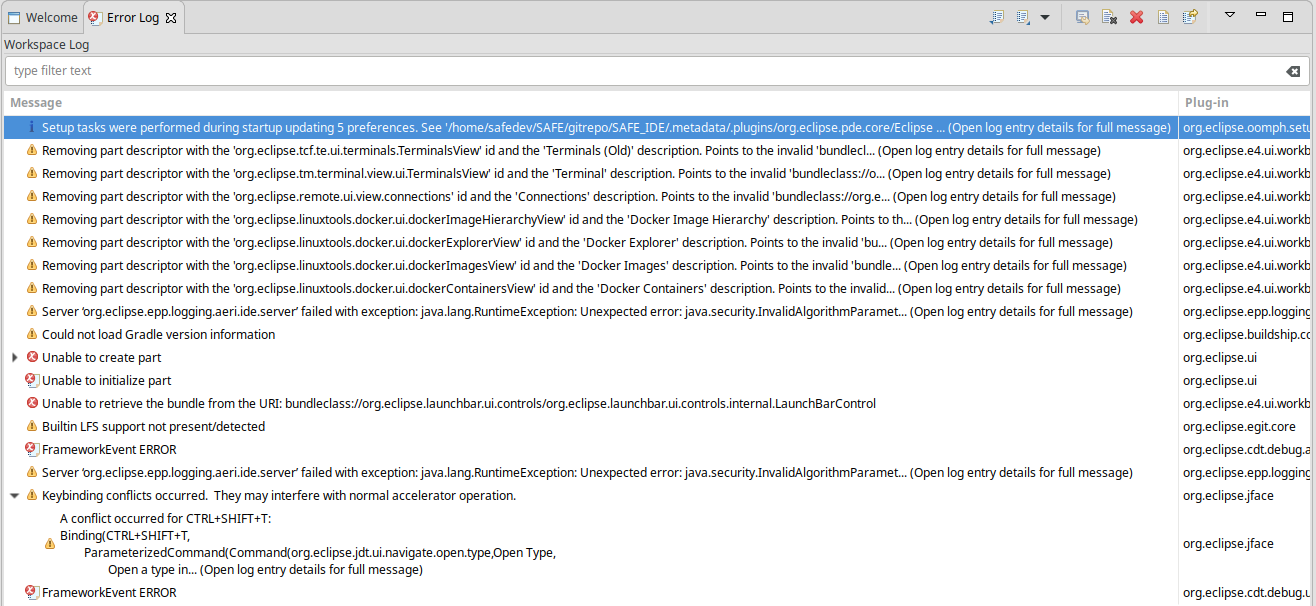[
Date Prev][
Date Next][
Thread Prev][
Thread Next][
Date Index][
Thread Index]
[
List Home]
|
Re: [cdt-dev] org.eclipse.swtbot.eclipse.finder and others not found (but they ARE present)
|
I can't really comment on these errors specifically, but in my experience errors re-appear when the target platform changes, and the target platform needs to be reloaded for the errors to go away again. Sometimes a restart also helps to trigger a successful reload of the target platform.
Hope that helps,
Nate
________________________________________
From: cdt-dev-bounces@xxxxxxxxxxx <cdt-dev-bounces@xxxxxxxxxxx> on behalf of JD Jones <jjones@xxxxxxxxxxx>
Sent: August 16, 2018 6:26 PM
To: cdt-dev@xxxxxxxxxxx
Subject: [cdt-dev] org.eclipse.swtbot.eclipse.finder and others not found (but they ARE present)
I’m using Eclipse IDE for Eclipse Committers, Version: Photon Release (4.8.0) Build id: 20180619-1200
On Ubuntu 18.04 LTS (bionic), using Settings-->Appearance==Adwaita
As a guest running inside Oracle VirtualBox version 5.2.16r123759 (Qt5.6.2) on a Win10 host.
Thank you for https://wiki.eclipse.org/Getting_started_with_CDT_development. I had already installed eclipse (using Oomph), created a “Hello, World” plug-in project, and downloaded and extracted CDT 9.5.2, so I basically started at “Import Projects” under “Setting up the Sources”.
A double click on cdt.target got me a screen with “Set as Active Target Platform”, and after that finished, most of the errors did not go away, but switching “Target Platform” back to “Running Platform (Active)” _did_ get rid of all the error flags inside “Project Explorer”.
I proceeded to have one of the new buttons/menuSelections I had added to eclipse in my plug-in to open the “Memory Browser” window from the CDT. It went great! I pushed to my employer’s git repository, and went home.
This morning, when I started eclipse, I added a comment to one of my java files and eclipse complained it could no longer resolve quite a few dependencies.
Eventually, I blew away all changes from today and re-cloned my git repository. I still have build errors,
1. “Bundle ‘org.eclipse.swtbot*” cannot be resolved (where * is eclipse.finder, go, or junit4_x). The swtbot plugins are on my computer under .metadata/plugins/org.eclipse.pde.core/.bundle_pool/plugins
2. org.eclipse.cdt.debug.application.tests cannot be built due to an incomplete build path.
3. Type org.ecliipse.core.runtime.IPath cannot be resolved
If I run org.eclipse.cdt.ui (Debug) I see lots of errors, eventually getting to this:
[cid:image001.png@01D43564.AF9730F0]
I would gladly pay for a class on how to develop plug-ins for eclipse. Can you help me, please?
Many, many thanks,
JD “Nuthin’ but a User Before” Jones
This message is intended for the addressee only and may contain Paragon Research Corporation (PRC) confidential or privileged information. Use or distribution of such confidential information is strictly prohibited without the prior written permission of PRC. If you have received this message in error, please contact the sender immediately and delete the message and attachments from your computer.