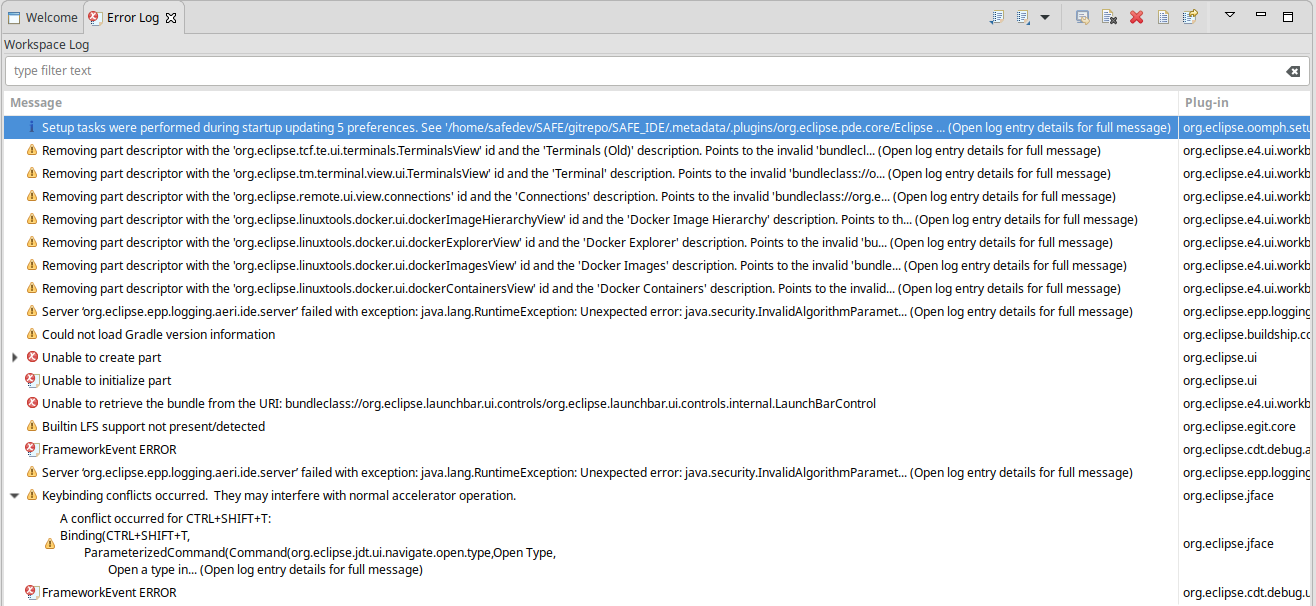I’m using Eclipse IDE for Eclipse Committers, Version: Photon Release (4.8.0) Build id: 20180619-1200
On Ubuntu 18.04 LTS (bionic), using SettingsàAppearance==Adwaita
As a guest running inside Oracle VirtualBox version 5.2.16r123759 (Qt5.6.2) on a Win10 host.
Thank you for https://wiki.eclipse.org/Getting_started_with_CDT_development. I had already installed eclipse (using Oomph), created a “Hello, World” plug-in project, and downloaded and extracted CDT 9.5.2, so I basically started at “Import Projects” under “Setting up the Sources”.
A double click on cdt.target got me a screen with “Set as Active Target Platform”, and after that finished, most of the errors did not go away, but switching “Target Platform” back to “Running Platform (Active)” _did_ get rid of all the error flags inside “Project Explorer”.
I proceeded to have one of the new buttons/menuSelections I had added to eclipse in my plug-in to open the “Memory Browser” window from the CDT. It went great! I pushed to my employer’s git repository, and went home.
This morning, when I started eclipse, I added a comment to one of my java files and eclipse complained it could no longer resolve quite a few dependencies.
Eventually, I blew away all changes from today and re-cloned my git repository. I still have build errors,
1. “Bundle ‘org.eclipse.swtbot*” cannot be resolved (where * is eclipse.finder, go, or junit4_x). The swtbot plugins are on my computer under .metadata/plugins/org.eclipse.pde.core/.bundle_pool/plugins
2. org.eclipse.cdt.debug.application.tests cannot be built due to an incomplete build path.
3. Type org.ecliipse.core.runtime.IPath cannot be resolved
If I run org.eclipse.cdt.ui (Debug) I see lots of errors, eventually getting to this:
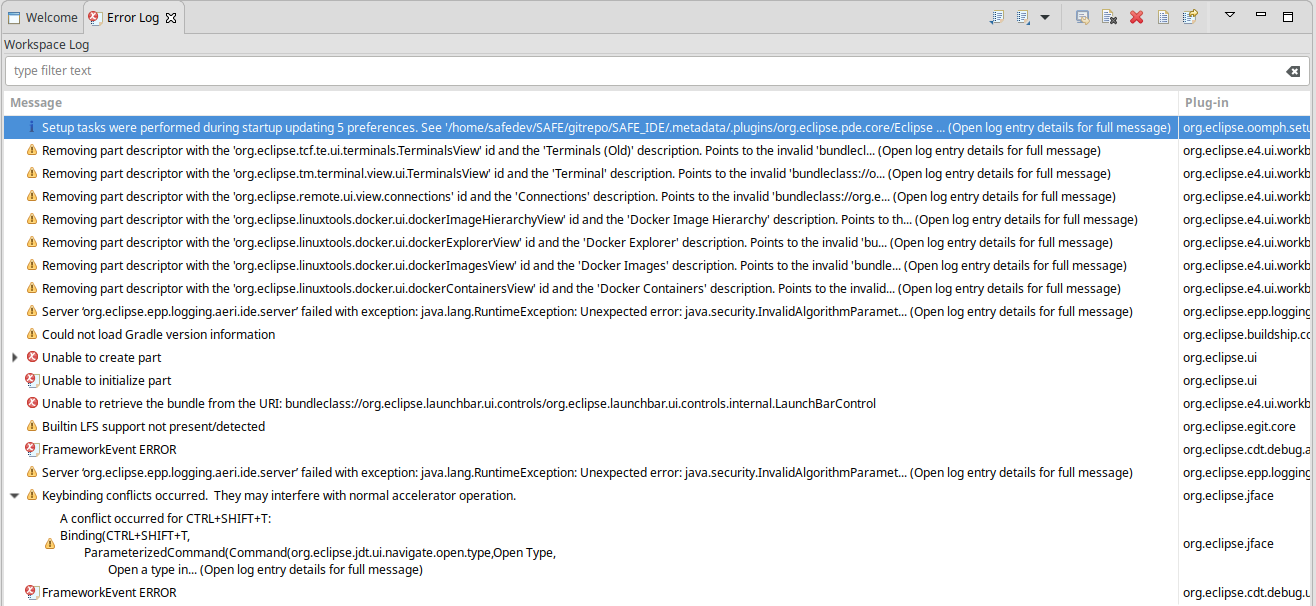
I would gladly pay for a class on how to develop plug-ins for eclipse. Can you help me, please?
Many, many thanks,
JD “Nuthin’ but a User Before” Jones