Common Project Committers,
Outside of faceted project framework
component, there is only one other item that is currently getting picked up by
common project plan queries. Please take a few moments to go over enhancements
assigned to you and tag the ones that you intend to take a look at for Galileo.
Remember, it’s not a crime to move an item from proposed to deferred
later in the release, but a project that doesn’t paint an accurate
picture of planned activities for the next release is not being open enough
with the community.
A lot of the Java EE project items span
into the common project. Please make sure that you’ve correctly
categorized those items. It may not hurt to split some into common project part
and java ee project part where it makes sense so that we are painting a more
accurate picture.
Common Project Plan: http://www.eclipse.org/projects/project-plan.php?projectid=webtools.common
Thanks for listening,
- Konstantin
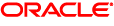
Konstantin Komissarchik | Consulting
Member of Technical Staff
Phone: +1 425 201 1795 | Mobile: +1 206 898 0611
Oracle
Eclipse Tooling
411 108th Ave NE, Suite 2100
| Bellevue, WA 98004
From:
wtp-dev-bounces@xxxxxxxxxxx [mailto:wtp-dev-bounces@xxxxxxxxxxx] On Behalf Of Raghunathan Srinivasan
Sent: Thursday, October 02, 2008
10:20 AM
To: General discussion of
project-wide or architectural issues.
Cc: WTP PMC communications
(including coordination, announcements, and Group discussions)
Subject: [wtp-dev] WTP Project
Plan for Galileo..
Hello WTP Project Leads,
As you all know, we need to create
the project plan for the Galileo release of WTP in the standard format provided
by the Eclipse Foundation. We also need to create a plan for each of the
subprojects. I have created the first cut of the plan for most of the
subprojects in WTP.
I need
you to update the projectplanurl
field for your project from the Eclipse Portal, http://wiki.eclipse.org/Development_Resources/HOWTO/Project_Meta-Data I
don’t have the permission to update this for all the subprojects. Once
you do that, you can view the plan by going to the home page for your project,
(like http://www.eclipse.org/projects/project_summary.php?projectid=webtools ), scroll
down to the Project Plan section and click on the link that says, pending standard form.
This is a first-cut of the plan. I have to tweak the bugzilla queries
for each subproject to group the bugs that are associated with a theme. I will
also be making changes to the sections that are common to all the subprojects
to make it simpler to manager them. Once I complete these changes, as project
leads, you will be required to maintain the plan, including defining new themes
and grouping the bugs under them. The project plan wiki has the details,
http://wiki.eclipse.org/WTP_3.1_Project_Plan#Project_Plans
.
Following are the URL for each of the subprojects:
WTP Common Tools: http://www.eclipse.org/webtools/standard-project-plans/galileo/wtp-common-tools-plan.xml
Dali: http://www.eclipse.org/webtools/standard-project-plans/galileo/dali-plan.xml
EJB
Tools: http://www.eclipse.org/webtools/standard-project-plans/galileo/ejb-tools-plan.xml
Dali: http://www.eclipse.org/webtools/standard-project-plans/galileo/dali-plan.xml
Java
EE Tools: http://www.eclipse.org/webtools/standard-project-plans/galileo/javaee-tools-plan.xml
Server Tools: http://www.eclipse.org/webtools/standard-project-plans/galileo/server-tools-plan.xml
Source Editing: http://www.eclipse.org/webtools/standard-project-plans/galileo/source-editing-plan.xml
Web Services : http://www.eclipse.org/webtools/standard-project-plans/galileo/web-services-plan.xml
Thanks
Raghu Srinivasan
WTP PMC
