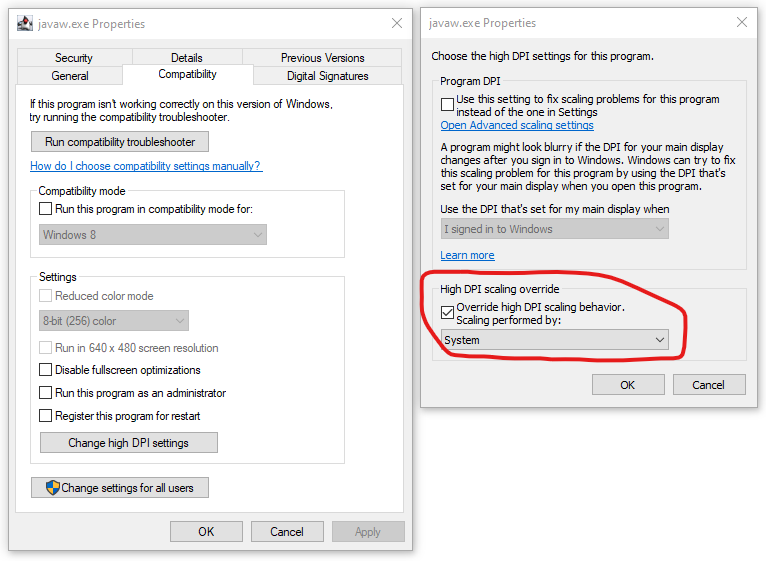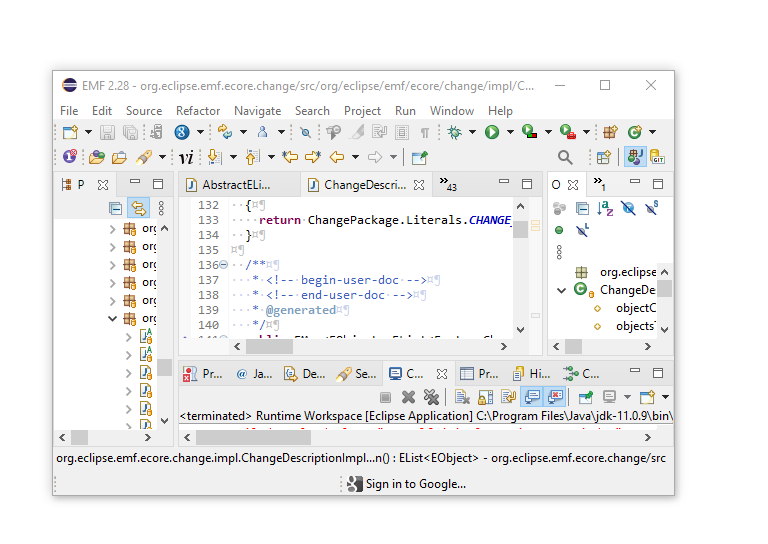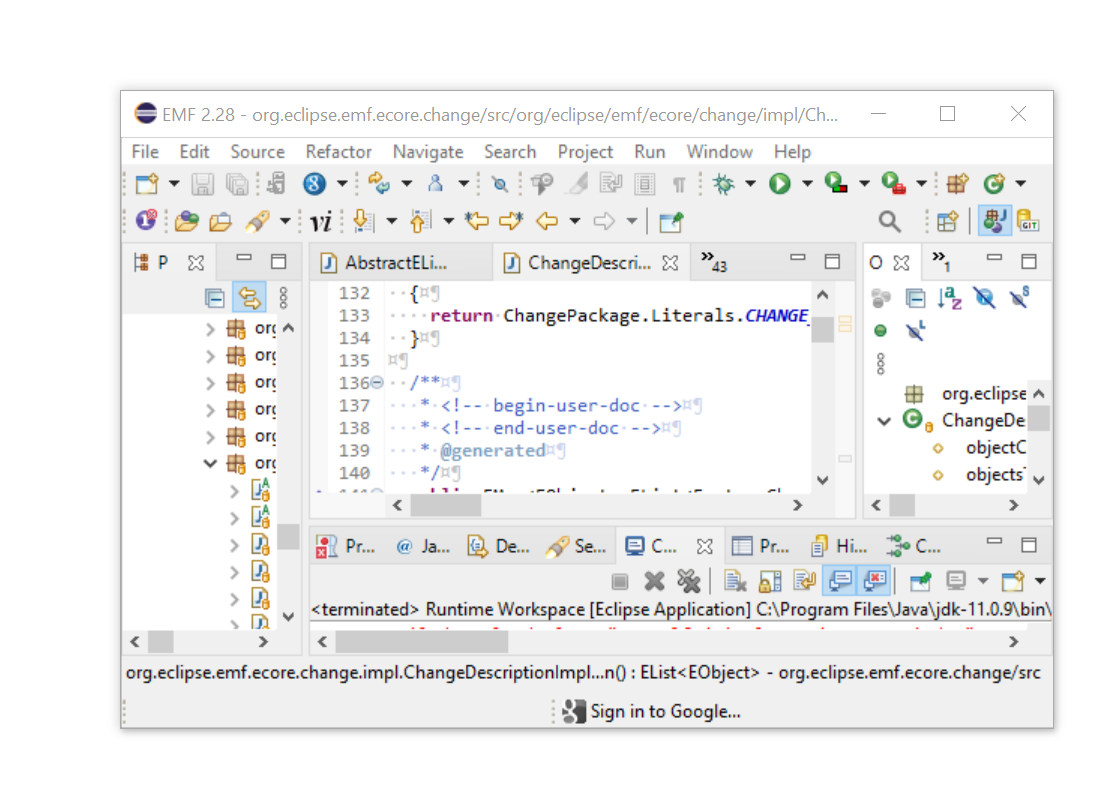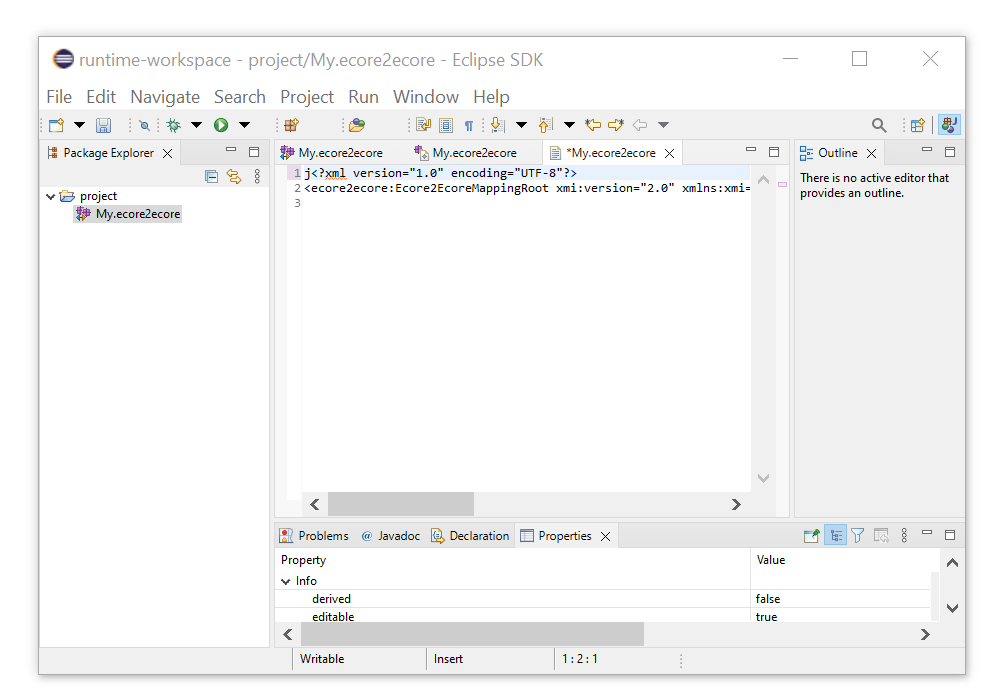[
Date Prev][
Date Next][
Thread Prev][
Thread Next][
Date Index][
Thread Index]
[
List Home]
|
Re: [platform-dev] Scaling of Self-Hosted Eclipse Applications on Windows 10
|
Rolf,
The issue of SWT lagging behind the evolving native graphics
support is has been highlighted by the planning council as an
issue of high priority.
https://www.eclipse.org/lists/eclipse.org-planning-council/msg03510.html
Thanks for pointing me at this bug! After some searching based
on the information you provided in that bug I stumbled on this
posting with a solution:
https://superuser.com/questions/988379/how-do-i-run-java-apps-upscaled-on-a-high-dpi-display
I.e., change javaw.exe like this to let the system do the
scaling.
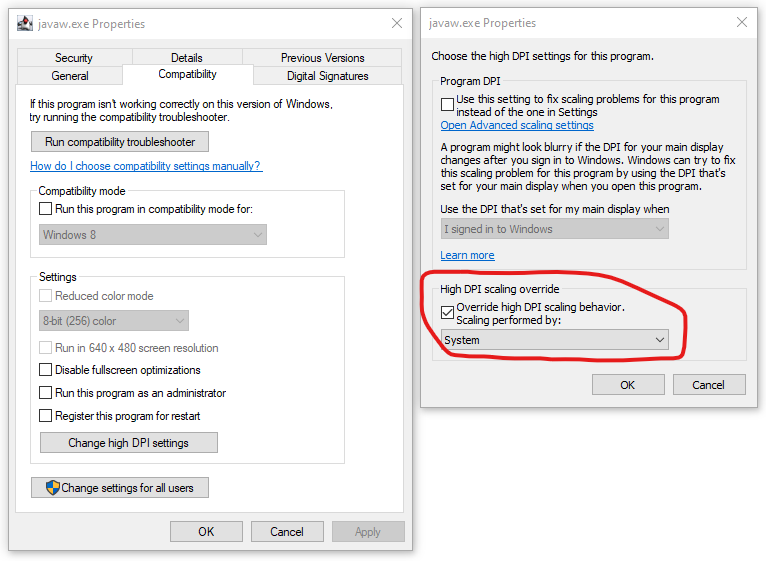
Regards,
Ed
On 09.11.2021 14:42, Rolf Theunissen
wrote:
Hi Ed,
This is most likely caused by Bug 572262, the HiDPI
settings are not enabled consistently in windows. There is a
difference when launching with the Eclipse executable or with
the Java executable.
It would be really helpful if the Windows platform would
get some more attention, it seems that quality is slowly
fading.
Best Regards,
Rolf
Hi,
I'm not sure if someone else has run into the following
problem and maybe has a solution...
I have a new computer with Windows 10 with 3 ultra HD
monitors, each with the same resolution but with different
physical sizes. On Windows 10 you can set a scale factor
separately for each monitor such that as you move any
application window from one monitor to another, the fonts
and graphics automatically scale as specified. As such,
you can see the size "jump" as you move a window more than
1/2 way onto a given monitor. This way everything stays at
a readable/usable size on each monitor. This all works
well with an Eclipse application too, except for
a self-hosted launched application where the menus and
title change sizes but other parts don't; even the
scrollbars paint funny with "cheese" to the left of the
vertical scroll bar (as seen in the properties view of the
final image below).
Here are two screen captures from different monitors for
a normal application. Note how the menu font size and
other font sizes are relatively the same with just the
entire image scaled:
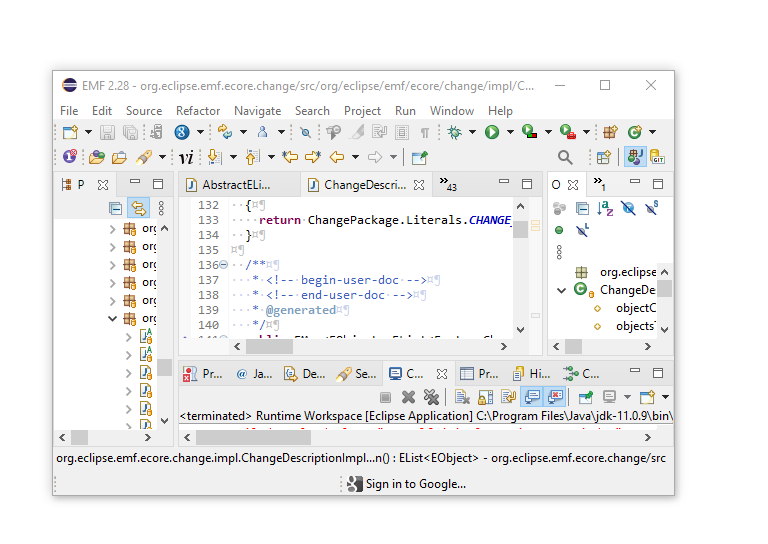
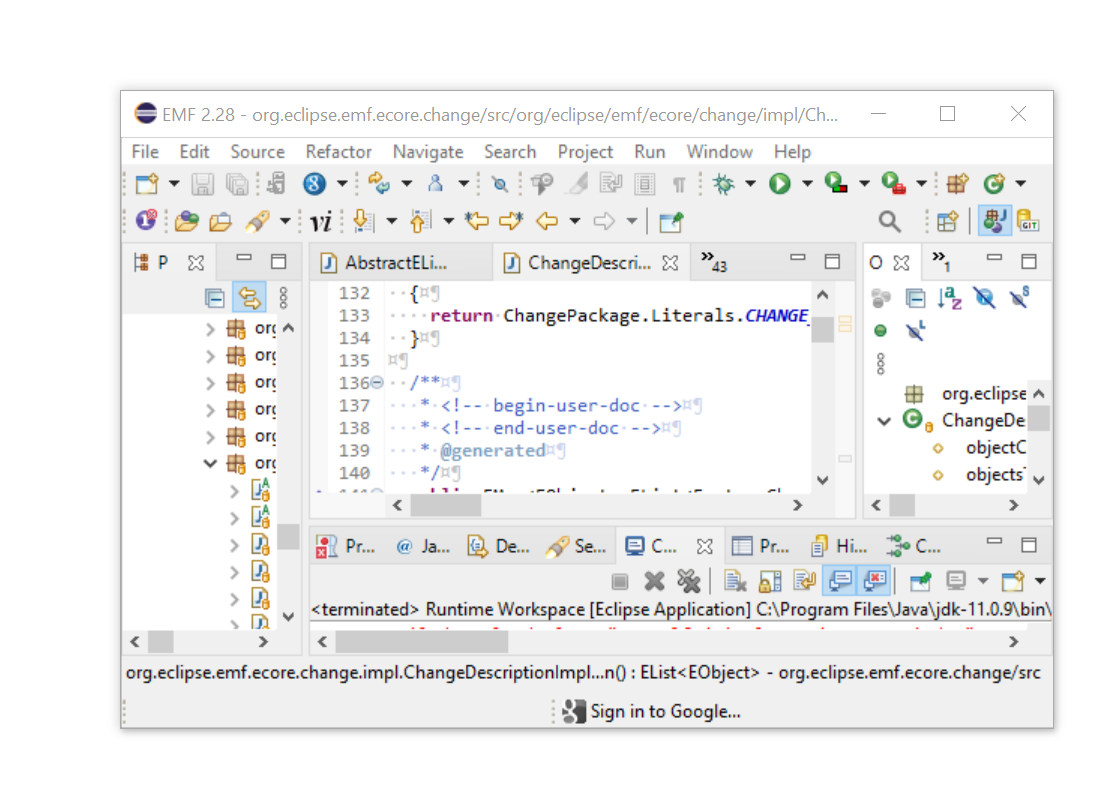
But dragging a self-host launched IDE onto a physically
smaller monitor (smaller than the primary monitor) looks
like this, where you can see the menu fonts are much
bigger than the other fonts and graphics: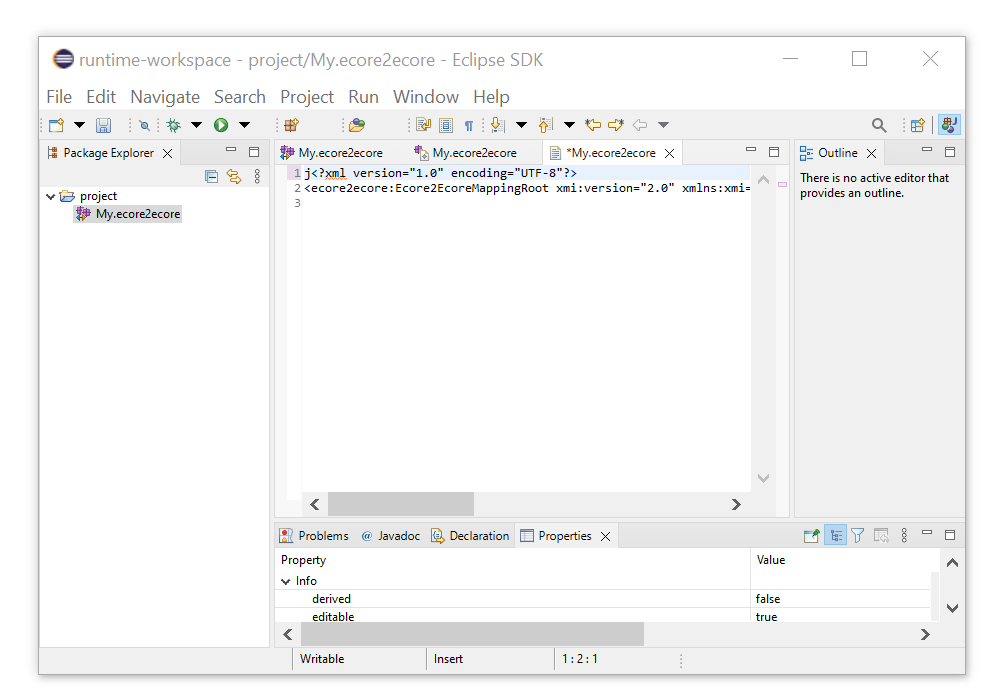
This didn't happen when I had older target platforms (two
years old) from which I launched...
Does anyone have a clue on some magical thing (system
property or command line argument?) I need to make the
self-hosted launch scale the way every other application
scales automatically?
Regards,
Ed
_______________________________________________
platform-dev mailing list
platform-dev@xxxxxxxxxxx
To unsubscribe from this list, visit https://www.eclipse.org/mailman/listinfo/platform-dev
_______________________________________________
platform-dev mailing list
platform-dev@xxxxxxxxxxx
To unsubscribe from this list, visit https://www.eclipse.org/mailman/listinfo/platform-dev