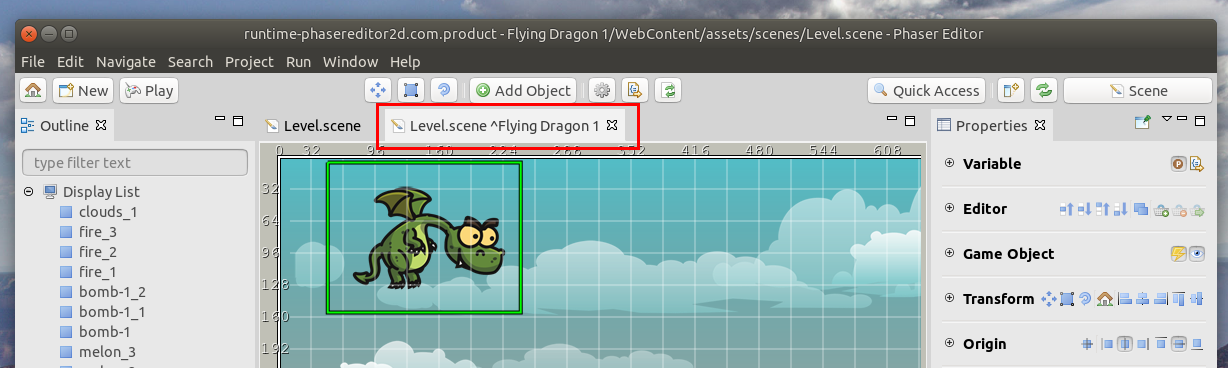Hi, I did it. But now I want more :). I want to change the color
of the tab. I guess the best way is to set a property to the part
model and apply the right style it in the CSS of the theme. I will
google about it.
Thanks!
Arian
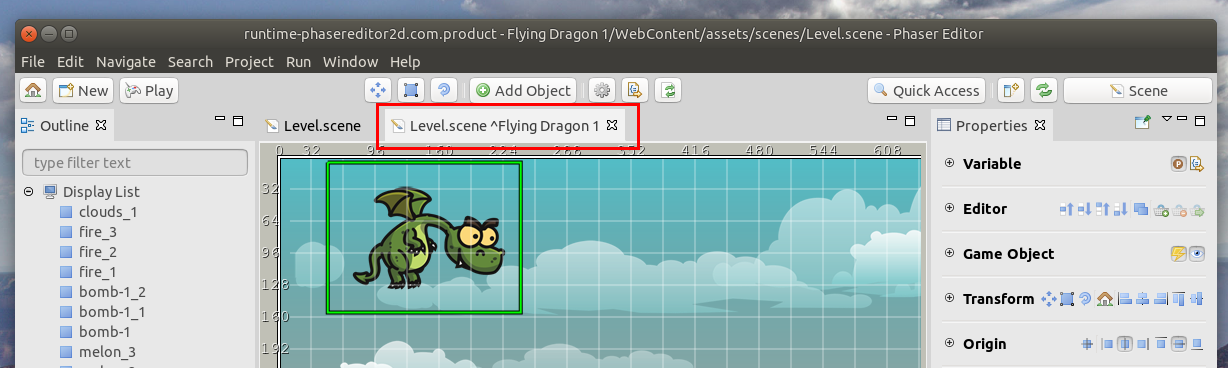
On 6/13/19 7:55 AM, Lars Vogel wrote:
Hi Arian,
you can also use the e4 API. See
https://www.vogella.com/tutorials/Eclipse4Services/article.html#model-service
part.setLabel("New Label") should do the trick, after you got the part
via the model or part service.
Best regards, Lars
On Thu, Jun 13, 2019 at 1:49 PM Ed Merks <ed.merks@xxxxxxxxx> wrote:
Arian,
You should look at what editors do when you do File -> Save As. E.g.,
in EMF's generated editors I do this:
IFileEditorInput modelFile = new FileEditorInput(file);
setInputWithNotify(modelFile);
setPartName(file.getName());
Which call
org.eclipse.ui.part.EditorPart.setInputWithNotify(IEditorInput) and
org.eclipse.ui.part.EditorPart.setPartName(String) which are protected
methods; file is the IFile to which I saved.
Regards,
Ed
_______________________________________________