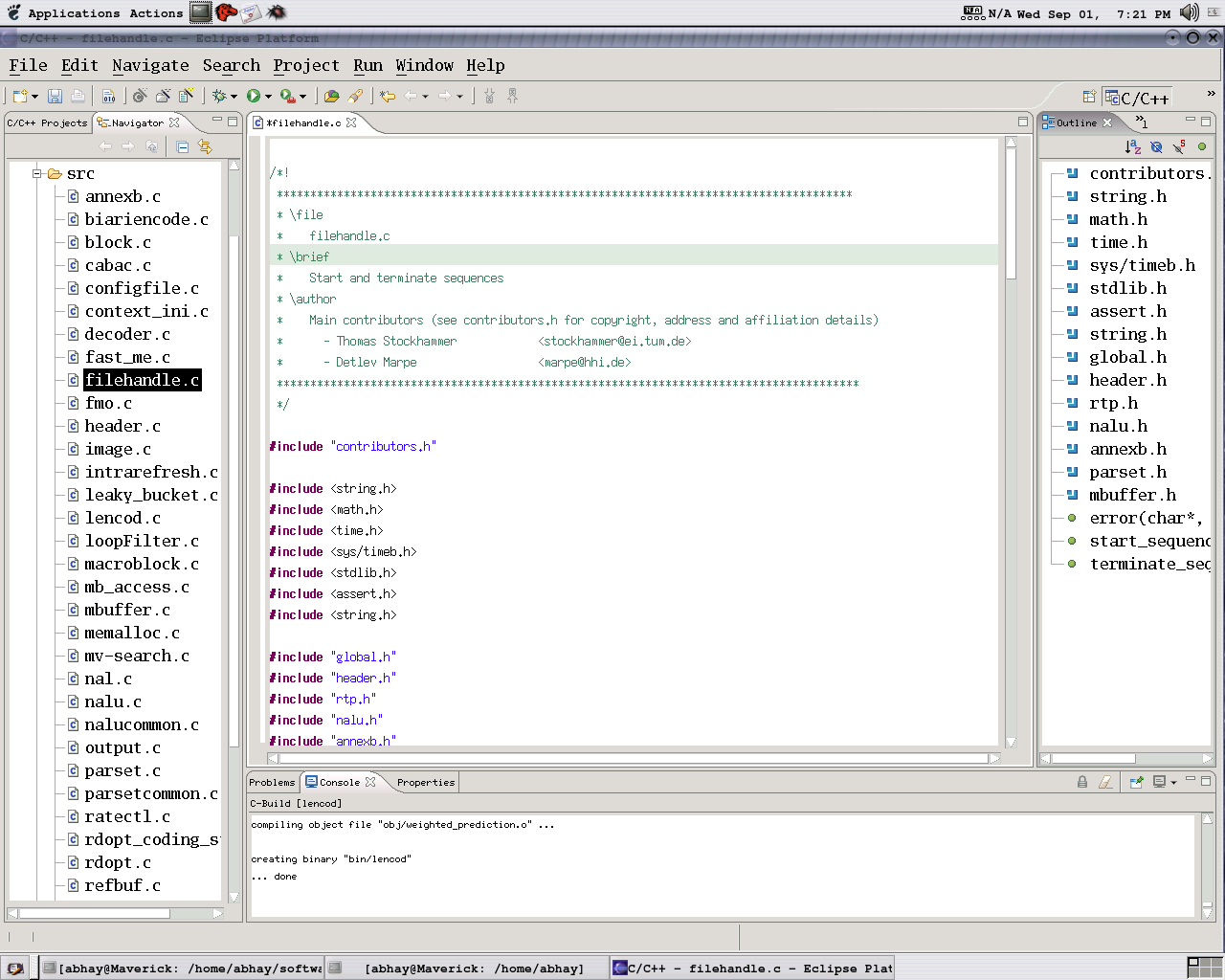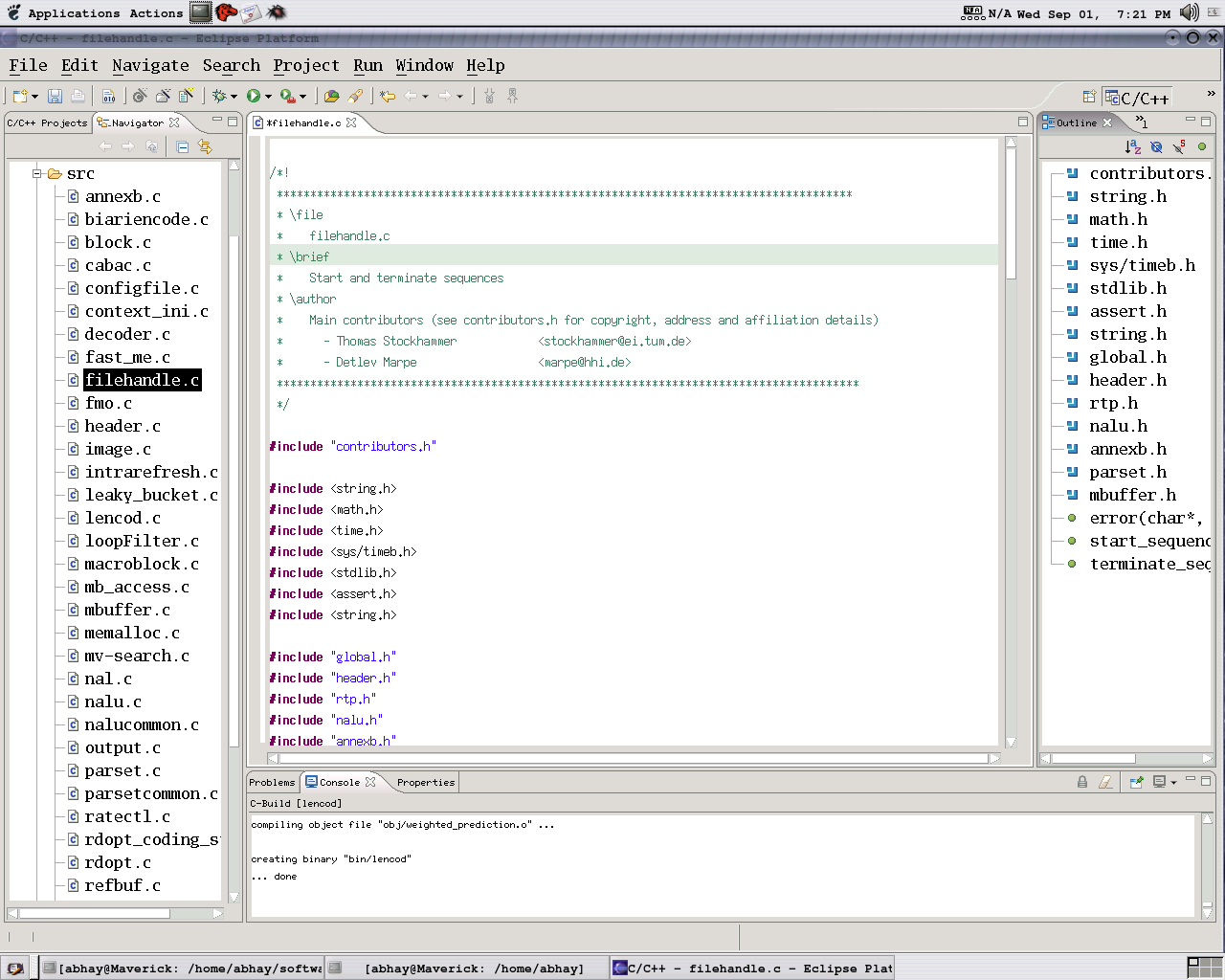[
Date Prev][
Date Next][
Thread Prev][
Thread Next][
Date Index][
Thread Index]
[
List Home]
|
Re: [platform-dev] eclipse 3.0 linux/motif strange font error
|
sorry forgot to attach screenshot. here it is...
Abhay
--- Abhay <abhayghatpande@xxxxxxxxxxx> からのメッセージ
:
> I am running Vine Linux 3.0
>
> Initially, I had installed Eclipse 3.0 linux/motif
> after
> booting with english language setting. The platorm
> was
> running perfect - all the fonts were displayed
> correctly
> (read small and beautiful).
>
> After using Eclipse successfully for some days, I
> booted
> using the Japanese language setting of Vine Linux
> and all
> the fonts just became big and ugly.
>
> I remedied this (almost) by changing the font
> options
> under preferences. Please see the attached
> screenshot. The
> editor, console, tabs, etc. display the fonts just
> fine.
> However, the title menu bar, the navigator window,
> outline
> window, and ONLY A FEW DIALOGS still display in
> large
> fonts.
>
> How is it possible to remedy this? I think I should
> change
> some default system font setting and already changed
> the
> gnome-font-properties, but to no avail.
>
> Someone please help! I want my beautiful Eclipse
> back!
>
> -Abhay
>
> PS: Even after rebooting using english environment
> there
> is no change.
>
> _______________________________________________
> platform-dev mailing list
> platform-dev@xxxxxxxxxxx
> http://dev.eclipse.org/mailman/listinfo/platform-dev