| Hi, Yilong,
If you included any of the "Papyrus -> Main -> UML (...)" sub-projects in your set-up, then you should have a lot more than one project imported into the workspace.
I don't understand what you're asking about the git repository. Oomph clones it for you and imports projects from it according to your selections in the wizard. You don't have to clone it yourself or import all of those projects.
If you select specific projects as shown below, you should have only a subset of the projects dealing specifically with UML in your workspace.
HTH,
Christian
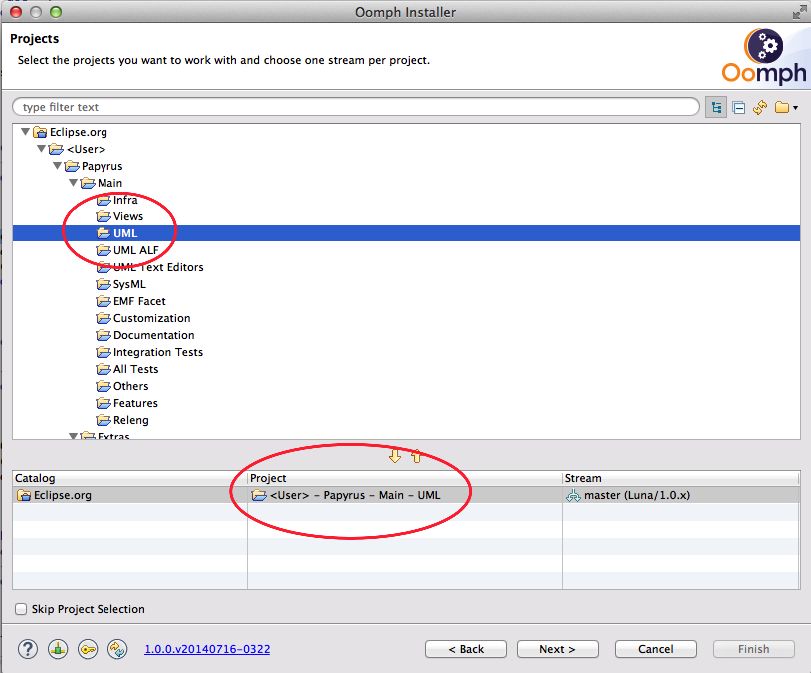 Hey Christian, Thanks for your help, Oomph Install is less pain for set up the new platform for development. However, following your tutorial only for the UML portions of papyrus, I get the clean eclipse for development(including papyrus), only one project org.eclipse.papyrus.junit.utils one the package explorer. Then I check the workplace of this new eclipse. The papyrus Repos under .get directory. Moreover, I import this git repos into eclipse. But still almost 700 projects in the workspace.
So the problem is remain here: 1. how to only import the projects required by UML ?
2. which is main project i can run the standalone eclipse based on this platform.
mdt-papyrus.dev mailing list
mdt-papyrus.dev@xxxxxxxxxxx
To change your delivery options, retrieve your password, or unsubscribe from this list, visit
https://dev.eclipse.org/mailman/listinfo/mdt-papyrus.dev
|
