| Hi,
I'd recommend using the new Oomph setup model for Papyrus.
Download and run the Oomph installer [1]. Choose an Eclipse package to base your setup on (I'd suggest the Standard package; in any case, it must be the Luna version) and on the second page of the wizard, drag and drop the papyrus.setup file [2] from your Git clone of Papyrus onto the Eclipse.org node. Now you'll be able to choose the specific sub-components of Papyrus that you want to import from Git into your workspace to edit; just expand Eclipse.org/<User>/Papyrus/Main and add the UML component to your set-up. The PDE target is taken care of for you, ensuring that it includes all of the dependencies needed to compile Papyrus.
HTH,
Christian
[2] Find the papyrus.setup file in the releng/org.eclipse.papyrus.oomph folder in your Git clone.
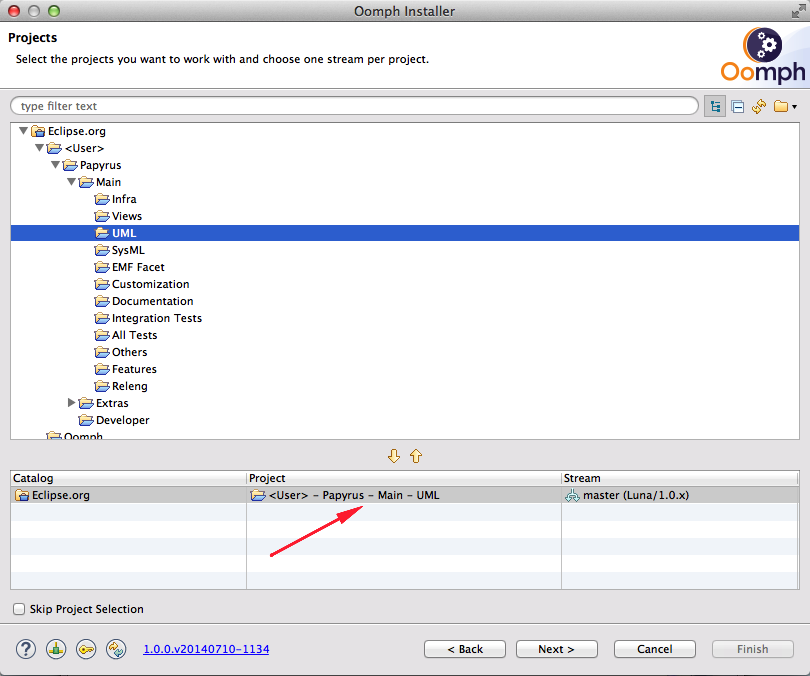
Dear Papyrus`s team,
Papyrus has very good features for UML and SysUML, I wanna make some change for supporting new features (such as privacy on UML), then I clone Papyrus from Repos, but i found there almost 700 projects here. then i try to import all but failures. I suppose not all the projects used for Parpus, i just need basic function.
Hence I`d like to know,
1. Which projects are enough for the UML parts, then I can import them to eclipse, compile, run it into a standalone eclipse?
2. Which project is the main project to run?
Thanks, Yilong
-------------------------------------------------------------------------------------------- Yilong Yang Software Engineering Lab
Department of Computer and Information Science
Faulty of Science and Technology
University of Macau (New Campus) Taipa, Macau
E11, Room 2014
mdt-papyrus.dev mailing list
mdt-papyrus.dev@xxxxxxxxxxx
To change your delivery options, retrieve your password, or unsubscribe from this list, visit
https://dev.eclipse.org/mailman/listinfo/mdt-papyrus.dev
|
