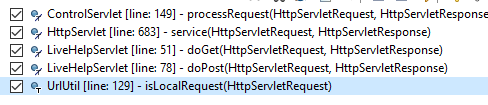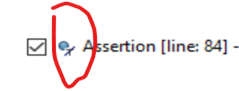Hi,
This is a feature of Trigger points. Trigger points are a type of breakpoints. When enabled all other break points are disabled till this particular breakpoint is hit. For example
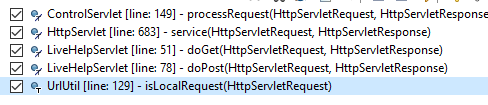
I set UrlUtil [line:129] as trigger point. This makes all other breakpoints disabled till I hit trigger point. Once the trigger point is hit other breakpoints gets enabled.
This feature has been introduced in Eclipse Oxygen
Thanks
Sravan
I’ve been using an eclipse-committer-2020-9 instance for many months. A couple days ago, all breakpointing functionality stopped working. In reviewing the configured breakpoints’ properties,
I noticed that all breakpoints in the Breakpoint View now sport an icon that’s unfamiliar to me:
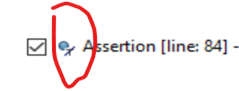
I seems clear that the diagonal slash-mark indicates “disablement”. Having scoured the last 6 release notes, I’ve been unable to quickly locate when the associated feature was introduced or any
explanations. I looked through the JDT online help, and reviewed the list of standard JDT icons, gaining zero additional insight. Hence, I’m turning to the group to hopefully answer
-
How/where is this disablement flag controlled from the JDT UI?
-
What’s it’s purpose/intent?
-
How come it isn’t reflected on Breakpoint Properties?
Updating to eclipse-committer-2020-12 and importing the same workspace perfectly replicated the issue (as expected). I have yet to find a way to remove it, so am hoping to get answers to the
above, else I’ll need to spawn a fresh workspace and reimport ~ 100 projects.
Thanks!
-rjs