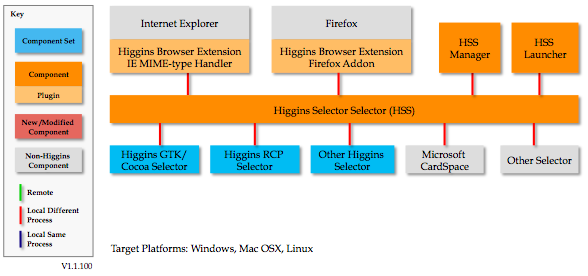[
Date Prev][
Date Next][
Thread Prev][
Thread Next][
Date Index][
Thread Index]
[
List Home]
|
RE: [higgins-dev] Higgins Home page - moving nursery version to production
|
Title: Re: [higgins-dev] Higgins Home page - moving nursery version to production
As discussed in the dev call, the new home page has
been move to production.
Thanks to everyone who contributed and provided
feedback.
Send suggestions for continued improvements to the dev
list.
-Mary
These new changes have been made in the nursery
including the new client overview page.
-Mary
Mary,
Overall, I think we’re moving in a good
direction. WRT to the “Client” column/text, I’d suggest these changes to the
home page:
- End the paragraph
after “...on multiple platforms”
- Then move the
“Overview” link up to here [I’ve written an overview that works for 1.0 and1.1
(see below)]
- Then put “For the
released Higgins 1.0:”
- Then leave the
three last bullets just as they are
- Then add “Under
development for Higgins 1.1”
- Then add
bullets/links to the three Selector Solutions listed here
[1]
The next problem is that the “overview” link in the
“Clients” column leads to a page with content that’s all about i-cards but
doesn’t provide an overview of what we mean by “client”, “selector”, etc. Here’s
the current content of that page (Selector-Overview.php):
I-Card
Selector Overview - How to use I-Cards
<image of mouse &
cards>
- You get cards
from web sites. Or you can create your own.
- You install a
wallet-like software app called a selector that lets you see and manage
them.
- By clicking on a
card you can log into sites. No more passwords.
- By clicking on a
card you express yourself. No more filling in forms.
- You can share
cards with friends and businesses you trust.
- Some cards
create permanent connections to your friends, communities and
businesses.
I’d suggest replacing the
above content with this:
Client Overview
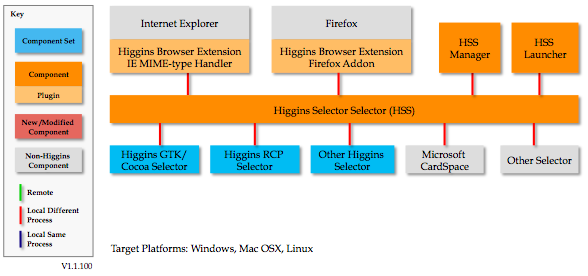
There are three main parts to the
client:
- Browser extension
– interacts with the current webpage and requests/retrieves identity
information from the selector via the selector-selector
- Selector-selector
– launches the selector. [New in Higgins 1.1]. HSS Manager provides a UI to
allow the user to set their default selector (e.g. CardSpace or one of the
Higgins selectors, etc.). HSS Launcher makes sure that the HSS service is
running as a background process.
- Selector – client
code that manages identity information using the information card metaphor. A
selector is used to disclose identity information to a relying site or a local
application for authentication or other purposes. The HSS can launch one of
the Higgins selectors or it can launch CardSpace™ as the user
desires.
Higgins 1.0 Client[head]
In Higgins 1.0 we
made partial progress towards the architecture diagramed above. In 1.0 we hadn’t
yet invented the concept of a selector-selector, and the three selector
solutions use different browser extensions. See each of the following selector
solutions for details:
- <three
bullet/links to the three 1.0 selector
solutions>
Higgins 1.1
Client[head]
Goals
- All selector
solutions should share a common set of Higgins Browser Extensions[2] (aka HBX)
--one for each supported browser.
- Add support for
non-I-Card authentication methods into HBX. We’re interested in both OpenID
and plain old username/password. There’s been discussions within OSIS[3], and
with members of the IDIB[4] project about collaborating on this.
- We have a Higgins
Selector Selector (and related components) for Windows. We neeed to port HSS
to Mac OSX (and preferably Linux too)
Selector
Solutions
- <three
bullet/links to the three 1.1 selector solutions>
- <a link to the
selector harmonization effort>[5]
How to use a Selector and
I-Cards[head]
<image
of mouse & cards>
- You get cards
from web sites. Or you can create your own.
- You install a
wallet-like software app called a selector that lets you see and manage
them.
- By clicking on a
card you can log into sites. No more passwords.
- By clicking on a
card you express yourself. No more filling in forms.
- You can share
cards with friends and businesses you trust.
- Some cards
create permanent connections to your friends, communities and
businesses.
<as you can see, this
last section is copied from the current content—just moved
down>
--Paul
[1] http://wiki.eclipse.org/Solutions_1.1
[2]
http://wiki.eclipse.org/Higgins_Browser_Extension
[3]
http://osis.idcommons.net/wiki/Main_Page
[4]
http://code.google.com/p/idib/
[5]
http://wiki.eclipse.org/Selector_Architecture_Harmonization
On
1/6/09 9:58 AM, "Mary Ruddy" <mary@xxxxxxxxxxxxxxxxx>
wrote:
Last
quarter we iterated on a new Higgins home page that emphasized three
categories of software available from Higgins, and created new pictures for
it.
http://www.eclipse.org/higgins/nursery/
As
we work on Higgins 1.1, we will continue to fine-tune the descriptions. This
new page is now much better than the current home page. If there aren't any
objections, I will move this to production on Thursday
morning.
-Mary