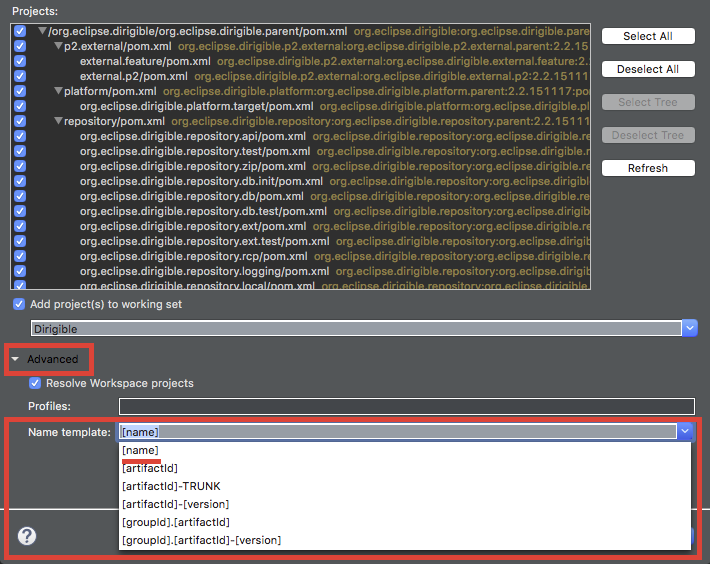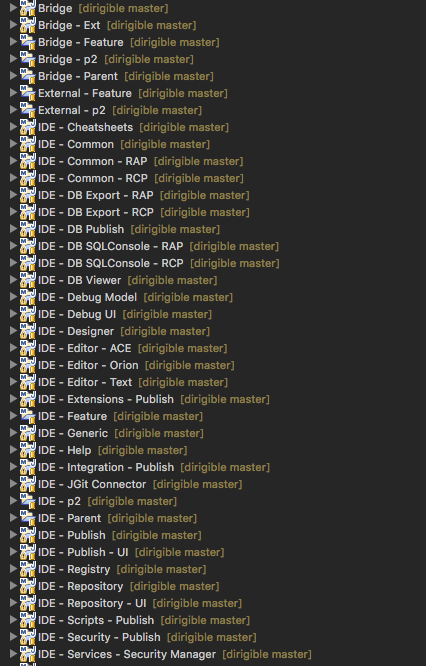Hi all,
I’ve fixed the Maven Import issue with this commit:
The Maven Import now works, but it is not so straightforward. There is one additional step that needs to be done before importing the projects. From the "Advanced" dropdown in the "Import -> Existing Maven Project", for "Name template"
should be selected the "[name]" option.
This will force the project importer to use for project name the "<name>" tag in the pom.xml. If there is no such tag, then the importer will safely fallback to the "[artifactId]" option, which is used by default.
Regards,
Yordan
Hi Yordan,
Looks great!
But I had a problem with the final step.
Importing the projects as Maven projects didn’t result in the expected layout as shown below but in the old one.
Importing them as normal projects worked for me.
I’ve updated the display names of the dirigible projects:
To avoid any conflicts related to the projects naming:
-
Delete all projects from the workspace
-
Pull the latest changes
-
Import again all projects (Import as Maven Project)
After the import, the projects in the workspace should look like this: