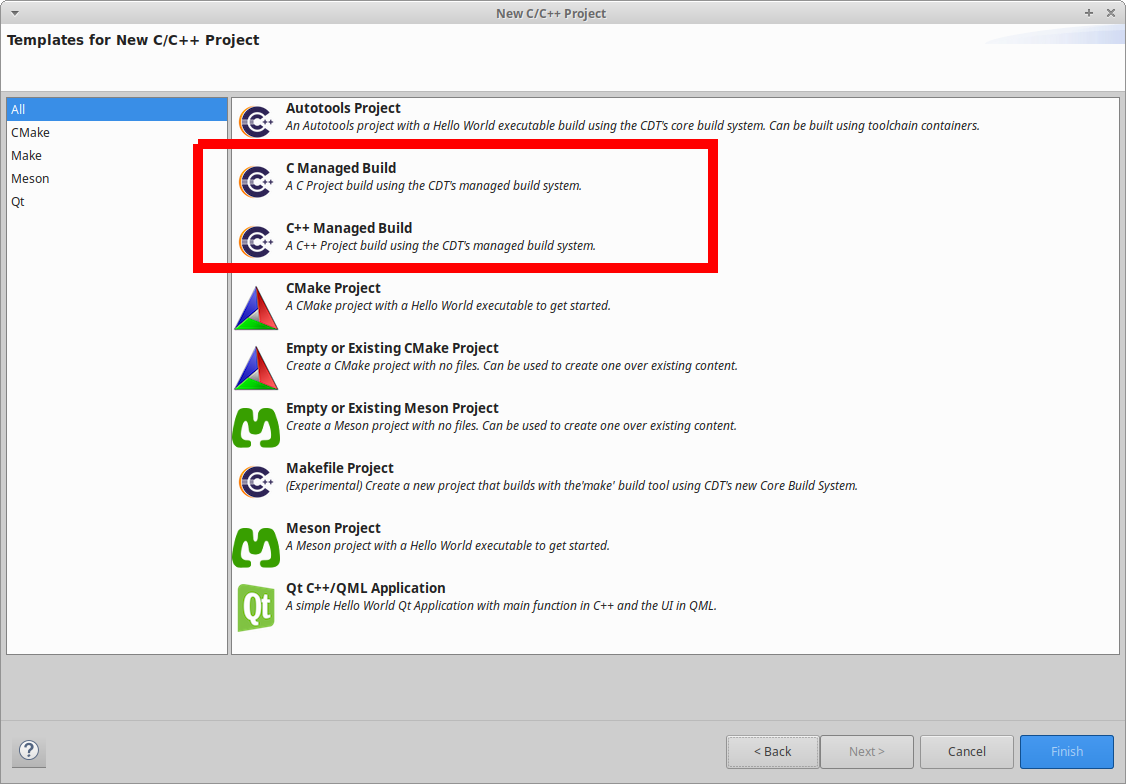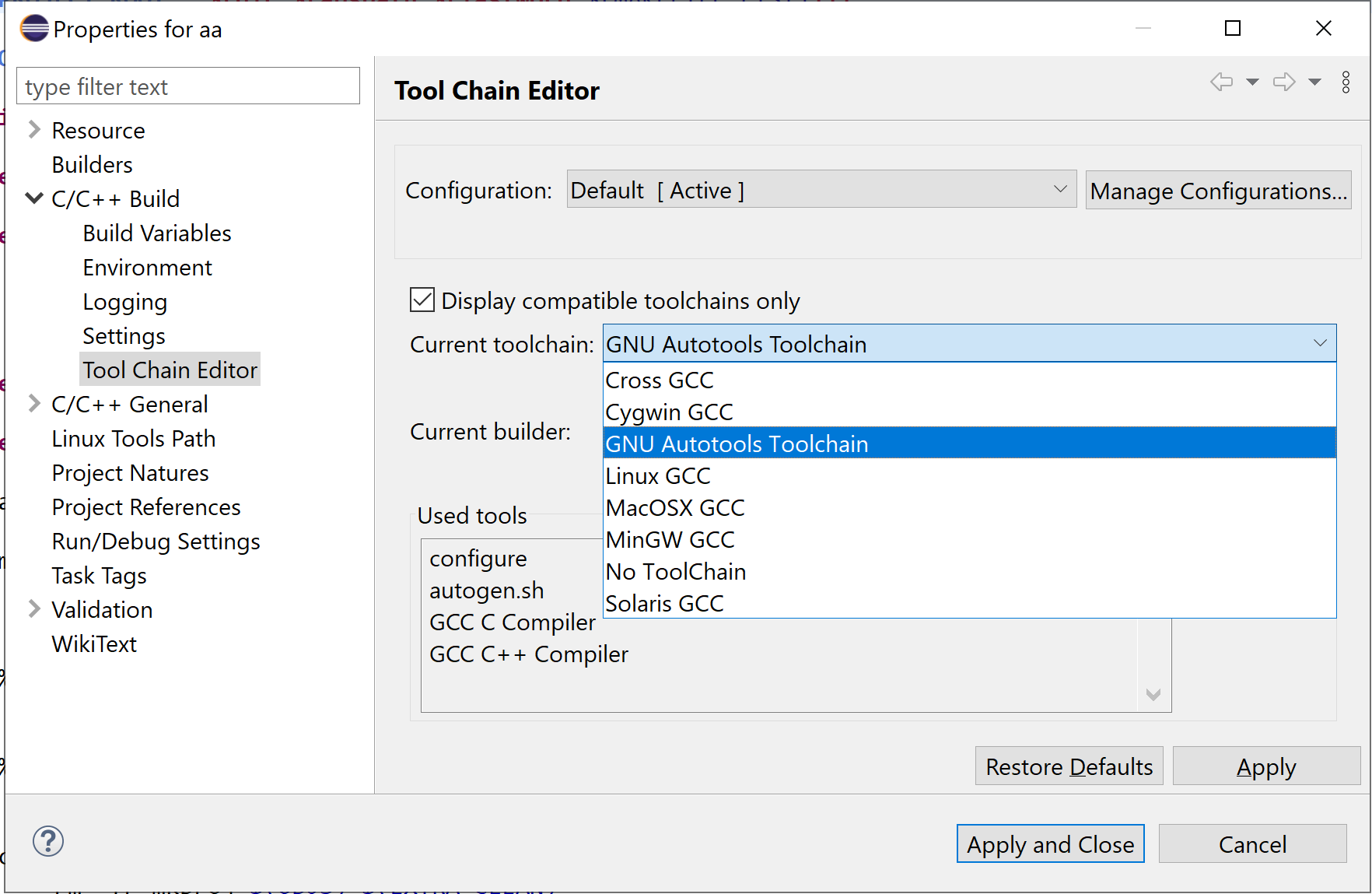[
Date Prev][
Date Next][
Thread Prev][
Thread Next][
Date Index][
Thread Index]
[
List Home]
|
Re: [cdt-dev] Core build toolchain preference page
|
Thanks Jonah. The above answer cleared up the things.
Awais
Hi Awais,
The "Core Build" is an entirely new thing that was started a few years ago. It is independent of "Managed Build" which is what you are showing in your screenshot. The preference page only applies to Core Build based projects, which include CMake, Core Build Makefile and a few others.
In the New C/C++ Project wizard - SS below - I have circled in red the project types that use managed build. Many third-party vendors and extenders also have projects that used managed build, such as
cmake4eclipse:
I am sorry for this confusion. "Core Build" was intended to replace the existing "Managed Builds" projects one day. But as of now there is too much invested in the managed build projects to discard them.
I hope the above helps clear things up a little, please ask more questions if we can help further.
Jonah
Thanks for your response Kondal. I'm trying with managed C project and a makefile project. I couldn't find the user added toolchains for these projects. Also,which tab are you referring to? as I could not find
build settings tab in launch configuration. Moreover, when I try to select toolchain from project's
Properties->C/C++ Build->Toolchain Editor the dropdown there couldn't show the user added toolchain. Please have a look at below SS.
Regards,
Awais
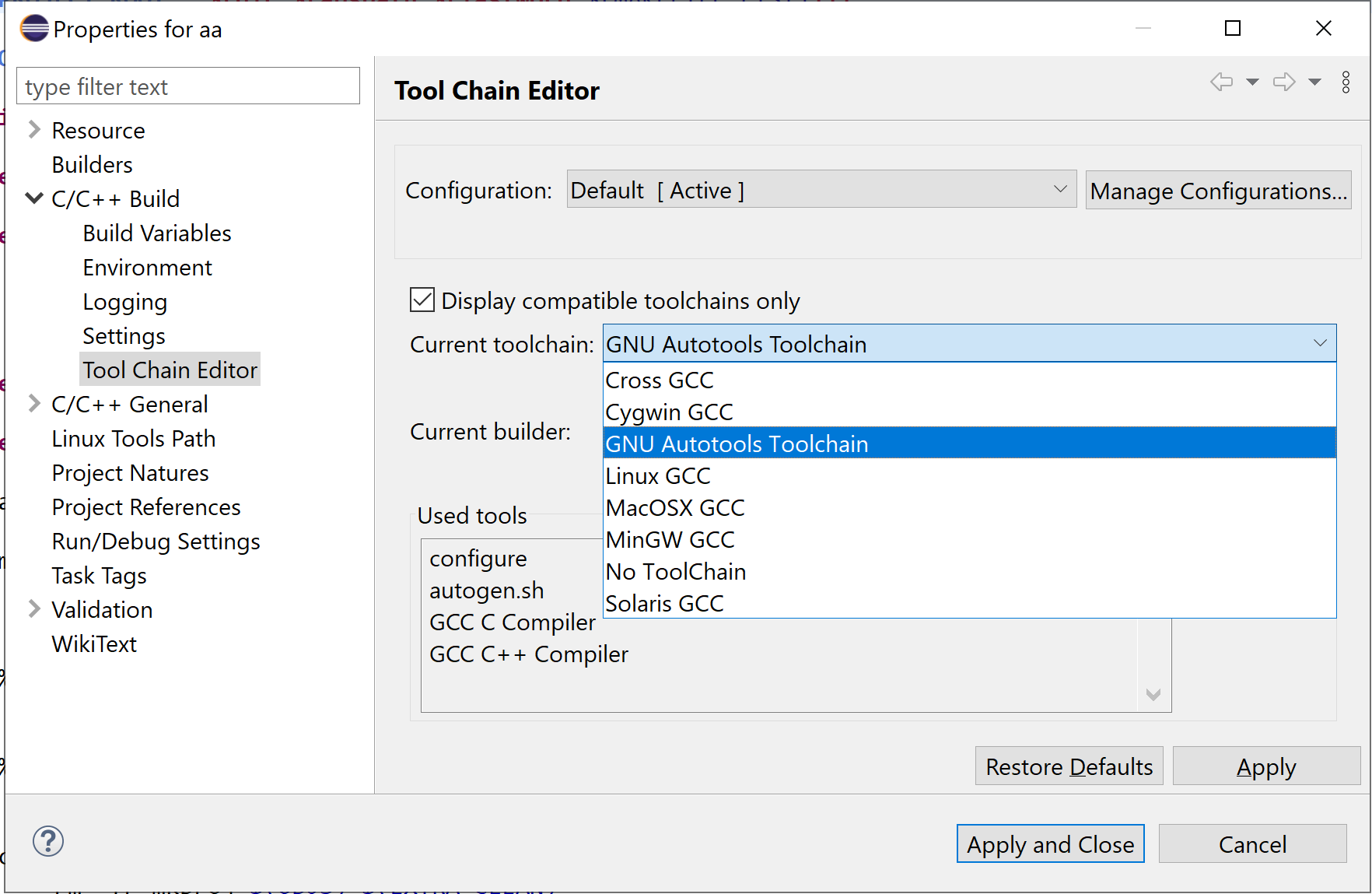
Hello,
The purpose is to support a custom compiler/toolchain to support your project.
If you have created a CMake project in the macOS the default toolchain is "clang". If you would like to add your toolchain(compiler) to support your project (for example xtensa-esp32-elf-gcc) then you can configure it through the core build toolchain preference page. If you have multiple toolchains configured, there is an option to choose the toolchain in the builds settings tab of the launch configuration window.
Best Regards,
Kondal
Hi All,
I'm having trouble understanding the workflow of the core build toolchain preference page where users can add a new toolchain. I tried to add a new toolchain but this toolchain is not visible in project creation wizards or makefile project wizard. What is the actual purpose of this preference page and how to use it?
Regards,
Awais Ahmed
cdt-dev mailing list
cdt-dev@xxxxxxxxxxx
To unsubscribe from this list, visit https://www.eclipse.org/mailman/listinfo/cdt-dev
cdt-dev mailing list
cdt-dev@xxxxxxxxxxx
To unsubscribe from this list, visit https://www.eclipse.org/mailman/listinfo/cdt-dev
cdt-dev mailing list
cdt-dev@xxxxxxxxxxx
To unsubscribe from this list, visit https://www.eclipse.org/mailman/listinfo/cdt-dev
cdt-dev mailing list
cdt-dev@xxxxxxxxxxx
To unsubscribe from this list, visit https://www.eclipse.org/mailman/listinfo/cdt-dev