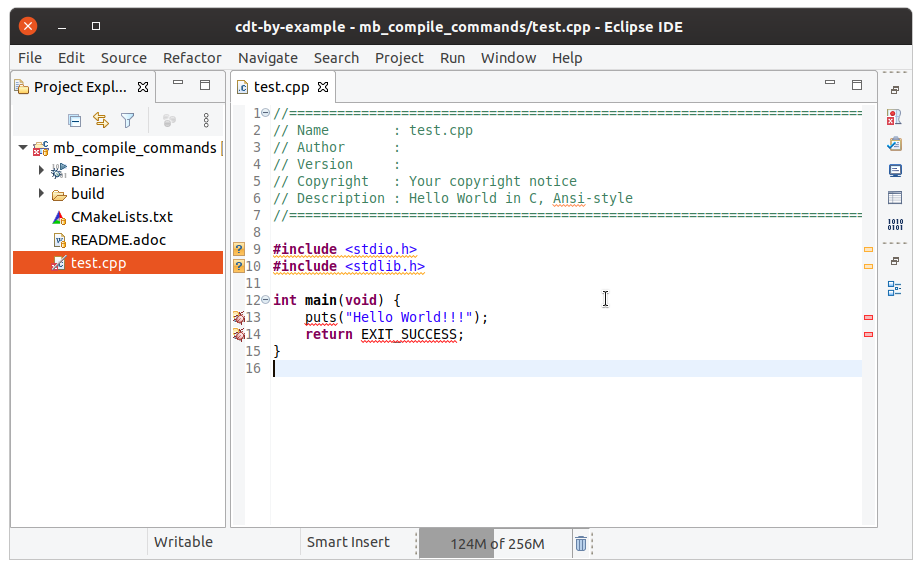Hi,
I have also done some experiments to use the built-in cmake support, mainly because it automatically feeds the indexer with the compilation database generated by cmake instead of having to set up the gcc output parsing manually.
(at work we use a makefile project and run cmake using a script to create the Makefile)
>From my point of view it is ok for a simple program/demo, but impractical for any serious project, as e.g.
1. cmake settings are only available on the default configuration (by pressing the gear beside the launch configuration name as Jonah said)
2. if a different launch configuration is selected (manually created, e.g. to launch a specific executable) the cmake settings are not visible, effectively making it impossible to change the generator from ninja to make
3. the settings are stored in the user scope, so each user that checks out the project has to change them manually
4. there seems to be no real concept of configuration to have builds with different cmake options (apart from debug/run)
I also tried to look at the code to see if I could somehow contribute (top of my list would be adding support for different configurations), but I could not figure out the proper way to do it.
If someone has a suggestion on how to do that I would be happy to help.
cheers
Fabrizio
To change your delivery options, retrieve your password, or unsubscribe from this list, visit