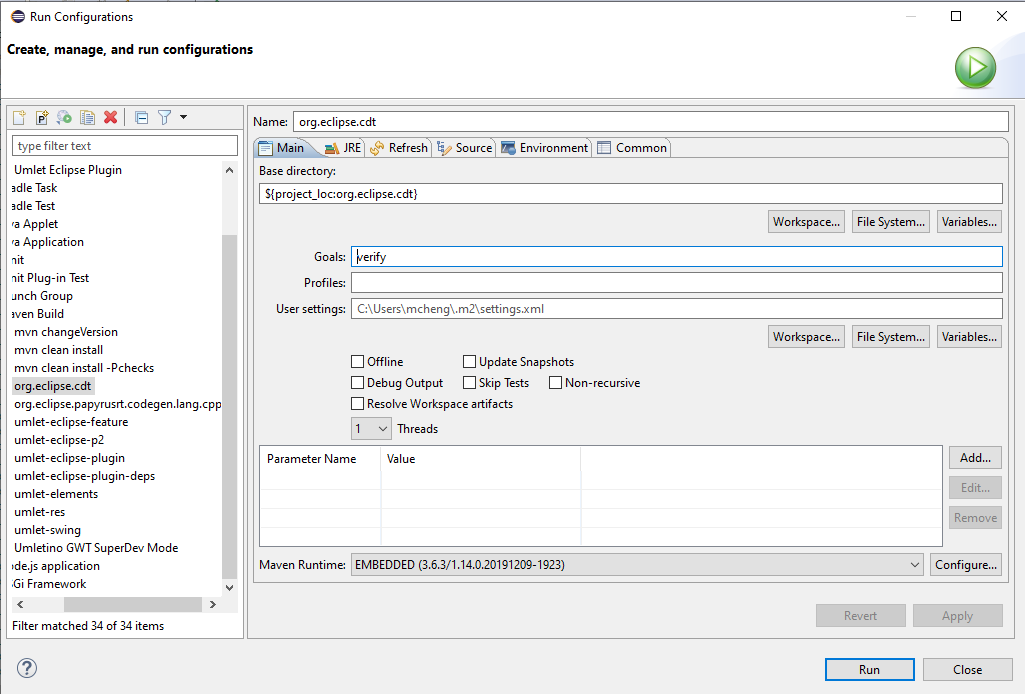Cannot run program "yarn" (in directory "C:\Users\mcheng\git\org.eclipse.cdt\debug\org.eclipse.cdt.debug.dap\debug-servers"): CreateProcess error=2, The system cannot find the file
specified
Hi,
I tried “mvn package” command again and got this error:
[INFO] ------------------------------------------------------------------------
[INFO] BUILD FAILURE
[INFO] ------------------------------------------------------------------------
[INFO] Total time: 02:15 min
[INFO] Finished at: 2020-01-08T14:26:51+08:00
[INFO] ------------------------------------------------------------------------
[ERROR] Failed to execute goal org.apache.maven.plugins:maven-antrun-plugin:1.8:run (default) on project org.eclipse.cdt.debug.dap: An Ant BuildException has occured: The following
error occurred while executing this line:
[ERROR] C:\Users\mcheng\git\org.eclipse.cdt\debug\org.eclipse.cdt.debug.dap\BuildDebugServers.xml:5: Execute failed: java.io.IOException: Cannot run program "yarn" (in directory
"C:\Users\mcheng\git\org.eclipse.cdt\debug\org.eclipse.cdt.debug.dap\debug-servers"): CreateProcess error=2, The system cannot find the file specified
[ERROR] around Ant part ...<ant antfile="BuildDebugServers.xml" target="BuildDebugServers"/>... @ 4:68 in C:\Users\mcheng\git\org.eclipse.cdt\debug\org.eclipse.cdt.debug.dap\target\antrun\build-main.xml
[ERROR] -> [Help 1]
On my PC, I can use explore to access https://download.eclipse.org:443
The attached file has all detail information generated from the command mvn.
Thanks.
Sent from
Mail for Windows 10
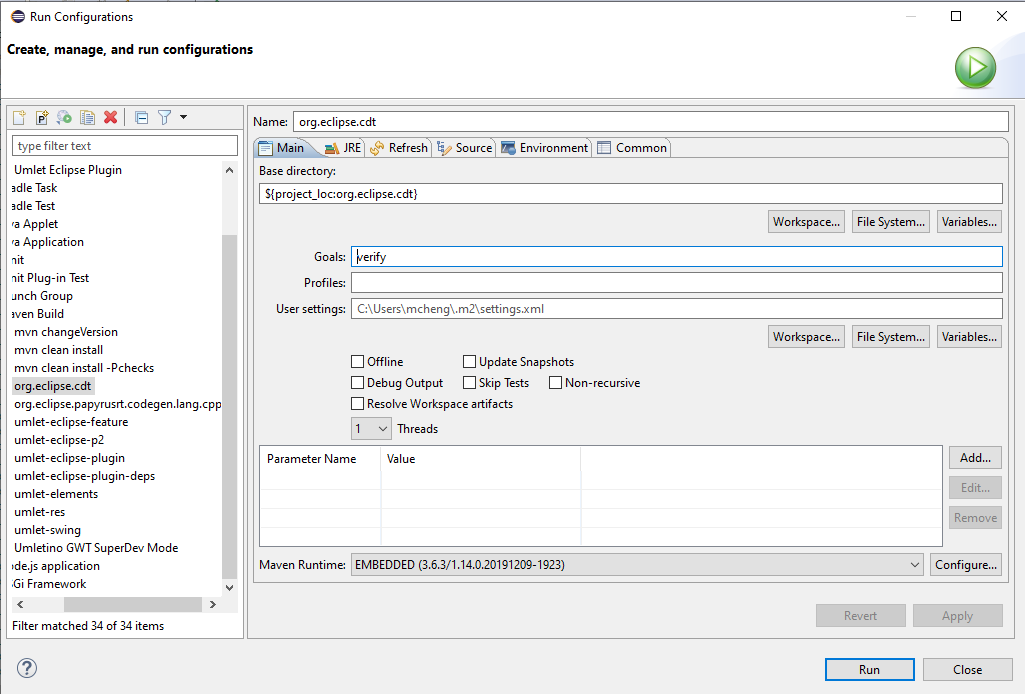
Maven Runtime can’t be changed. Should I use an older Eclipse Committer?
Sent from
Mail for Windows 10
I also tried maven within Eclipse:
[INFO] ------------------------------------------------------------------------
[ERROR] Failed to execute goal org.apache.maven.plugins:maven-enforcer-plugin:3.0.0-M3:enforce (enforce-maven-version) on project org.eclipse.cdt.core.native: org.apache.maven.plugins.enforcer.RequireMavenVersion
failed with message:
[ERROR] Detected Maven Version: 3.6.3 is not in the allowed range [3.6.0,3.6.0].
[ERROR] -> [Help 1]
[ERROR]
[ERROR] To see the full stack trace of the errors, re-run Maven with the -e switch.
[ERROR] Re-run Maven using the -X switch to enable full debug logging.
[ERROR]
[ERROR] For more information about the errors and possible solutions, please read the following articles:
[ERROR] [Help 1]
http://cwiki.apache.org/confluence/display/MAVEN/MojoExecutionException
Must be 3.6.0?
Thanks.
Sent from
Mail for Windows 10
Hi,
I followed the instruction below:
Building the CDT p2 repository
You can generate your own CDT zip using Maven.
·
Install Maven if not already installed (mvn command). Maven 3.3 or greater is required.
·
In command line, change the directory to the cdt git directory (the top folder that contains a pom.xml file)
·
Run "mvn package". This will take a lot longer the first time because it needs to download a lot of things. If it seems stuck on a download and you're behind a proxy, make
sure that you set your
Maven proxy settings.
·
If the build is succesful, the zip will be in org.eclipse.cdt/releng/org.eclipse.cdt.repo/target/org.eclipse.cdt.repo.zip
·
Go to Install new software, click Add, Archive and browse for to the zip
You should now be able to install or update CDT using your modified code.
But encountered these error:
[ERROR] The build could not read 1 project -> [Help 1]
[ERROR]
[ERROR] The project org.eclipse.cdt:cdt-parent:9.10.0-SNAPSHOT (/fs02/home/mcheng/workspace/org.eclipse.cdt/pom.xml) has 126 errors
[ERROR] Child module /fs02/home/mcheng/workspace/org.eclipse.cdt/build/org.eclipse.cdt.build.gcc.core/pom.xml of /fs02/home/mcheng/workspace/org.eclipse.cdt/pom.xml does not
exist
[ERROR] Child module /fs02/home/mcheng/workspace/org.eclipse.cdt/build/org.eclipse.cdt.build.gcc.ui/pom.xml of /fs02/home/mcheng/workspace/org.eclipse.cdt/pom.xml does not exist
[ERROR] Child module /fs02/home/mcheng/workspace/org.eclipse.cdt/build/org.eclipse.cdt.make.core/pom.xml of /fs02/home/mcheng/workspace/org.eclipse.cdt/pom.xml does not exist
Really there are no pom.xml under org.eclipse.cdt.build.gcc.core etc.
I was advised not to use Maven to build CDT p2 but so far not ok with Eclipse neither.
My interpretation of
the directory to the cdt git directory is
org.eclipse.cdt with these content:
[mcheng@pioneer org.eclipse.cdt]$ ls
build core debug doc dsf-gdb launch lrparser memory pom.xml releng testsrunner upc visualizer xlc
codan cross disable_intro_in_tests.ini dsf jtag llvm lsp native qt remote toolchains util windows
Thanks.
Sent from
Mail for Windows 10
We may ignore UMLet part. What I want to achieve now is to compile original CDT code successfully. Then I may add one comment line and can still compile ok. Hope make sense.
Sent from
Mail for Windows 10
To me before I could change anything in CDT src, what I want to achieve is:
-
Get CDT src from Eclipse repo
-
Compile it and get those jars.
Article/tutorial are all great but most time they could not bring a newbie to be expert.
My Eclipse env
Eclipse IDE for Java Developers
Version: 2019-09 R (4.13.0)
Build id: 20190917-1200
CDT branch is 9.10.0.
What’s the ABC steps to generate all CDT jars?
Thanks.
Sent from
Mail for Windows 10
I’ll go through the tutorial.
Now it’s an experimental try. If it’s successful, it may become a internal tool (kind of commercial) .
I asked UMLet, they did not bother.
Sent from
Mail for Windows 10
Have a look at this great tutorial on how to write eclipse plugins. Some of it goes into issues that you don't need to know about yet, so focus on chapters 1 to 5 to start, and
have a look at 17 to 22 for more topics. As you become more experienced you can revisit the other chapters.
https://www.vogella.com/tutorials/EclipsePlugin/article.html
BTW, it sounds like your goal is to extend umlet? Have you engaged anyone from that project yet? As they already have eclipse plugins, they may have better advice on how to edit
their own code. I/we can try to point you in the right direction of how to use CDT code, but as you seem to be going off the beaten path you are probably going to have to figure your own way through on most of this.
PS what is the context of your work. For example is this for a commercial product, open source project or academic work?
·
In the editor that just opened, click
Set as Target Platform on the top right.
Eclipse will now download the required dependencies, which may take some time the first time. Once this is done, it should trigger a full build of
your workspace and a lot of errors should go away.
Issue 1
I couldn’t Set as Target Platform on the top right.
However I can see a lot of .class files being generated.
Launching
After all the CDT projects have successfully built, you'll probably want to run and/or do source-level debugging of the CDT code. Open the PDE (Plug-in Development Environment)
perspective: Window->Perspective->Other->"Plug in Development". There, you'll see a project with the name org.eclipse.cdt.ui, right click the org.eclipse.cdt.ui project, select "Run As"->"eclipse application". You should see a new instance of eclipse - with
the latest version of eclipse CDT plugins.
Issue 2
I couldn’t follow the above steps bcos I can’t find
a project with the name org.eclipse.cdt.ui.
Issue 3.
How to generate jar files like these:
Sent from
Mail for Windows 10
It's in releng/org.eclipse.cdt.target, try importing it directly. Here is the link to it in the git browser:
https://git.eclipse.org/c/cdt/org.eclipse.cdt.git/tree/releng/org.eclipse.cdt.target
o set the target platform:
·
Expand the "org.eclipse.cdt.target" project.
·
Double-click on
cdt.target.
·
In the editor that just opened, click
Set as Target Platform on the top right.
When clone and import, I selected all, but still can’t see “org.eclipse.cdt.target" project.
Now I am using 9.10.0
Sent from
Mail for Windows 10
Got it and thanks Christian.
Sent from
Mail for Windows 10
Ming Cheng wrote:
> I don’t know how to dynamically debug Eclipse plugin code
>
> ...
>
> I tried to build with command:
>
> mvn clean install
>
> but with a lot of error (please refer to the attached file).
I'm not sure, but at a glance it could be that your Maven and/or Tycho are too old for pom-less building. Look inside the top-level pom.xml, it mentions some versions.
However, for debugging it is more convenient to build in Eclipse (PDE) than with Maven. It is described very well in
https://wiki.eclipse.org/Getting_started_with_CDT_development .
-Christian
_______________________________________________
cdt-dev mailing list
cdt-dev@xxxxxxxxxxx
To change your delivery options, retrieve your password, or unsubscribe from this list, visit
https://www.eclipse.org/mailman/listinfo/cdt-dev
_______________________________________________
cdt-dev mailing list
cdt-dev@xxxxxxxxxxx
To change your delivery options, retrieve your password, or unsubscribe from this list, visit
https://www.eclipse.org/mailman/listinfo/cdt-dev
_______________________________________________
cdt-dev mailing list
cdt-dev@xxxxxxxxxxx
To change your delivery options, retrieve your password, or unsubscribe from this list, visit
https://www.eclipse.org/mailman/listinfo/cdt-dev
_______________________________________________
cdt-dev mailing list
cdt-dev@xxxxxxxxxxx
To change your delivery options, retrieve your password, or unsubscribe from this list, visit
https://www.eclipse.org/mailman/listinfo/cdt-dev