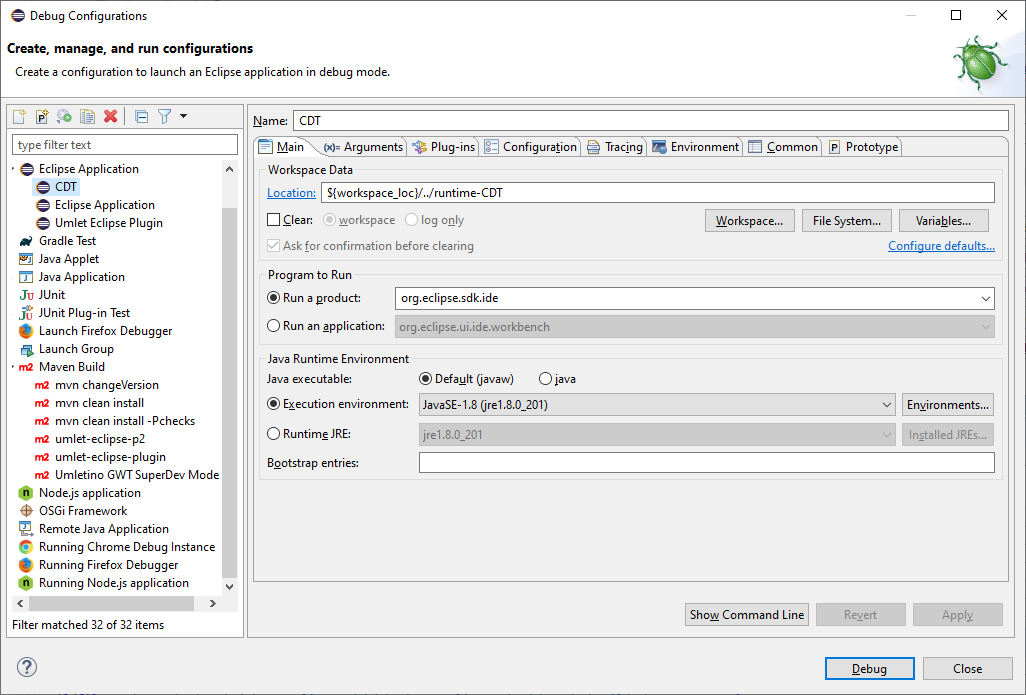Hi Christian and All,
Now I am trying to use only Eclipse IDE for Eclipse Committers for all my activities including generating my CDT jars and UMLet Eclipse plugin jar and also to run this UMLet plugin.
Eclipse IDE for Eclipse Committers
Version: 2019-12 (4.14.0)
Build id: 20191212-1212
If I follow https://www.umlet.com/faq.htm instruction by copying UMLet Eclipse plugin jar into dropins folder under Eclipse CDT IDE, everything is ok. However if I copy UMLet Eclipse plugin jar into dropins under
Eclipse IDE for Eclipse Committers, I can’t even see
"UMLet/Diagram" when I click "File/New/Other.." from the menu”.
If I want to do the following actions:
“1. Follow the steps in the first two sections of the "Getting started" article [1] ("Eclipse installation" and "Setting up the sources").
2. Then perform File --> Export --> Plug-in Development --> Deployable features.
3. Select the features you're interested in (possibly all of them), and enter a destination directory under "Directory".
4. Press "Finish" and wait for the operation to complete. The jars will be in the "plugins" subdirectory of the directory you entered.”
I got this error:
“Processing inclusion from feature org.eclipse.cdt.platform: Unable to find plug-in: org.eclipse.cdt_0.0.0. Please check the error log for more details.”
If I tried to follow
https://wiki.eclipse.org/Getting_started_with_CDT_development (Launching) section as one way to check my env
Alternatively, you can create a Launcher: Go to Run - Debug Configurations... Select "Eclipse Application" and click New. Give the Debug Configuration a Name
and the other defaults are OK. This appears to be a more widely used launching technique.
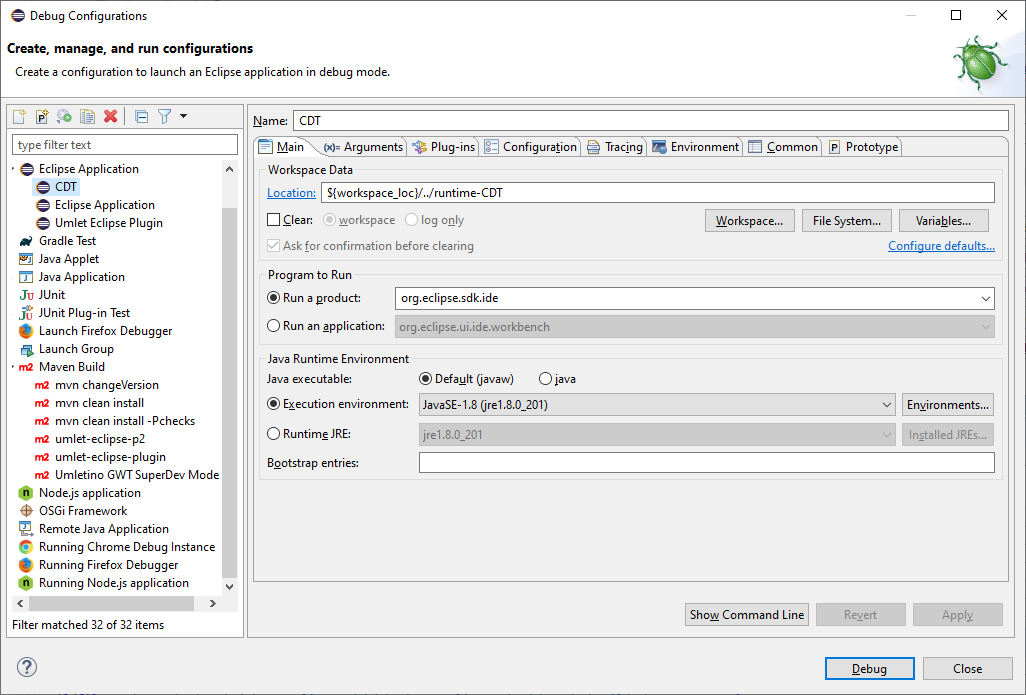
!ENTRY org.eclipse.core.jobs 4 2 2019-12-23 13:04:50.380
!MESSAGE An internal error occurred during: "Initializing Eclipse Error Reporting System".
!STACK 0
org.eclipse.e4.core.di.InjectionException: Could not find satisfiable constructor in org.eclipse.epp.internal.logging.aeri.ide.notifications.MylynNotificationsSupport
at org.eclipse.e4.core.internal.di.InjectorImpl.internalMake(InjectorImpl.java:417)
at org.eclipse.e4.core.internal.di.InjectorImpl.make(InjectorImpl.java:331)
at org.eclipse.e4.core.contexts.ContextInjectionFactory.make(ContextInjectionFactory.java:202)
at org.eclipse.epp.internal.logging.aeri.ide.IDEStartup.initializeIdeContext(IDEStartup.java:104)
at org.eclipse.epp.internal.logging.aeri.ide.IDEStartup.access$0(IDEStartup.java:73)
at org.eclipse.epp.internal.logging.aeri.ide.IDEStartup$1.run(IDEStartup.java:62)
at org.eclipse.core.internal.jobs.Worker.run(Worker.java:63)
log4j:WARN No appenders could be found for logger (com.spotify.docker.client.DockerConfigReader).
log4j:WARN Please initialize the log4j system properly.
I thought if I installed Eclipse committer and followed the guide (https://wiki.eclipse.org/Getting_started_with_CDT_development) setting up the sources, the rest could be very smoothly.
Anything I should check?
Thanks.
Sent from Mail for Windows 10
> Although there are several Eclipse IDEs, but to me I may need 3:
>
> Eclipse IDE for committers
> Eclipse IDE/Java
> And Eclipse CDT for C++
You don't need the second because everything you need from it is also included in the first, I think. And if not, then I would rather start from one of them and install everything you're missing into it rather than use two separate unmodified installations.
While you're developing, you also don't need the third, because you're using the CDT you built yourself. (Eventually you'll probably want one for testing whether your new plugin also works with the stock CDT rather than your self-built one.)
> UMLet is pure Java code and it does not need CDT in its original Eclipse plugin. I need to add CDT interface code. Because UMLet is pure java, am I supposed to use Eclipse JDT (UIDE Java) to change UMLet?
No. You're supposed to use "Eclipse IDE for committers" (or whatever you installed PDE into, if you did) for anything involving development of Eclipse plugins, no matter whether CDT or UMLet, and have all plugin projects you need in the same workspace.
> Of course eventually I will add this MyUMLet Eclipse plugin to Eclipse CDT for C++ to let this Eclipse to generate C++ code for me. If I use my ugly way to add modified CDT jars got from committer on my PC to Eclipse JDT and eventually merged into MyUMLet
Eclipse plugin, when I run this plugin inside Eclipse CDT for C++, would there be 2 copies of CDT jars within Eclipse CDT for C++?
Yes, so don't use this ugly way, if you can. Try to work with unmodified CDT plugins first and depend on them rather than copying their code into your own plugin.
-Christian
_______________________________________________
cdt-dev mailing list
cdt-dev@xxxxxxxxxxx
To change your delivery options, retrieve your password, or unsubscribe from this list, visit
https://www.eclipse.org/mailman/listinfo/cdt-dev