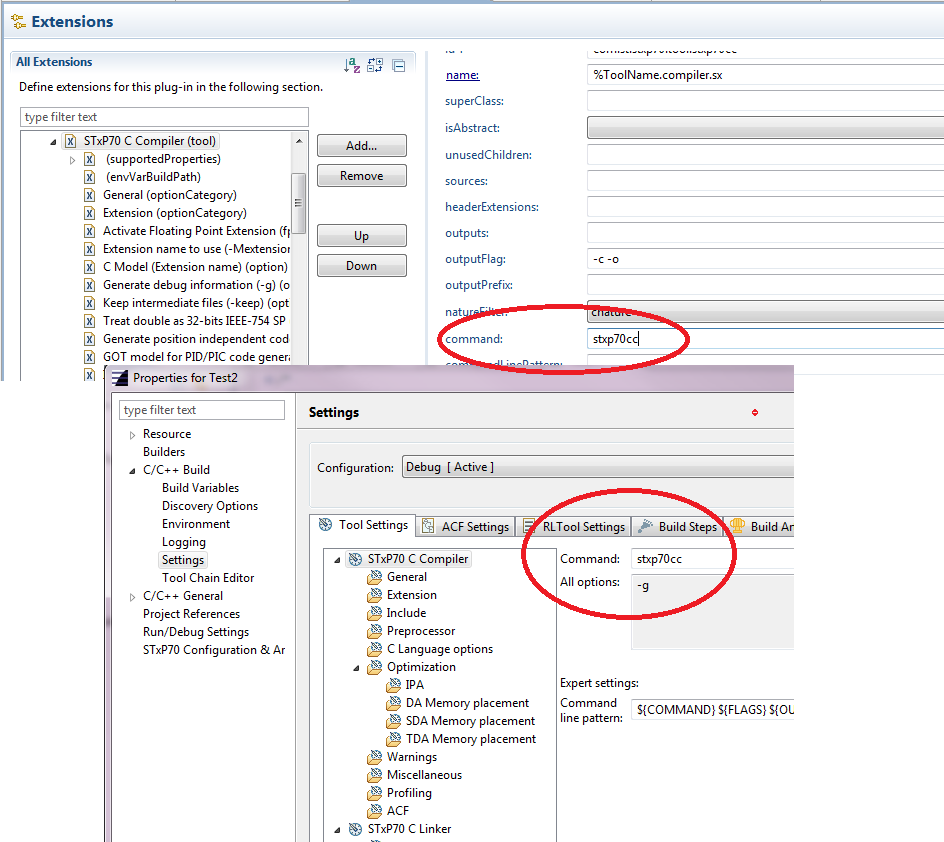The text area I mentioned is “Command” on ToolSettingsTab is not managed like an options, it’s a tool fied. I’ve no access to the valueHandler: 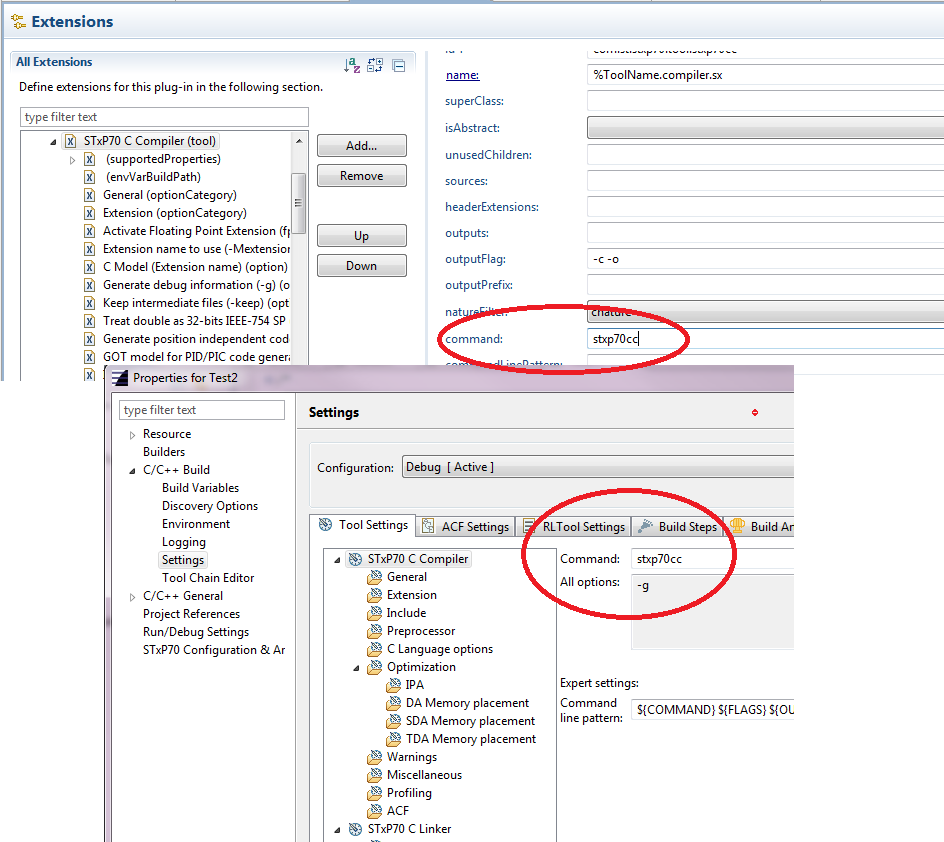
From: cdt-dev-bounces@xxxxxxxxxxx [mailto:cdt-dev-bounces@xxxxxxxxxxx] On Behalf Of Derek Morris
Sent: Thursday, March 06, 2014 4:20 PM
To: CDT General developers list.
Subject: Re: [cdt-dev] Update the ToolSettings tab programatically You will need to use valueHandlers:
Thank you, but for my case it seems to be saved, because if I close the “Properties” dialog and I reopen it I’ve the good informations. I need to update the “command” text area of the Tool Settings tab with an event on another tab (I’ve added) on “C/C++ Build” level. I explain what I expect : In my tab I’ve a radio button to select a compiler or another. If the compiler change, I’ll change the Tool Command : tool.setToolCommand(NewCompiler) but the GUI isn’t updated … I’ve to update the “Command” area text in the ToolSettings tab. If I close the “Properties” dialog and reopen it, it’s ok the “Command” area contains the good compiler … How can I update the tab without close the dialog … ?
_______________________________________________
cdt-dev mailing list
cdt-dev@xxxxxxxxxxx
https://dev.eclipse.org/mailman/listinfo/cdt-dev
_______________________________________________
cdt-dev mailing list
cdt-dev@xxxxxxxxxxx
https://dev.eclipse.org/mailman/listinfo/cdt-dev |