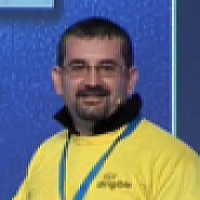Why Eclipse Dirigible Is Ideal for Cloud-Based Development
Eclipse Dirigible is a leading open source cloud-based low-code and no-code development platform. And it includes a number of high-productivity tools and user-friendly design features that aren’t available in on-premises integrated development environments (IDEs) or other cloud-based IDEs.
We’ve put such a strong focus on the development experience because we recognize this is what’s needed to encourage developers to make the move from the on-premises IDEs they’re so familiar with to cloud development tools.
If we simply provided a general-purpose IDE in a browser, there would be little incentive for developers to switch to a cloud-based development environment. Local IDEs would always deliver higher performance and better integration with operating systems than the browser-based version.
As a result, we’ve spent a lot of time and effort ensuring Eclipse Dirigible provides added value for developers with features and functionality that are a natural fit and beneficial for cloud development.
Before I describe the latest and greatest advances in Dirigible, here’s a look at the foundational elements that make it the ideal platform for cloud-based development.
Dirigible Is an All-In-One Web IDE and Runtime
I’ll start by clearing up one of the biggest misconceptions about Eclipse Dirigible. It’s not just another web IDE. Dirigible seamlessly combines a web IDE with an integrated runtime, as shown in the platform illustration below.
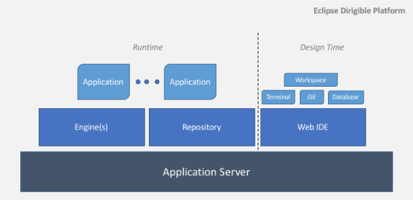
The self-contained runtime environment runs in the cloud so there are no additional downloads or installations. Integrated combinations of pre-selected engines ensure the two aspects of Dirigible work together. You can execute your application code in the runtime through the web IDE, or you can use the runtime on its own for production purposes.
This integrated approach to application development and production is a significant advantage if you’re used to working with standalone IDEs, whether they’re local or cloud-based. It means you’re no longer forced to switch tools or simulate a local environment when it’s time to produce the production-ready artifacts to be deployed. Using a single system also avoids the unexpected behaviors and issues that can occur when you develop locally and deploy in the cloud.
Live System Development Delivers Immediate Results
Like all cloud-based development environments, Eclipse Dirigible offers fast and easy startup. You don’t need to spend half an hour installing an entire IDE. You can simply go to the website and everything you need is already there — plugins, integrations, even data integrations.
Dirigible takes the convenience of web development one step further. With the unique Dirigible system development model, you can develop on a live system. If you have a system already running in the cloud, you can access it and start developing in it. You simply write code, click save, and you can immediately see the results. This dramatically shortens development time.
Features Focus on Business Application Development
We’ve also implemented a number of features that are ideal for developing business applications.
Because business applications are used in real-world business processes, they must be very dynamic. Business processes change constantly, and applications need to keep pace.
To ensure developers can quickly adapt applications to align with changing business processes, Dirigible enables easy application extensibility and fast database access. The low-code/no-code approach we’ve taken also accelerates business application development.
In addition, Dirigible supports a full-stack development process so you can create everything you need within the Dirigible development environment.
A Stable API Simplifies Development
A stable API is essential when you’re frequently evolving business applications. While there are numerous well-known stable APIs in very established technologies, such as Java, that’s not the case in the cloud right now.
To simplify development, Dirigible provides what we call Enterprise JavaScript, which is a subset of stable Java APIs we’ve created to lower the barrier of entry to cloud development. Here’s a brief example of a request/response API.
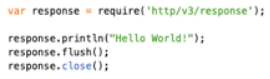
New Models Jumpstart Development
Recently, we added two new models and approaches to Eclipse Dirigible to make it even faster and easier for developers to generate complete business applications:
- A domain model lets you start with business objects then generate the application.
- A process model lets you start with business processes then apply them to business objects.
In just five or six minutes, you can model two or three entities for an application, generate them, and immediately start entering data to see how they function and behave. The two models can also be used together.
Afterwards, you can write custom extensions that enhance the overall applications. You can also embed custom views and third-party frameworks, such as Google Maps, for really complex applications.
Customization Capabilities Increase Flexibility
Models are a great way to very quickly and easily develop 80 percent of a business application. But, the other 20 percent of the application is also very important. Many developers won’t use a development environment unless it provides the ability to tailor that final 20 percent of the application.
While many low-code/no-code development platforms limit the way you can customize the application, we’ve taken the opposite approach. With Eclipse Dirigible, you have complete flexibility to add new templates and generators, and to write and include your own custom code.
Integration With Eclipse Che Brings Devops to a Kubernetes Environment
Finally, in an excellent example of the benefits of collaborating in and across Eclipse communities, we’ve integrated Dirigible into Eclipse Che.
The integration with Che enables Dirigible to provide devops processes for application management in a containerized Kubernetes environment. Dirigible is embedded in Che workspaces, similar to the way Eclipse Theia is embedded.
Interestingly, we completed the integration over just two or three days while we were all together during EclipseCon Europe in Ludwigsburg last October! It was an incredible collaborative experience and a great opportunity to work together face-to-face with the broader Eclipse Cloud Development (ECD) community.
Here’s a look at Eclipse Dirigible’s predefined application templates in the integrated user interface.
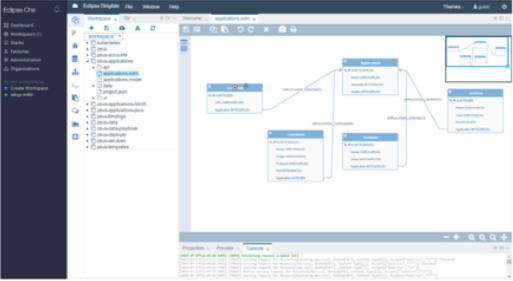
We’re Looking for Partners, Customers, and Developers
Because Eclipse Dirigible is a mature project, we’re actively seeking university and business partners, as well as customers, so we can collaborate with them and demonstrate what’s possible with Eclipse Dirigible. Of course, we also welcome all developers who are interested in joining the project.
We encourage everyone with an interest in cloud development to take a closer look at Eclipse Dirigible. We have a comprehensive website with documentation, links to helpful videos, and other information.
While you’re on the site, be sure to click TRY IT OUT so you can go directly to our trial package and start experimenting.
If you would like to join our mailing list, click here.
About the Author