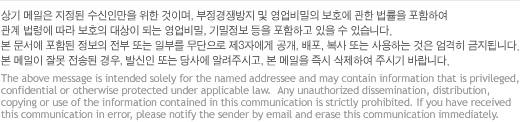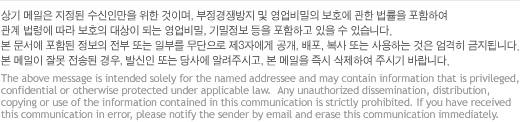[
Date Prev][
Date Next][
Thread Prev][
Thread Next][
Date Index][
Thread Index]
[
List Home]
|
Re: [wtp-dev] Why WTP doesn't highlight like JSDT?
|
Never noticed this difference in behavior before. No, there is no policy reason for this happening.
You can open a bug here to report the issue: https://bugs.eclipse.org/bugs/enter_bug.cgi?product=JSDT
Thanks,
Chris
![Inactive hide details for 김수진 ---04/29/2013 04:36:35 AM--- Hi, When I ran the Open Declaration(F3) Action for JavaScri]() 김수진 ---04/29/2013 04:36:35 AM--- Hi, When I ran the Open Declaration(F3) Action for _javascript_ code in HTML Editor, I realized t
김수진 ---04/29/2013 04:36:35 AM--- Hi, When I ran the Open Declaration(F3) Action for _javascript_ code in HTML Editor, I realized t
From: 김수진 <sujin921.kim@xxxxxxxxxxx>
To: wtp-dev@xxxxxxxxxxx,
Date: 04/29/2013 04:36 AM
Subject: [wtp-dev] Why WTP doesn't highlight like JSDT?
Sent by: wtp-dev-bounces@xxxxxxxxxxx
Hi,
When I ran the Open Declaration(F3) Action for _javascript_ code in HTML Editor, I realized that the Highlighting of results was different with JS Editor.
1)
In _javascript_ Editor, Open Declaration highlights function name for function call _expression_.
But the range of Highlighting in HTML Editor is overall the function definition.
(see examples below)
2)
In _javascript_ Editor, Open Declaration highlights a value of property.
But the range of Highlighting in HTML Editor is property name.
(see examples below)
Is this WTP's policy?
If so, I wonder the reason.
==================================================== 1) Example ====================================================
= Sample _javascript_ Code =
function fu() {
return 1;
}
fu();
== in _javascript_ Editor ==
function fu() { // only 'fu' Highlighting.
return 1;
}
fu(); // Press F3 on 'fu'
== in HTML Editor ==
<script>
function fu() { // overall the function definition.
return 1;
}
fu(); // Press F3 on 'fu'
</script>
===================================================================================================================
==================================================== 2) Example ===================================================
= Sample _javascript_ Code =
var obj = {
name : "Jane",
age : 27
}
obj.name;
== in _javascript_ Editor ==
var obj = {
name : "Jane", // Highlighting 'name'
age : 27
}
obj.name; // press F3 on 'name'
== in HTML Editor ==
<script>
var obj = {
name : "Jane", // Highlighting "Jane"
age : 27
}
obj.name; // press F3 on 'name'
</script>
===================================================================================================================
_______________________________________________
wtp-dev mailing list
wtp-dev@xxxxxxxxxxx
https://dev.eclipse.org/mailman/listinfo/wtp-dev