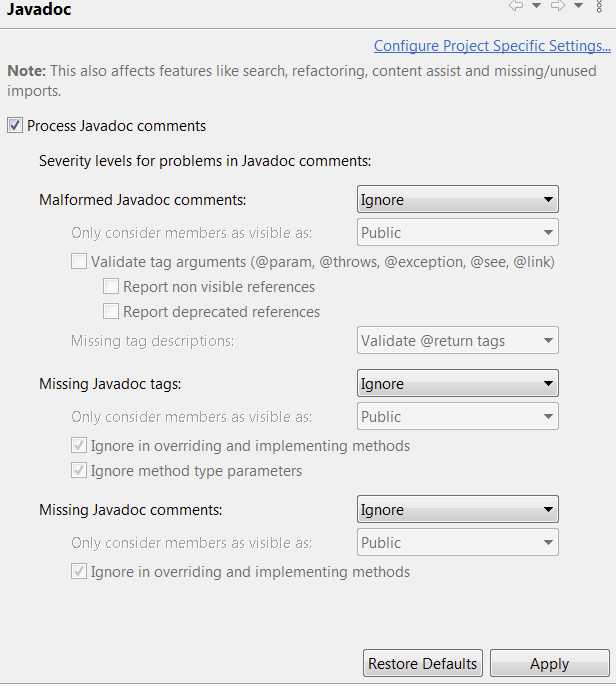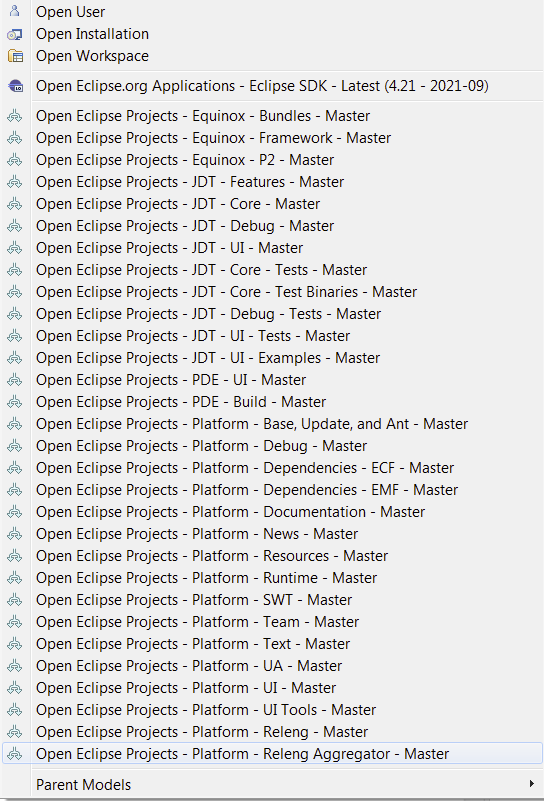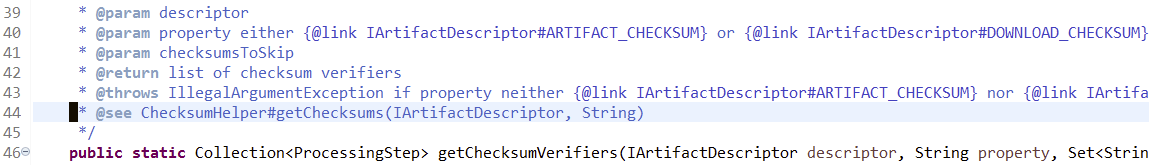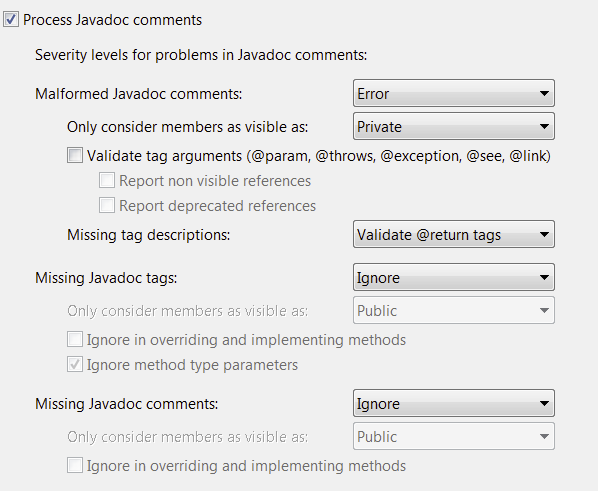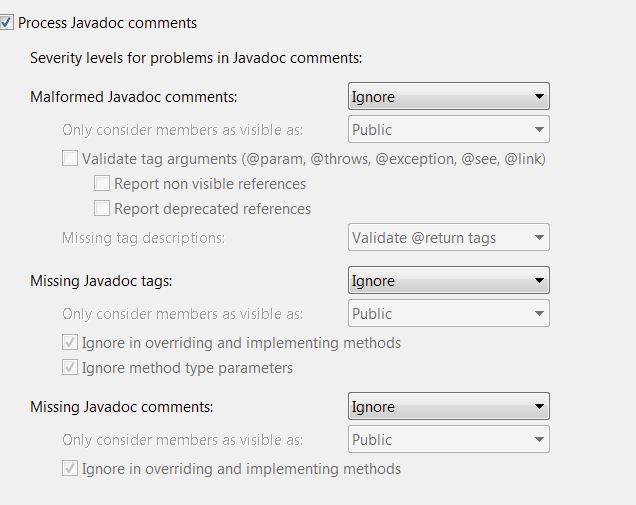[
Date Prev][
Date Next][
Thread Prev][
Thread Next][
Date Index][
Thread Index]
[
List Home]
|
Re: [platform-dev] org.eclipse.jdt.core.compiler.problem.invalidJavadoc=error settings in platform code
|
Christoph,
Yes, of course if something is missing locally it will default to
the global. As an aside, for Oomph I developed, but never
completed, support for managing project-specific preferences such
that they are not a complete nightmare to maintain. I.e., one
could specify that a specific project act as a profile for
managing the project-specific preference and that these be
propagated to other projects automatically when changed. You
would get errors for any preference that is not properly managed.
But it's too much work and likely not enough users to justify the
work...
In any case, with regard to these preferences, the global
defaults are like this aren't they?
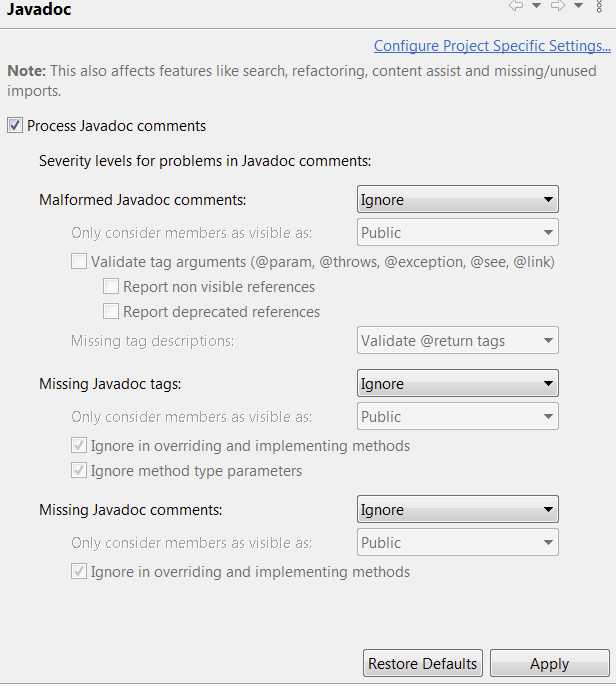
I.e., when I push Restore Defaults, it stays this way, so I think
these are the defaults. If you have them different, did you
change it? Did you maybe record this change as suggested
previously? Or maybe these aren't the global defaults?
The setup could set the global preferences, but note that there
are many setups and which would need to set this preference
changed from the default and which don't?
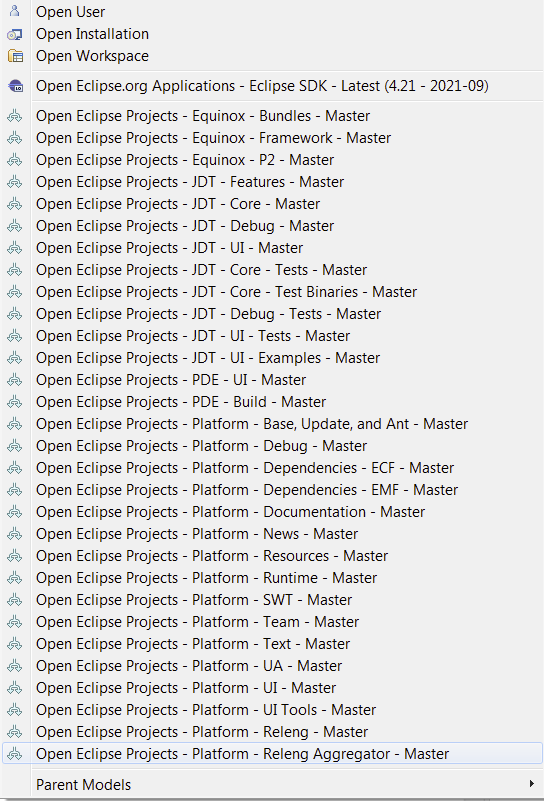
So my sense is that would be better to fix the project specific
preferences. The projects that want errors should of course have
fixed them all by now. The projects with errors that should not
be errors should either be set to warning (which will 99% for sure
be ignored) or to error and then fix all the errors.
Regards,
Ed
On 20.08.2021 05:33, Christoph Läubrich
wrote:
forget about my last message, I think in this case it is
actually the
org.eclipse.jdt.core.compiler.problem.missingJavadocTagDescription=return_tag
(Missing Tags Description)
and
org.eclipse.jdt.core.compiler.problem.missingJavadocTagsMethodTypeParameters=disabled
(Validate Tag arguments)
that are missing in the prefs and thus taken from the global
defaults.
so what should be done here? Should I complete the project
local prefs? Or could this be done with adjusting the oompf
setup (so I don't need to change 60+ files)? Are these settings
"correct" as they obviously hide a lot of mailformed javadoc?
Am 19.08.21 um 09:54 schrieb Ed
Merks:
Christoph,
Comments below.
On 19.08.2021 09:03, Christoph
Läubrich wrote:
Hi
Ed,
I used the oompf setup and regularly do "Search For Updates"
and "Perform Setup Tasks" is this the right way to keep up to
date?
The latter is more correct. E.g., it would take into account
any changes to the setup that might introduce new requirements
that would not be picked up simply by updating existing
requirements.
As an example the bundle
'org.eclipse.equinox.p2.artifact.repository' without the
change in settings I get an error in ChecksumUtilities:
Description Resource Path Location Type
Javadoc: Description expected after this reference
ChecksumUtilities.java
/org.eclipse.equinox.p2.artifact.repository/src/org/eclipse/equinox/internal/p2/artifact/processors/checksum
line 39 Java Problem
The quickfix suggest me to configure problem severity where
the "Malformed Javadoc comments" are set to "Error", if i turn
this into "warning" the marker change to warning, so I assume
this is the relevant setting here.
That's strange though because I don't see errors for that
file at that line:
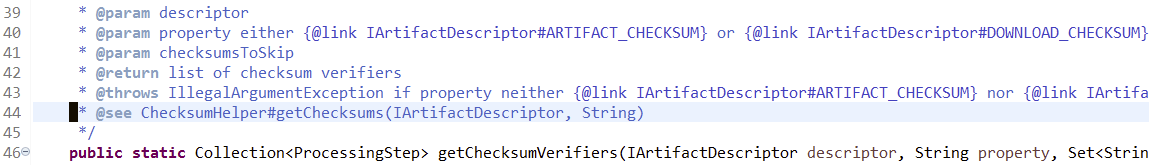
And the project specific preferences say this:
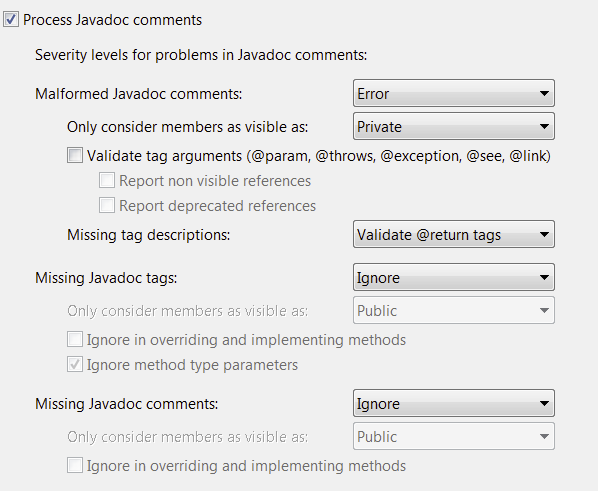
While the global ones say this:
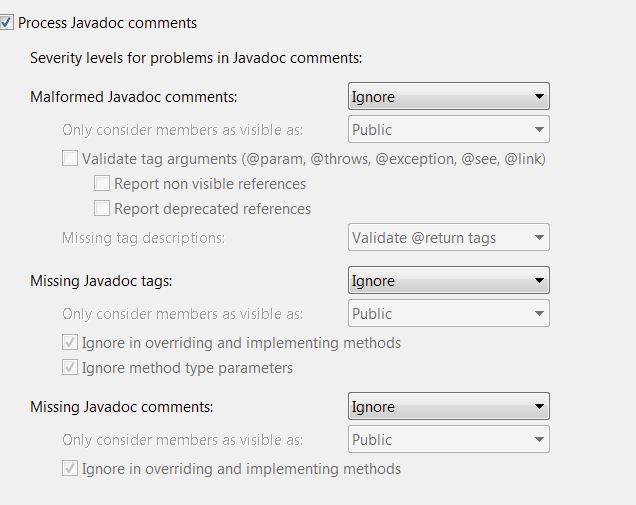
If I recall correctly if for any specific preference it's not
present in the *.prefs, that one will default to the global
one.
Nothing here appears to validate the @param nor to care that
there is a missing comment even if it did...
Regards,
Ed
Maybe there needs something to be configured on the
preferences as well?
Am 19.08.21 um 07:32 schrieb Ed Merks:
Christoph,
I have the entire SDK in a workspace without errors:
This is of course using the Oomph setups for these projects.
https://wiki.eclipse.org/Eclipse_Platform_SDK_Provisioning
Perhaps you're doing something differently from others?
What's an example of an error that you see?
If I break some Javadoc in a project with this set to error,
it does result in an error:
Regards,
Ed
On 18.08.2021 19:28, Christoph Läubrich wrote:
One thing I always wonder, most
projects in platform use a project specific setting
org.eclipse.jdt.core.compiler.problem.invalidJavadoc=error
but with this settings enabled there are hundreds of
errors and the workspace is nearly unusable.
So my first task is always to change the error to warning
to at least get a valid build.
I can understand that one want to have valid javadoc, but
enabling this and not fixing the errors seems strange to
me. So how is this to be handeled? I really don't like to
change/reset settings each time I pull the changes from
the repo...
_______________________________________________
platform-dev mailing list
platform-dev@xxxxxxxxxxx
To unsubscribe from this list, visit https://www.eclipse.org/mailman/listinfo/platform-dev
_______________________________________________
platform-dev mailing list
platform-dev@xxxxxxxxxxx
To unsubscribe from this list, visit https://www.eclipse.org/mailman/listinfo/platform-dev
_______________________________________________
platform-dev mailing list
platform-dev@xxxxxxxxxxx
To unsubscribe from this list, visit https://www.eclipse.org/mailman/listinfo/platform-dev
_______________________________________________
platform-dev mailing list
platform-dev@xxxxxxxxxxx
To unsubscribe from this list, visit https://www.eclipse.org/mailman/listinfo/platform-dev
_______________________________________________
platform-dev mailing list
platform-dev@xxxxxxxxxxx
To unsubscribe from this list, visit https://www.eclipse.org/mailman/listinfo/platform-dev