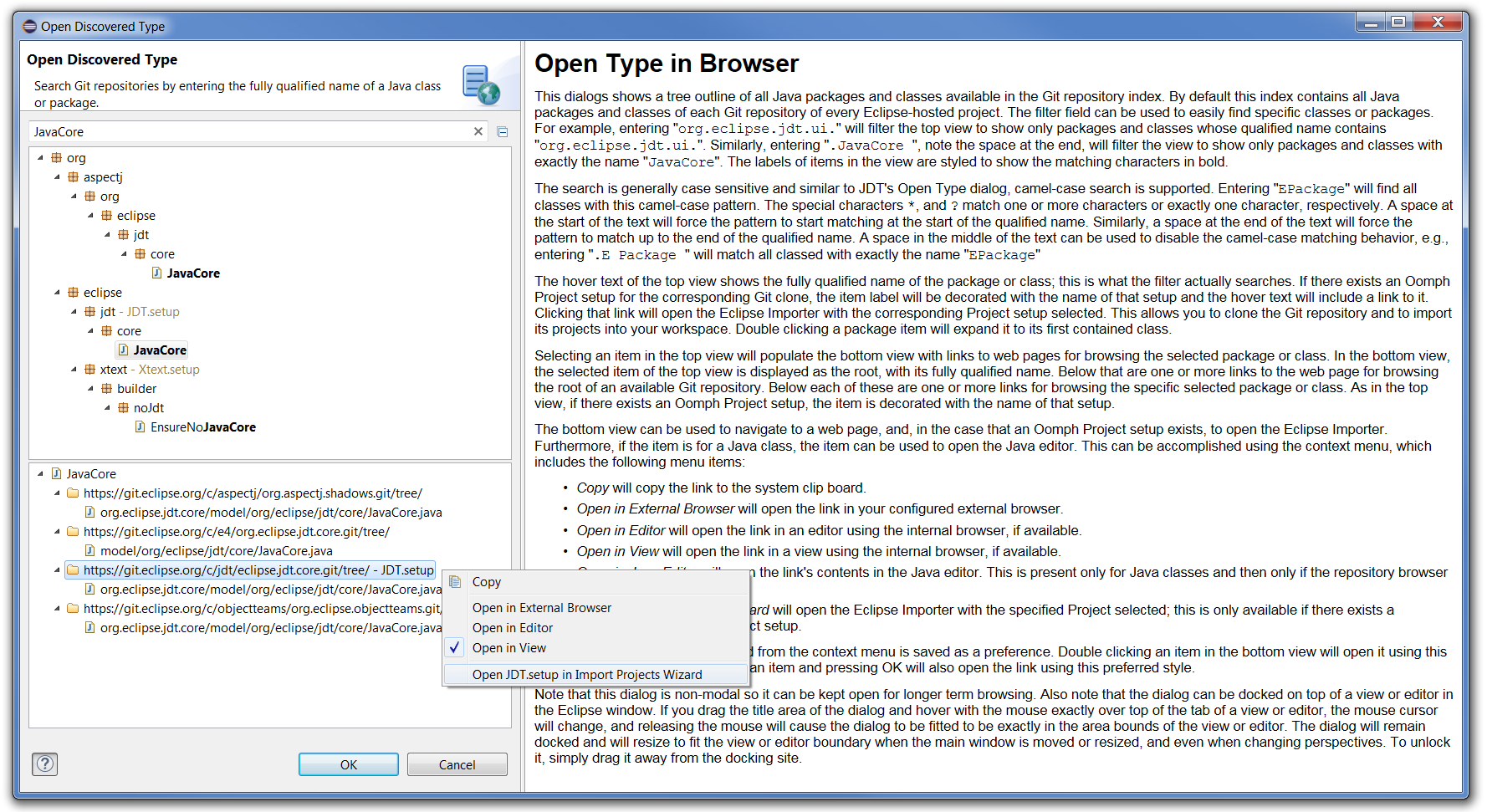To echo Lars' comment let's not rehash this issue again! But
perhaps it continues to be necessary...
You already have two solutions to this problem
- Reading (writing, and maintaining) copious documentation and
script monkeying all that into a working setup.
- Drag and drop a setup in the installer, or just choose what's
already available in the installer.
But now you want a third "quick fix" option for this in PDE?
If you want a third solution, you might try "Navigate -> Open
Discovered Type..." This uses the index of all Git repositories
hosted by Eclipse to find in which repository exists any Java
package or any Java class. And it knows which of these repos have
associated Oomph setups, so you can directly use that setup to
include the source for that package/class in your IDE, properly
setup, with no need for the copious documentation and without a
sea of red.
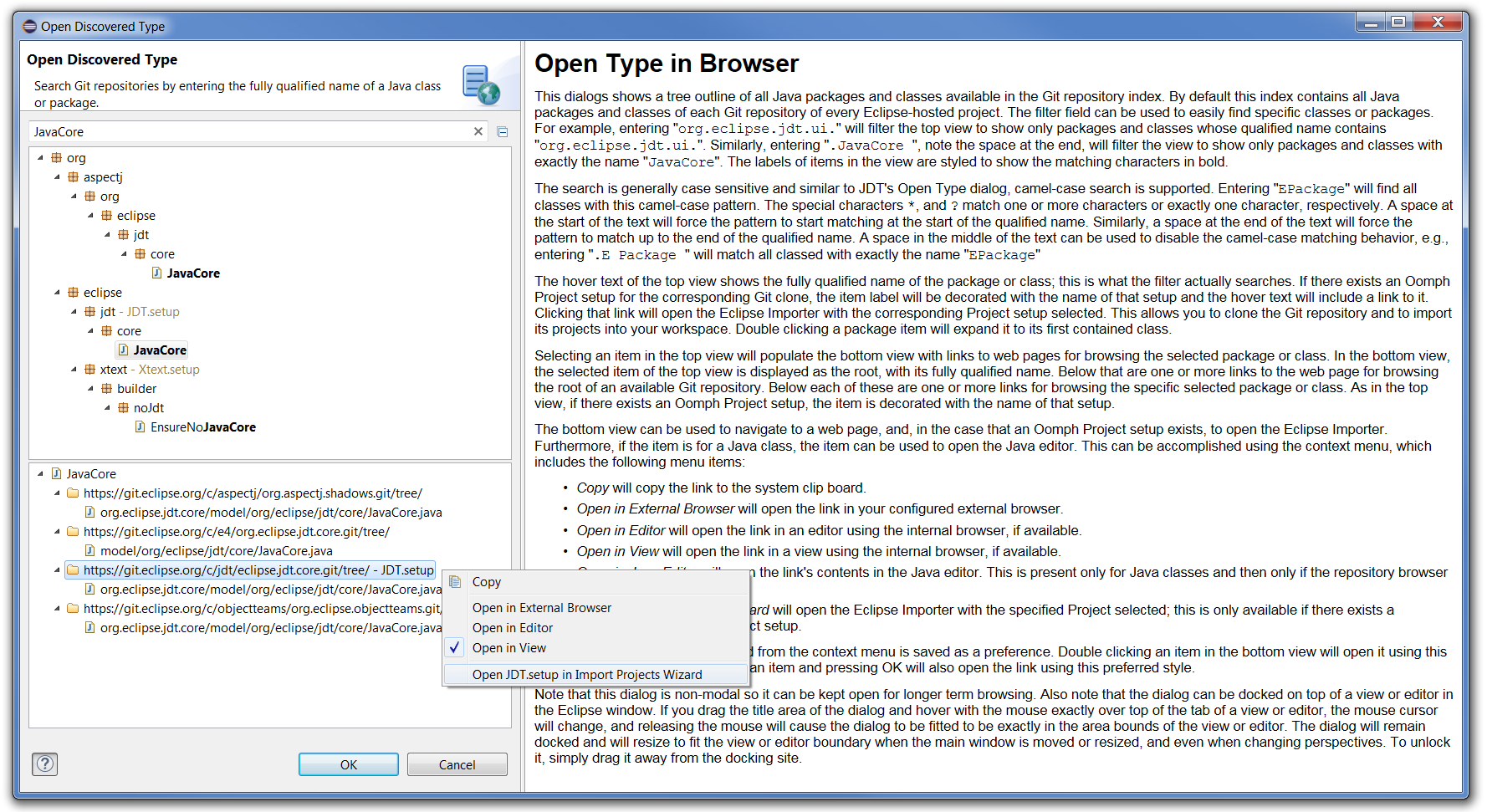
Note that this dialog has a "?" help button; you might want to
read it.
On 14.08.2019 19:43, Mickael Istria
wrote:
Hi,
This question are really really frequent and the answers
are far from being trivial to grok. I am sure we lose a good
share of potential contributors at this exact moment when they
need to resolve the "there are errors everywhere" issue.
I think we really need a solution for it, that doesn't
involve looking for documentation or asking on the
mailing-list.
IMO, the issue lays in PDE failing at being helpful to
users in such cases: users see the missing dependencies, but
there is no quick-fix that help users to remediate them. I
suggest addition of a "Search from know update-sites and add
to target-platform" quick-fix:
https://bugs.eclipse.org/bugs/show_bug.cgi?id=550078
Cheers,
I'm working on a code
mining bug, i want a add a test case for the bug
i'm trying to fix first. When i try to open
org.eclipse.jdt.text.tests
i get the following test plugin dependency errors
Missing:
org.eclipse.text.tests
org.eclipse.jface.text.tests
org.eclipse.core.filebuffers.tests
org.eclipse.jdt.ui.tests
org.eclipse.test.performance
I have only checked out the JDT UI repo and imported the
project i
need (org.eclipse.jdt.ui). is there way to install this
missing test
dependencies? How can i proceed ?
Best regards,
Gayan.
_______________________________________________
jdt-dev mailing list
jdt-dev@xxxxxxxxxxx
To change your delivery options, retrieve your password, or
unsubscribe from this list, visit
https://www.eclipse.org/mailman/listinfo/jdt-dev
--
_______________________________________________
platform-dev mailing list
platform-dev@xxxxxxxxxxx
To change your delivery options, retrieve your password, or unsubscribe from this list, visit
https://www.eclipse.org/mailman/listinfo/platform-dev
_______________________________________________