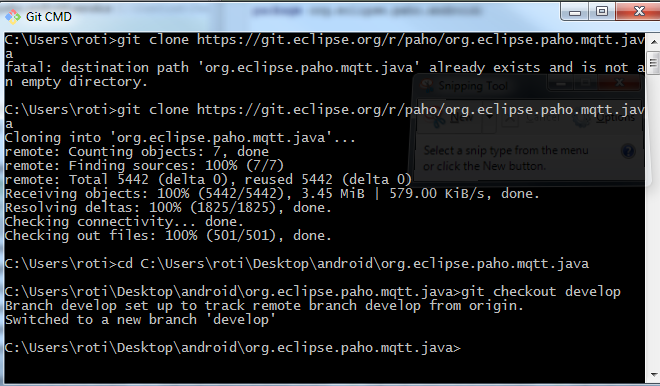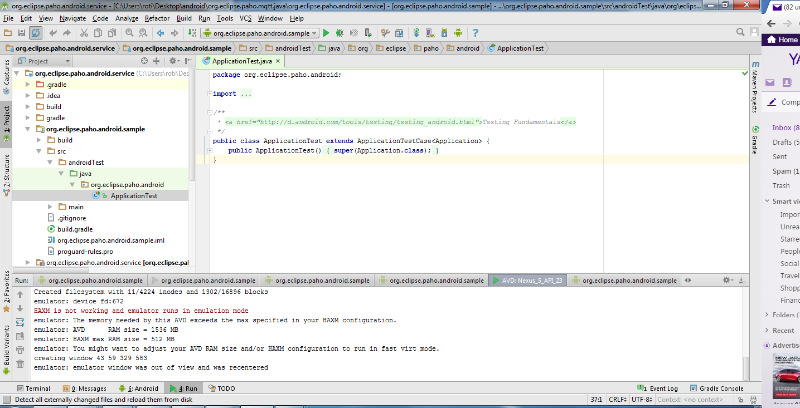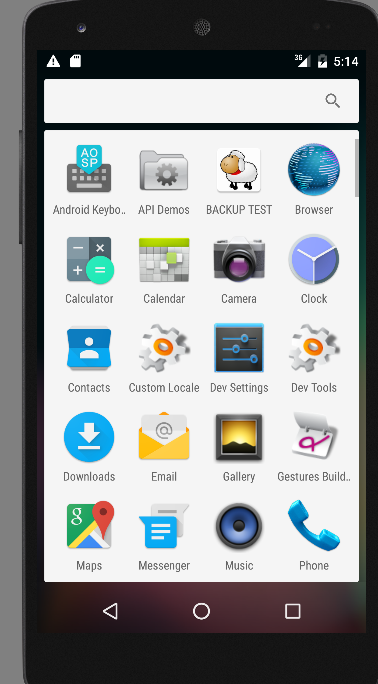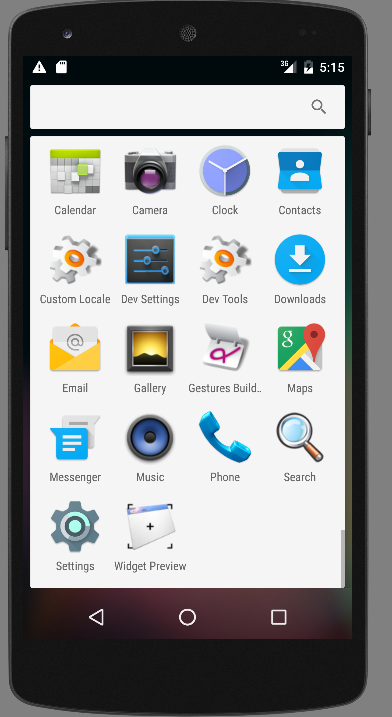hi
this is peiyuan, i still had problem in the andriod studio i am not able to run it on the andriod virtual machine
step 1
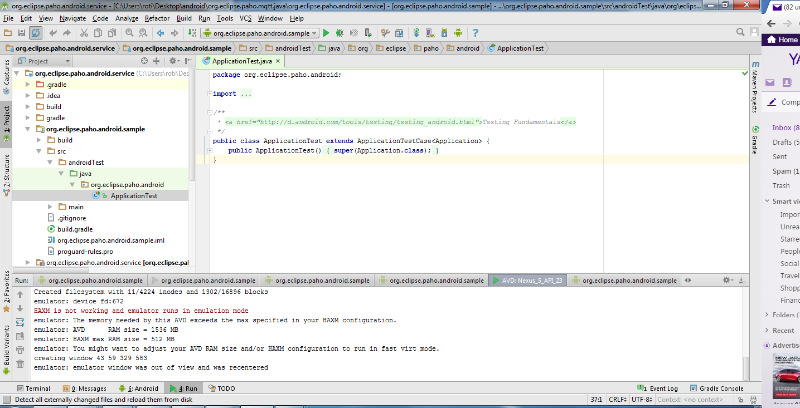
step 2 andriod studio
step 3 andriod virtual machine
may i known what is the issue i am not able to display the mqtt client on andriod virtual machine
AVD:Nexus 5_API_23
"C:\Users\roti\andriod SDK\tools\emulator.exe" -avd Nexus_5_API_23 -netspeed full -netdelay none
Creating filesystem with parameters:
WARNING: userdata image already in use, changes will not persist!
Size: 576716800
WARNING: cache image already in use, changes will not persist!
Block size: 4096
WARNING: SD Card image already in use: C:\Users\roti\.android\avd\Nexus_5_API_23.avd/sdcard.img
Blocks per group: 32768
Inodes per group: 7040
Inode size: 256
Journal blocks: 2200
Label:
Blocks: 140800
Block groups: 5
Reserved block group size: 39
Created filesystem with 11/35200 inodes and 4536/140800 blocks
Creating filesystem with parameters:
Size: 69206016
Block size: 4096
Blocks per group: 32768
Inodes per group: 4224
Inode size: 256
Journal blocks: 1024
Label:
Blocks: 16896
Block groups: 1
Reserved block group size: 7
Created filesystem with 11/4224 inodes and 1302/16896 blocks
emulator: device fd:672
HAXM is not working and emulator runs in emulation mode
emulator: The memory needed by this AVD exceeds the max specified in your HAXM configuration.
emulator: AVD RAM size = 1536 MB
emulator: HAXM max RAM size = 512 MB
emulator: You might want to adjust your AVD RAM size and/or HAXM configuration to run in fast virt mode.
creating window 43 59 329 583
emulator: emulator window was out of view and was recentered
Device emulator-5554 is online, waiting for processes to start up..
Device connected: emulator-5558
Device connected: emulator-5556
thank you
from peiyuan
On Tuesday, 29 September 2015, 23:38, Ian Craggs <icraggs@xxxxxxxxxxxxxxxxxxxxxxx> wrote:
Hello,
the Android sample application is the best application that I know
of as an example for Android, at the moment. I'm not sure what
instructions of James' that you're following, but these are some
that he sent me for building the sample.
The most up to date code, including gradle build, is in the develop
branch. To get to that, I would use the commands:
git clone
https://git.eclipse.org/r/paho/org.eclipse.paho.mqtt.java
cd org.eclipse.paho.mqtt.java
git checkout develop
and then use the following instructions.
Installing and opening the project
2. When Android studio opens, choose the "Open
Project" Option and point it at the
org.eclipse.paho.android.service directory inside the
org.eclipse.paho.mqtt.java git repository.
3. Android Studio will then download any SDK
dependencies required for the project, click yes for all prompts
to download libraries / sdks / build tools etc...
Running the App
1. In the toolbar along the top of Android Studio,
you should see a dropdown menu containing an option for
"org.eclipse.paho.android.sample". Click the green arrow next to
it.
2. A window will then appear asking what device to
run the app on. If you have an android device plugged in with
Developer tools turned on from the settings, it should show up.
Otherwise you can use the tool to use an existing or create a new
AVD (Android virtual device). Click OK and the app will run on the
device / avd.
![]()
On 09/27/2015 04:52 PM, fang peiyuan
wrote:
hi this is
peiyuan, i am new to the andriod mqtt currently i learning
how to build but had issued
this is what
i had done - instruction guided by James Sutton1
Currently i
was
git checkout -- track remotes/origin/develop but i got this
error what should i do "git
checkout --track remotes/origin/develop",
is
there any tutorial or guide that you all could send to me
for learning how to creating a simple publisher and
subscriber using andriod after successfully build the jar
for the andriod client. ?
Please
guide me how to solve this issue
from
peiyuan
git checkout
-- track remotes/origin/develop but i got this error what
should i do "git
checkout --track remotes/origin/develop",this is the error i
am facing
This is the
directory which i save
_______________________________________________
paho-dev mailing list
paho-dev@xxxxxxxxxxx
To change your delivery options, retrieve your password, or unsubscribe from this list, visit
https://dev.eclipse.org/mailman/listinfo/paho-dev
--
Ian Craggs
icraggs@xxxxxxxxxx IBM United Kingdom
Paho Project Lead; Committer on Mosquitto