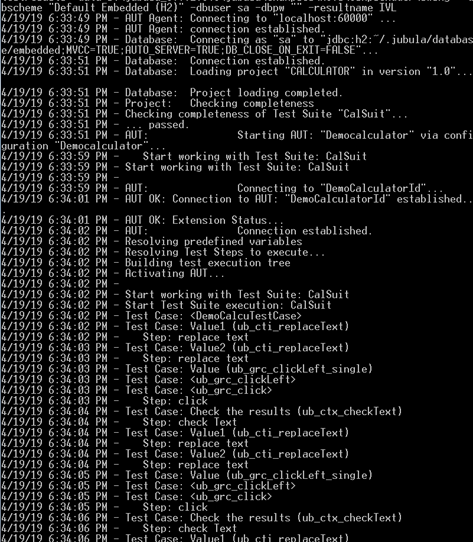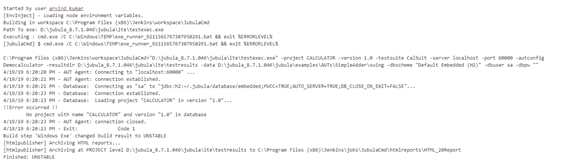[
Date Prev][
Date Next][
Thread Prev][
Thread Next][
Date Index][
Thread Index]
[
List Home]
|
Re: [jubula-rc-dev] Jubula Jenkins setup
|
Hello Raja Sekar, Please use the Forum[1] for this kind of questions the next time, this mailing list is more for development of remote control specific parts. You are using the embedded Database. This database is a file which is normally located in the directory “USER_HOME/.jubula/database/embedded.h2.db”. This database is only accessible one the same machine, or you must change the location of the file. But beware you cannot work with multiple persons on the same database. There might also exist problems when using the databases and running the testexec on the embedded database on the same time(These are restrictions if you are using the embbedded H2 Database. This is not the cases with the other databases supported by Jubula). If you want to use Jubula in a productive environment please use a database like Oracle or Postgresql. Best regards Marvin Mueller [1] https://www.eclipse.org/forums/index.php/f/208/
BREDEX GmbH
Lindentwete 1
38100 Braunschweig
Tel.: +49 531 24330-0
Fax: +49 531 24330-99
Geschäftsführer: Andreas Vogel, Ulrich Obst, Achim Lörke
Amtsgericht Braunschweig HRB 2450
www.bredex.de From: jubula-rc-dev-bounces@xxxxxxxxxxx <jubula-rc-dev-bounces@xxxxxxxxxxx> On Behalf Of Raja Sekar.T
Sent: Freitag, 19. April 2019 15:07
To: jubula-rc-dev@xxxxxxxxxxx
Subject: [jubula-rc-dev] Jubula Jenkins setup Hi all, Using Windows setup we are able to run the Jubula successfully.. testexec -project CALCULATOR -version 1.0 -testsu ite CalSuit -server localhost -port 60000 -autconfig Democalculator -datadir D: \jubula_8.7.1.046\jubula\ite\testdata -resultdir D:\jubula_8.7.1.046\jubula\ite\ testresults -data D:\jubula_8.7.1.046\jubula\examples\AUTs\SimpleAdder\swing -d bscheme "Default Embedded (H2)" -dbuser sa -dbpw "" -resultname IVL But when i am using Jenkins it not able to find my project using Windows exe or windows batch program .. In Jenkins it is not able to find my project. |
Attachment:
smime.p7s
Description: S/MIME cryptographic signature