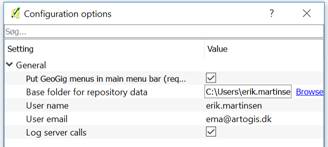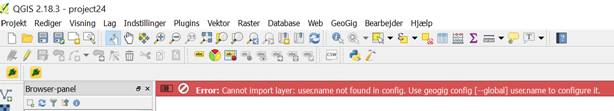Hi Erik,
Yes, usually we create the GeoGig repository from the GeoServer UI. But we have now tried to create a repository directly from the GeoGig plugin in QGIS.
From QGIS we access the GeoServer using this URL

So the URL to the repository is like in your example: http://server3x2:8082/geoserver/geogig/repos/EMA_REPOS_2/
In QGIS the GeoGig plugin is configured with user name and email:
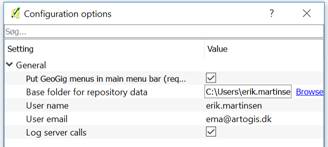
Even though we create the repository directly from QGIS and GeoGig configured with user name and email the first time we try to add a layer to the repository we get this error:
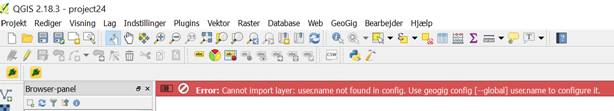
We have tried to configure globally through command line but we have manually to edit the local repository config file on the server by adding these lines:

The repository then works as expected.
After restart of the GeoServer ensuring no QGIS sessions is running that are connected to the repository (so only one single process) the access to the repository from QGIS afterward fails with the following error:
2017-06-21T09:48:13 0 QGIS starter...
2017-06-21T09:48:14 0 Python-understøttelse SLÅET TIL :-)
2017-06-21T09:50:01 0 Application state:
QGIS_PREFIX_PATH env var: C:/PROGRA~2/QGIS2~1.18/apps/qgis
Prefix: C:/PROGRA~2/QGIS2~1.18/apps/qgis
Plugin Path: C:/PROGRA~2/QGIS2~1.18/apps/qgis/plugins
Package Data Path: C:/PROGRA~2/QGIS2~1.18/apps/qgis/.
Active Theme Name: default
Active Theme Path: C:/Users/erik.martinsen/.qgis2///themes\default\icons/
Default Theme Path: :/images/themes/default/
SVG Search Paths: C:/PROGRA~2/QGIS2~1.18/apps/qgis/./svg/
C:/Users/erik.martinsen/.qgis2//svg/
User DB Path: C:/PROGRA~2/QGIS2~1.18/apps/qgis/./resources/qgis.db
Auth DB Path: C:/Users/erik.martinsen/.qgis2//qgis-auth.db
2017-06-21T09:50:01 0 QGIS er klar!
2017-06-21T09:50:23 2 An error occurred while fetching repository data! 500 Server Error: for url: http://server3x2:8082/geoserver/geogig/repos/EMA_REPOS_2/ls-tree?path=HEAD&output_format=json&_onlyTrees_=True
Best regards
Erik Martinsen
GIS developer

ARTOGIS a/s | Direct | +45 76 30 82 33 |
Eltangvej 61 | Mobile | +45 20 31 46 16 |
DK-6000 Kolding | Phone | +45 75 53 73 93 |
ema@xxxxxxxxxx
C
an you clarify a few things for me?
It sounds like your GeoGig repository is created via GeoServer, correct?
Then you are accessing the repository via QGIS. I'm assuming you are using the GeoGig plugin in QGIS to connect. If so, are you exposing the repository via command line "geogig serve", or are you accessing the repository as exposed via GeoServer (using a URL similar to http://localhost/geoserver/geogig/repos/myRepo)?
The problem with issue #309 is that there are 2 processes trying to access a single RocksDB database at the same time. Currently, the RocksDB integration in GeoGig is such that GeoGig will maintain an exclusive lock on the RocksDB database as long as the repository remains open in a given process. This means that GeoServer can serve out the repository, or "geogig serve" from the command line can serve out the repository, but not both at the same time. I suspect this may be the issue, if you have a QGIS session open and connected to the repository (via geogig serve), and then you try to restart GeoServer, which will try to open the repository as well.
If this is not the case, that is you only have a single process accessing the repository, then it may be related to issue #302, or it may be a new issue we have not come across.
If you would, could you please reply back and let us know if your issue is being caused by more than one process trying to access the database. If that is not the issue, we can collect more details and open a new ticket in GitHub.
On Tue, Jun 20, 2017 at 12:25 AM, Erik Martinsen <ema@xxxxxxxxxx> wrote:
Hi,
We are testing GeoGig on a Windows Server 2012R2 with GeoServer 2.10.0. The server is installed with Java version 1.8.0_121. After creating file based GeoGig repositories we access them from QGIS Desktop 2.18.2.
From QGIS we can successfully add new layers to the repositories and make layer versioning and merging in master and branches.
However after a restart of the GeoServer the repositories fails with an error message of the following type for one and each of them when we try to access them from QGIS:
2017-06-19 13:39:31,954 WARN [geoserver.config] - Error loading GeoGig repository instance for id 5f646e20-aaee-4cd5-8f35-92045ed9c831
java.lang.RuntimeException: org.rocksdb.RocksDBException: ×
Further details is available from the attached geoserver.log file.
After restart of the GeoServer we can create a new repository that will be operating as expected until next time the GeoServer is restarted.
Are there some kind of close down or start up procedure for the GeoServer we are not aware of?
Best regards
Erik Martinsen
GIS developer

ema@xxxxxxxxxx
_______________________________________________
geogig-dev mailing list
geogig-dev@xxxxxxxxxxxxxxxx
To change your delivery options, retrieve your password, or unsubscribe from this list, visit
https://dev.locationtech.org/mailman/listinfo/geogig-dev