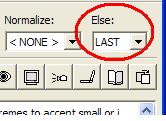I'm changing Illegal values to Else.
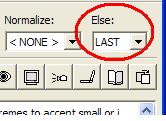
Jesse
Jesse Eichar wrote:
Hi,
I just asked Cory how to do this. It turns out that capturing all
"other" values is the job of the drop down box called "Illegal Values".
Illegal values determines what to do with values that don't fit into
one of the theme rules. If HIDDEN is selected then the features that
don't match a rule will not be rendered. If FIRST or LAST is selected
then an ELSE rule will be created and a color will be chosen for the
category. LAST is the default value. I've attached a picture of this
functionality in action. In case you want to know FIRST and LAST
refer to whether the color chosen for the value should be the first of
the pallet or the last in the palette.
Jesse
Jody Garnett wrote:
Gary
Watry wrote:
I will update the course accordingly
Next question
Give a polygon layer with several features i.e. lakes, ponds, glacier,
null
Is there a way to symbolize lakes as dark blue, ponds as medium blue
and not
show null or glacier
Yes, the themer should should help get you started. Choose the polygon
"type" and a series of blues, from there you should
be able to edit the colors. Turning "off" a category is not on the
current list of abilities as I understand it, but a toggle button
could be added. As a temporary measure you can delete the two rules
(for glacier and null).
Is "null" really part of the set? I would need to look at your data. In
keeping with your course I could make an extension in
community that allows you to turn some of the rules off.
You can also ask your course members to jump on freenode#udig and say
hello - meeting users is always fun.
Jody
_______________________________________________
User-friendly Desktop Internet GIS (uDig)
http://udig.refractions.net
http://lists.refractions.net/mailman/listinfo/udig-devel
|