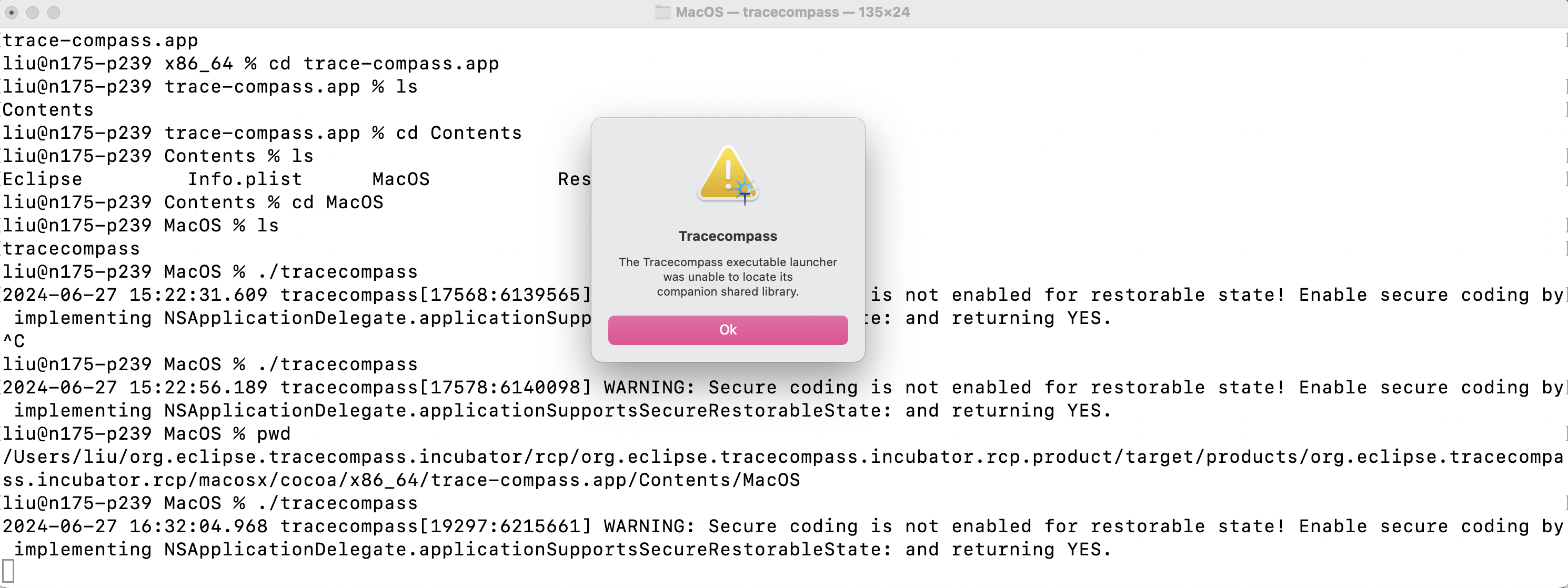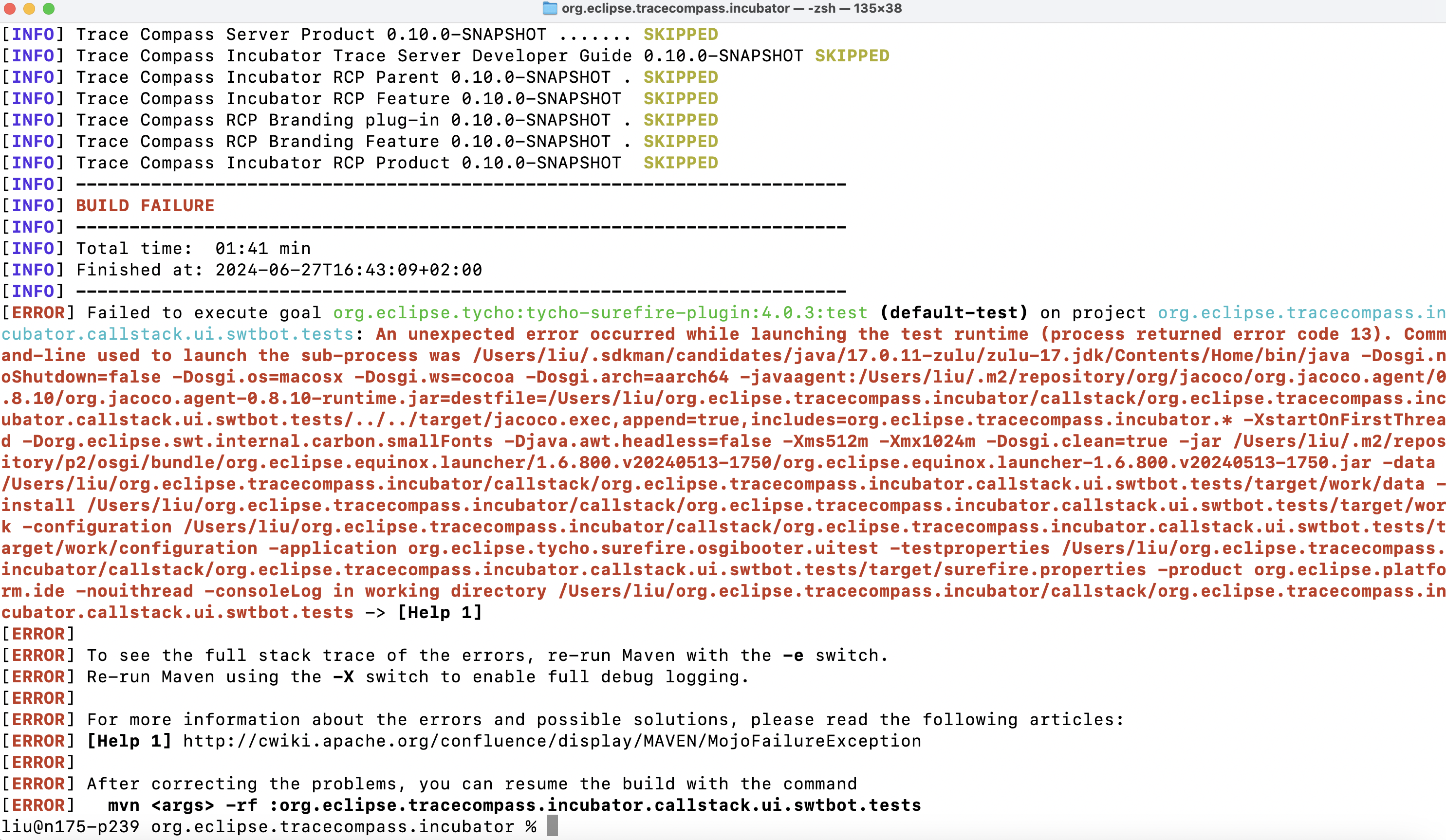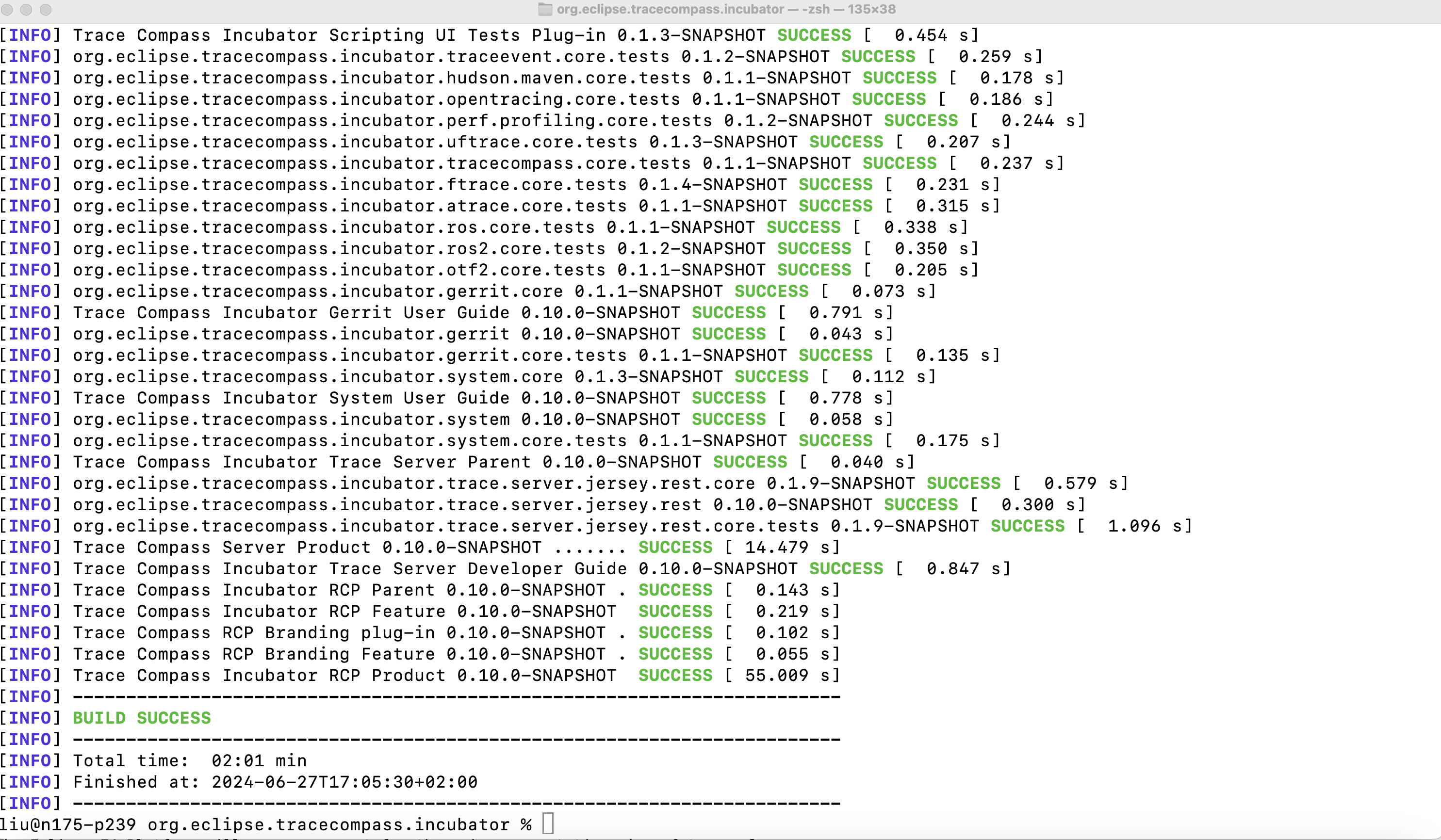Dear All,
After I run this command "mvn clean install -Dmaven.test.skip=true", the incubator project can be compiled and built
successfully. But I ran into a problem when I was trying to have the tracecompass software running using "./tracecompass" under the route of "~/org.eclipse.tracecompass.incubator/rcp/org.eclipse.tracecompass.incubator.rcp.product/target/products/org.eclipse.tracecompass.incubator.rcp/macosx/cocoa/x86_64/trace-compass.app/Contents/MacOS"
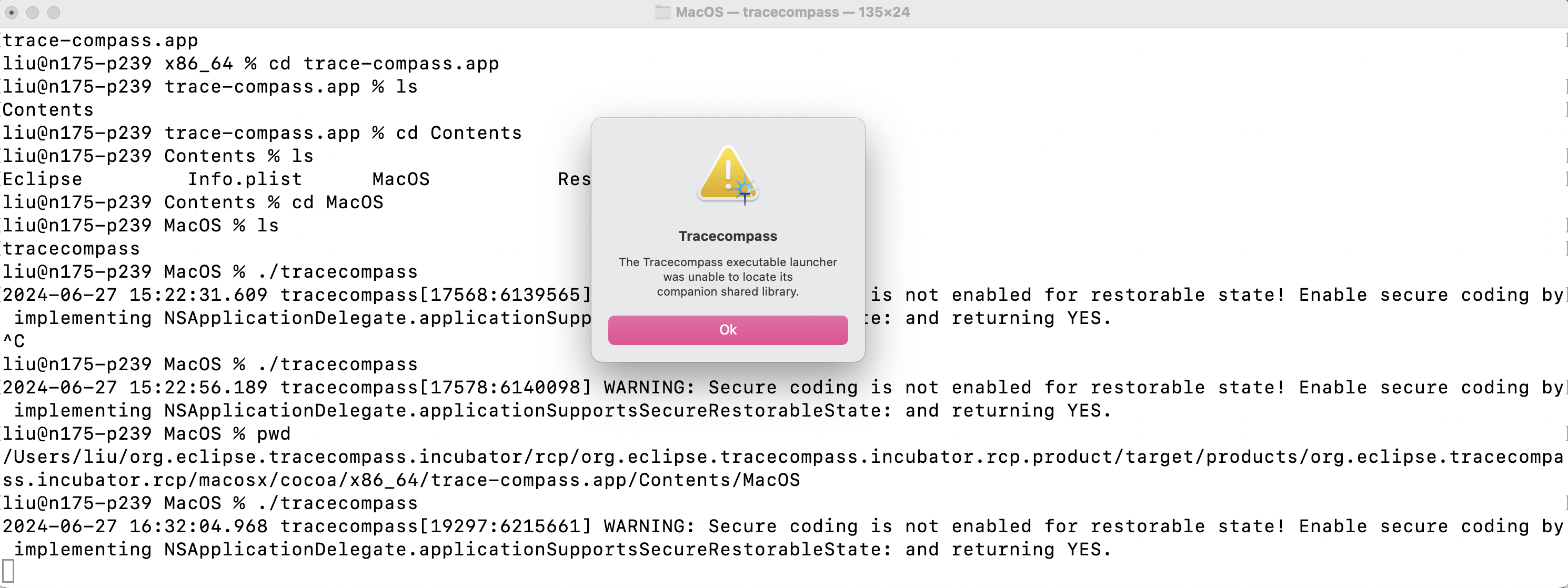
In the above screenshot, the system output complains, "The
Tracecompass executable launcher was unable to locate its companion
shared library." In the TC incubator, pom.xml specifies x86_64 as the architecture.
For the M-series chips, the resulting executable fails (with the
popup that we got earlier). The files mentioned in the .ini files all exist and are readable. The library
(.so file) is compiled for x86 and readable but not executable. Making it executable does not change the outcome: We get "The Tracecompass-server
executable launcher was unable to locate its companion shared library." in a popup, and the application closes afterward. When
changing the architecture in pom.xml to arm64 on Mac OS, we can start a new build, but it
fails at some point because a dependency cannot be satisfied.
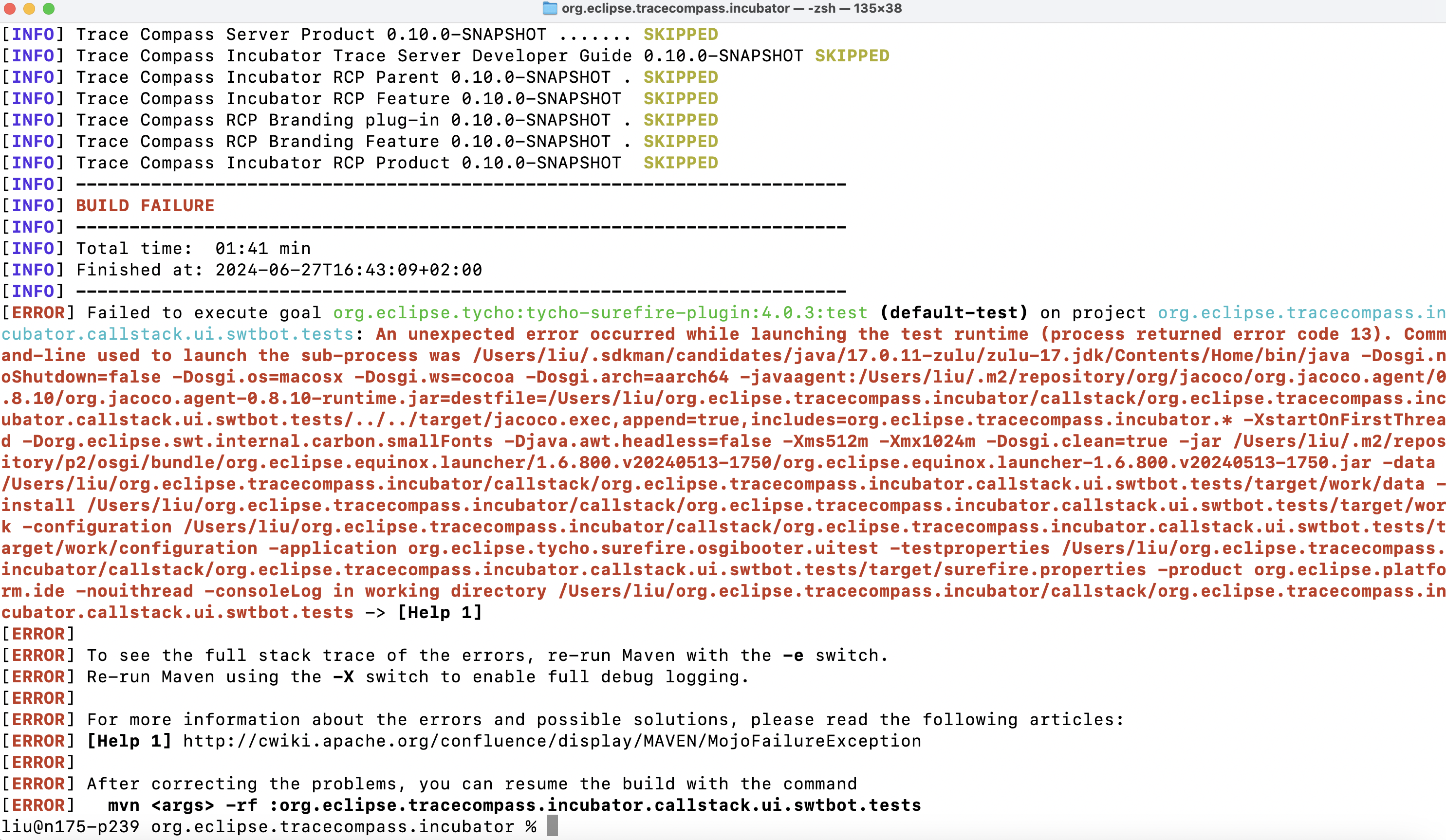
However, the project could be built successfully
without adding tests. If I skip all the tests, then I get a perfect program-built result.
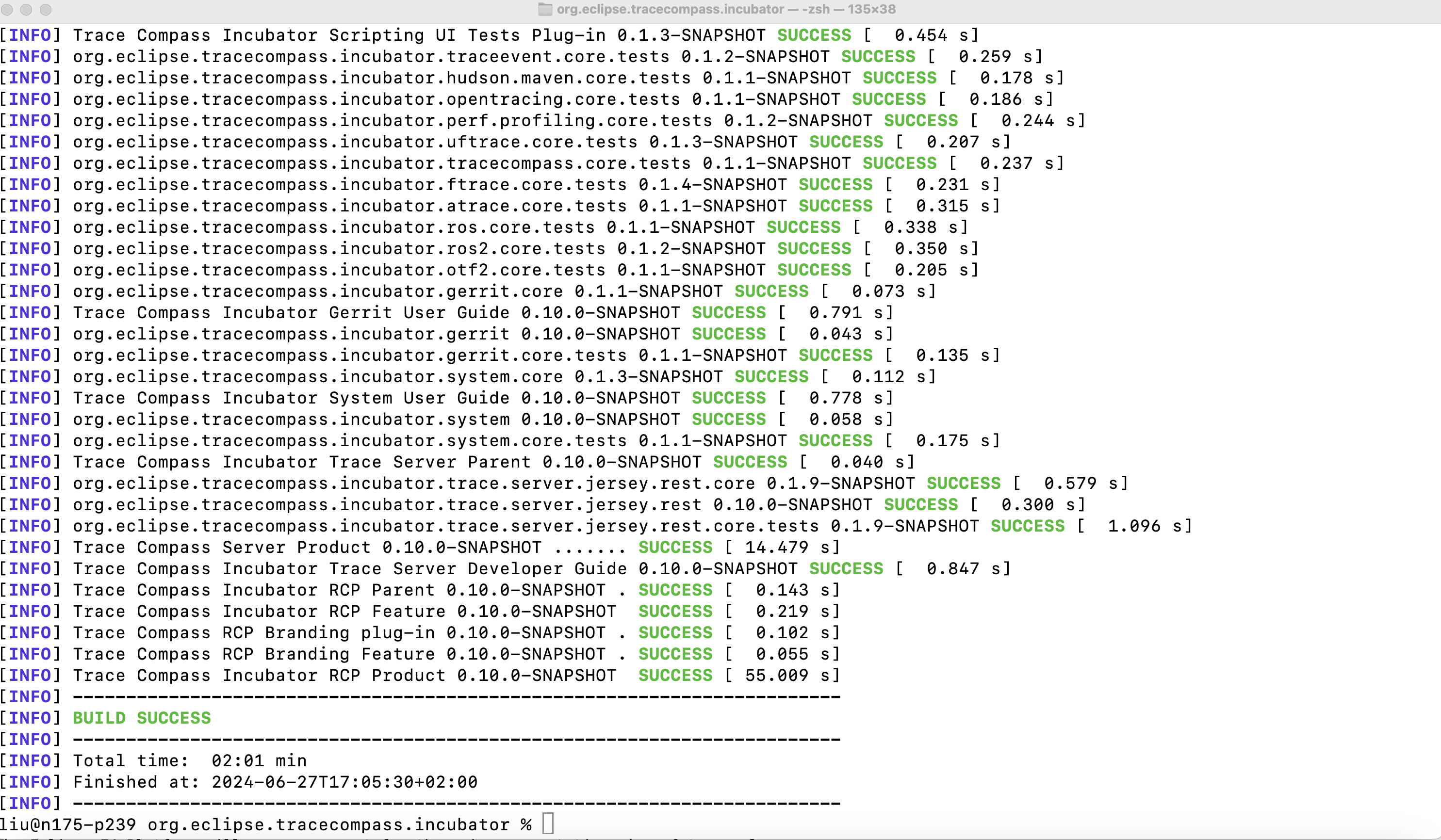
The pop-up error was shown after this successful
build process when I was trying to launch the executable file from the previous route.
Does anyone else also run into the same problem
and know how to solve it? Need some help on it, thanks in advance!
Best,
Xiaolin