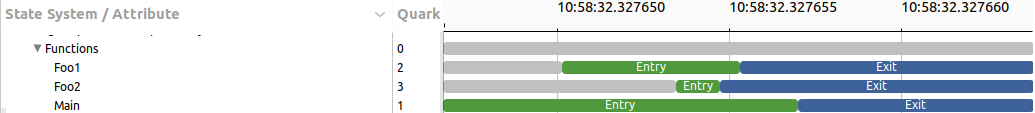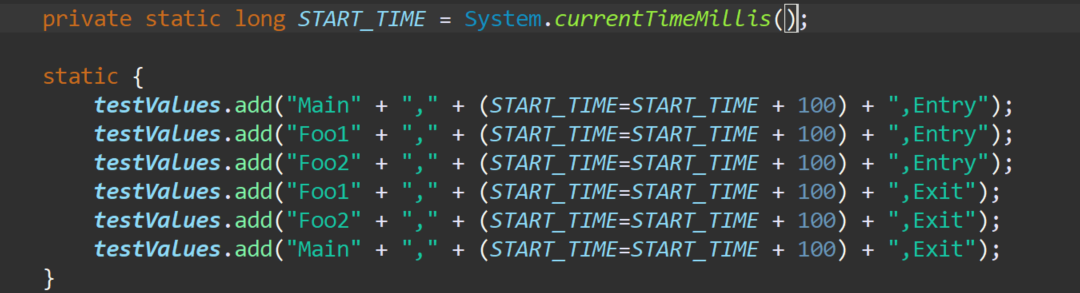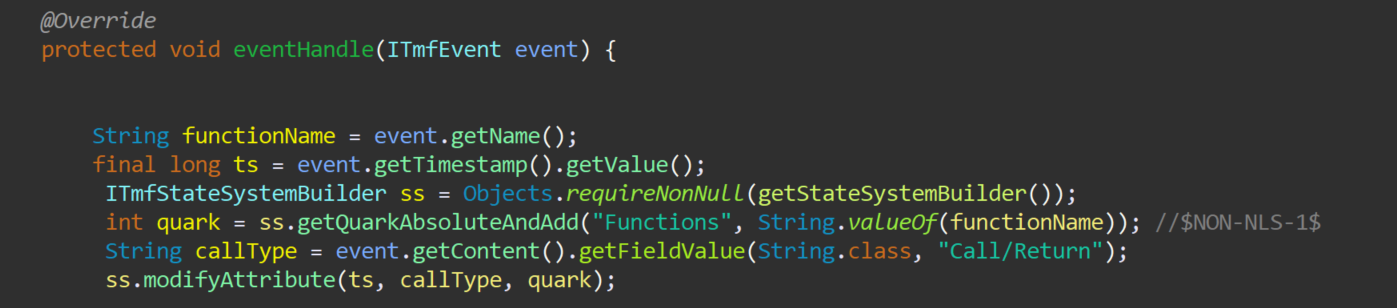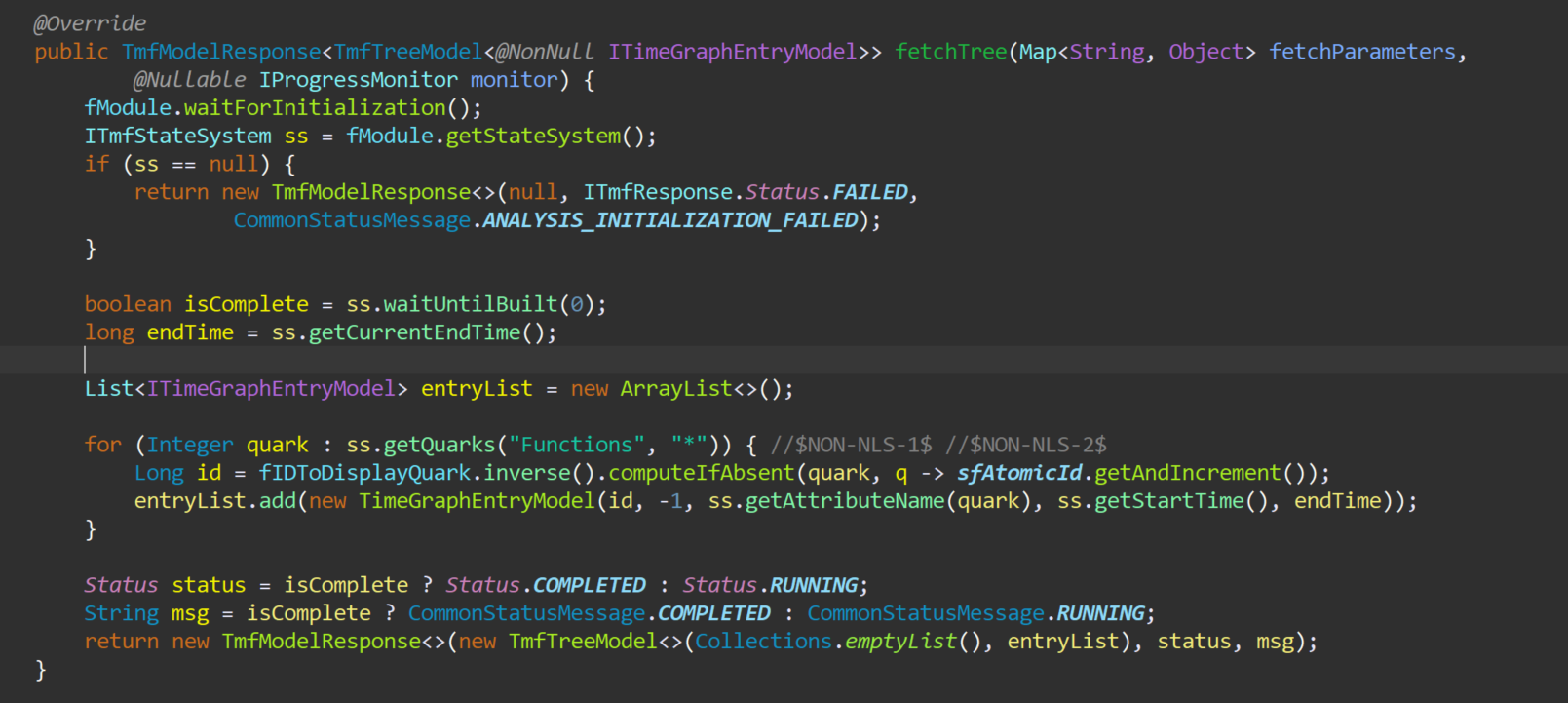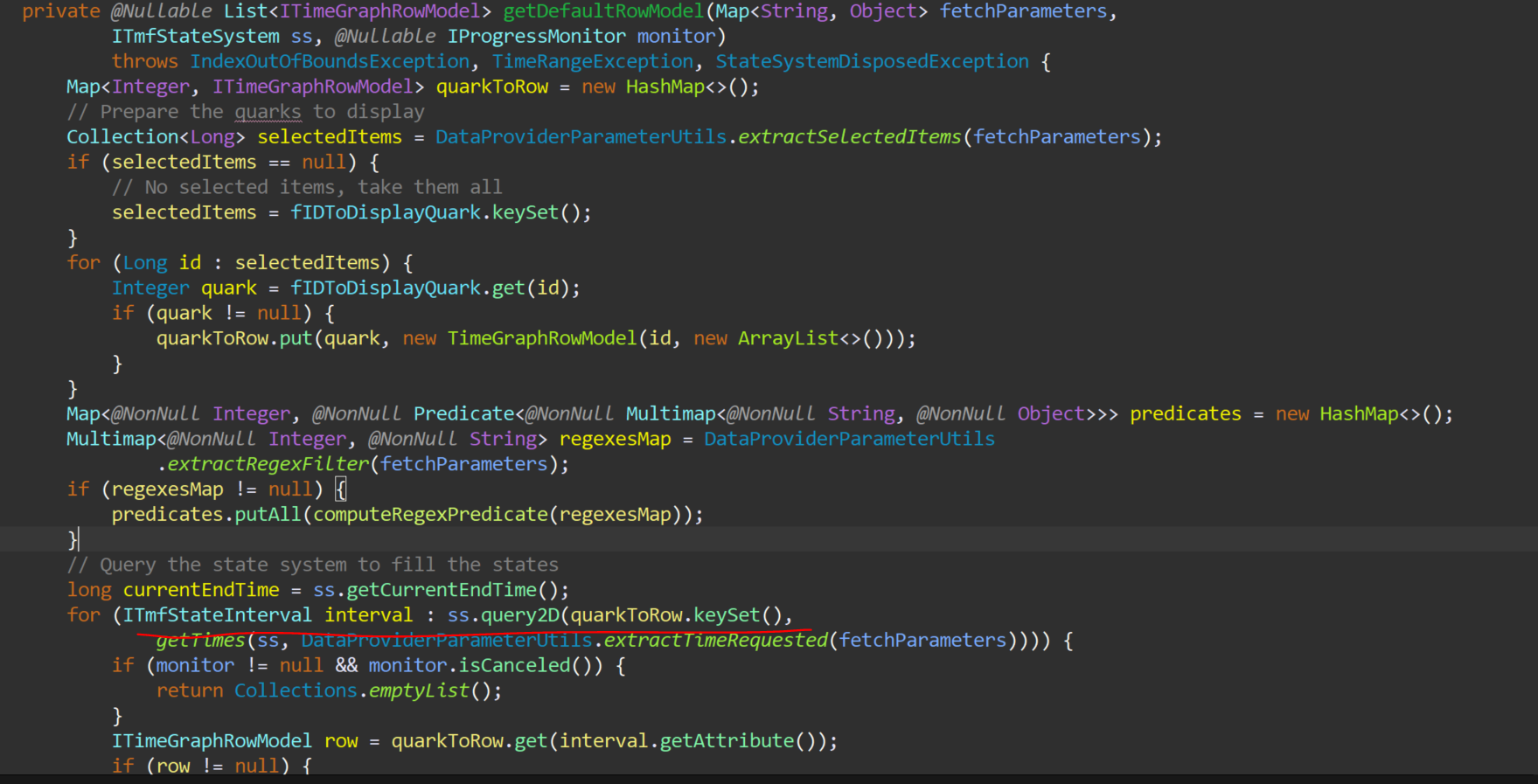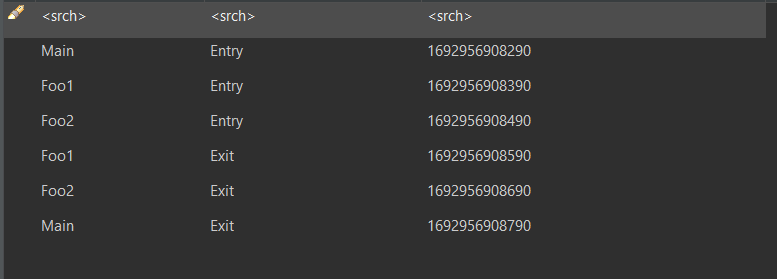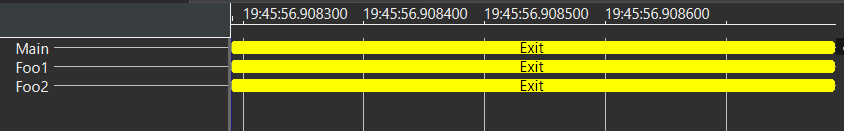Hi,
Changing timestamp resolution from ms to ns fixed my issue.
Thanks,
Vinod
From: Bernd Hufmann <bernd.hufmann@xxxxxxxxxxxx>
Sent: Saturday, August 26, 2023 1:43 AM
To: tracecompass-dev@xxxxxxxxxxx
Cc: Vinod Appu <vinod.appu@xxxxxxxxxxx>
Subject: Re: Creating a function flow analysis
I don't see anything obvious wrong with your code. It should work. Maybe you need to zoom-in at the beginning of the trace to see the entry states. I tried to the
write the same code as you and I had to zoom-in to the beginning of the trace.
If you run in Eclipse Trace Compass, you could open the view "State System Explorer" which shows visualizes the state system that you've created. Also here you need
zoom in to the beginning of the trace to see the states.
Here is what the state system explorer looks like for my example code:
If you run the trace server with the _javascript_ front-end, then you don't have the "State System Explorer". You could open the trace
server workspace by running Trace Compass the following way and look at the state system explorer:
./tracecompass -data ~/.tracecompass-webapp
Hi,
I’ve been trying to create a function flow analysis.
Dummy trace data is below.
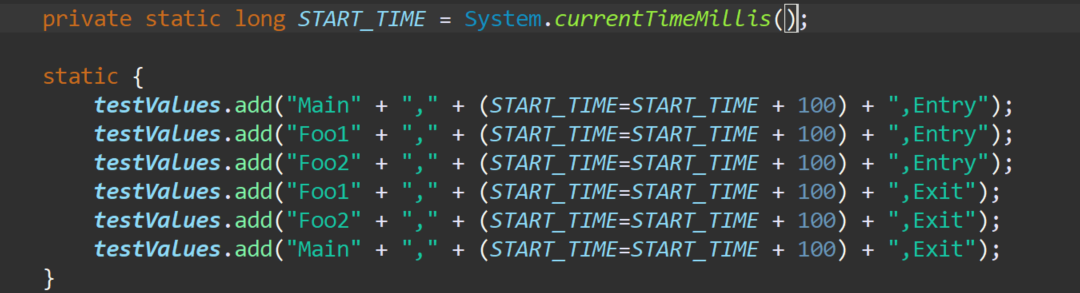
TmfStateProvider
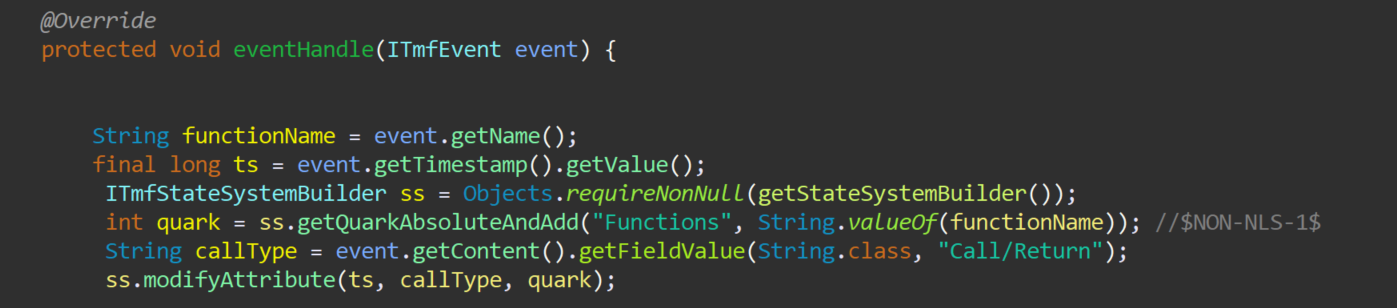
TmfTraceDataProvider
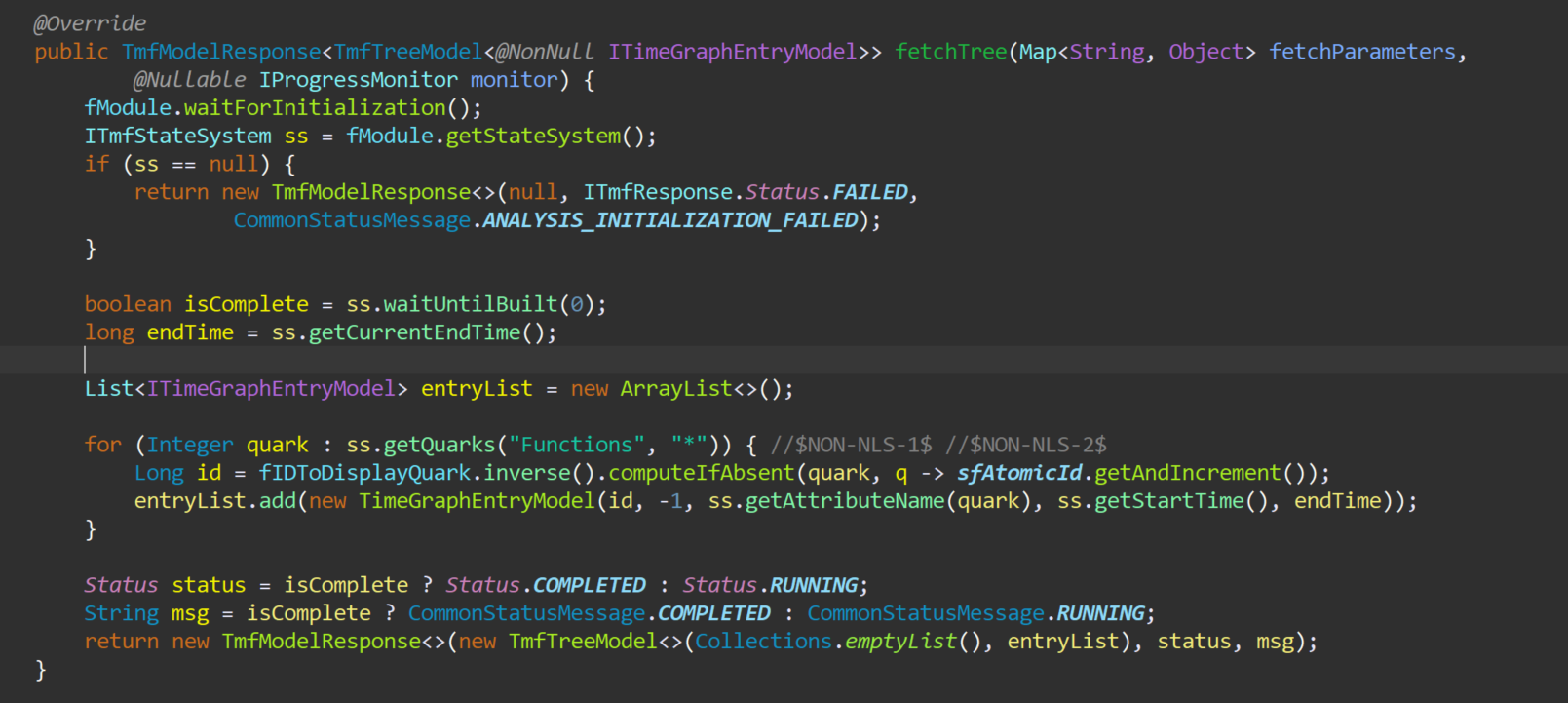
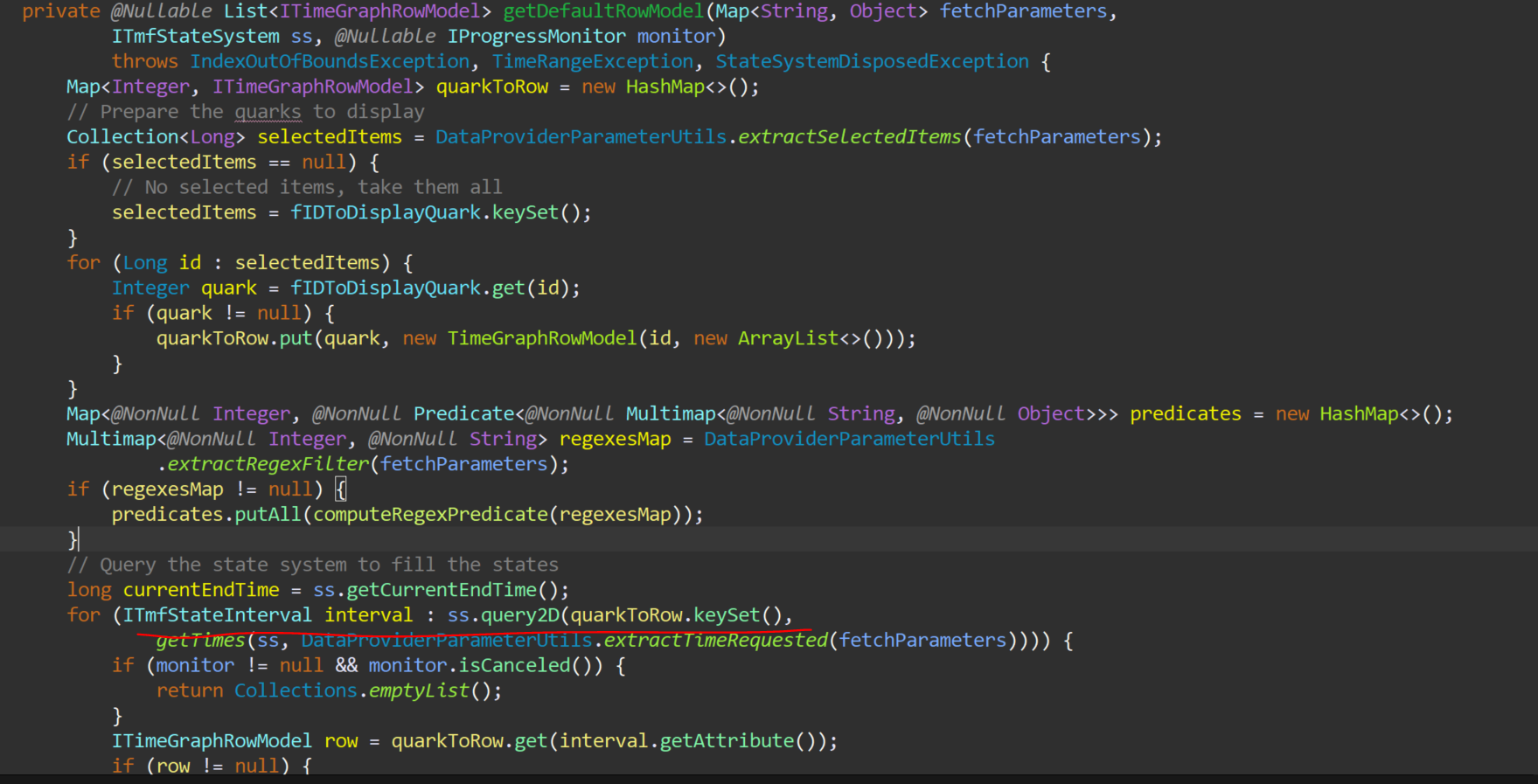
I’m only getting one interval with full duration (Start of trace to end of trace) and when I plot the trace, I’m getting only exits (I expected intervals with entries and exits). Appreciate if someone can guide me here.
I’ve been going through other samples in trace compass git but nothing strikes me yet.
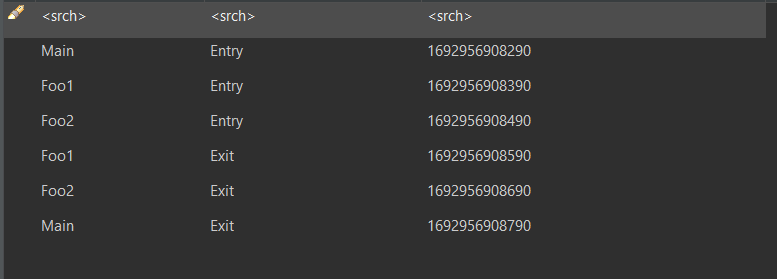
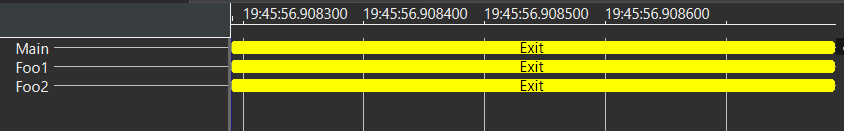
Thanks,
Vinod