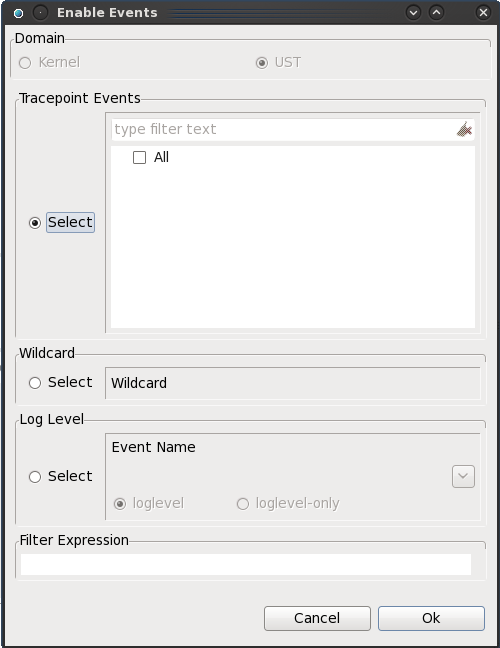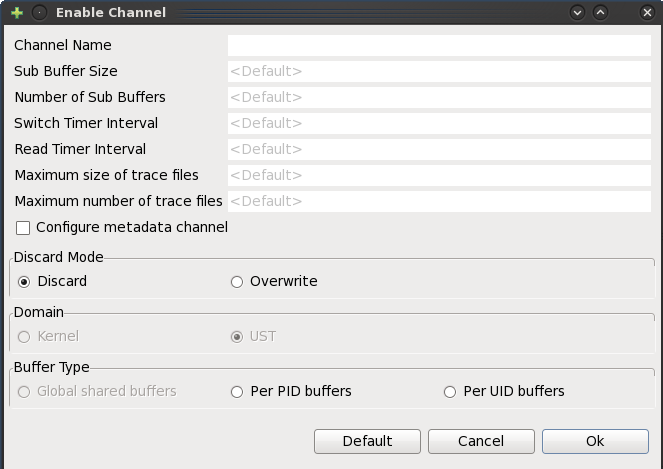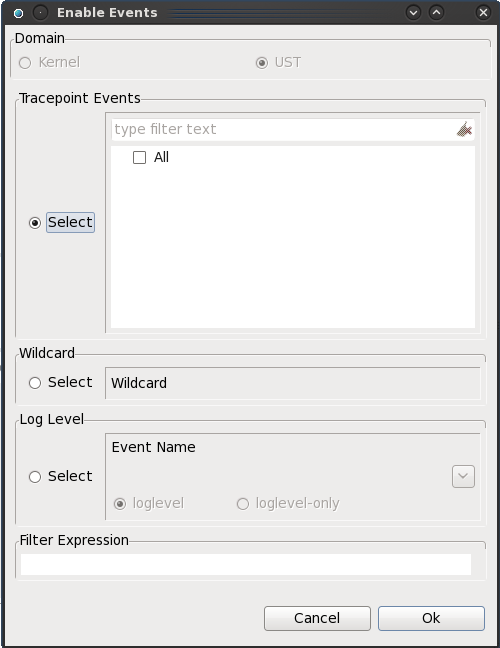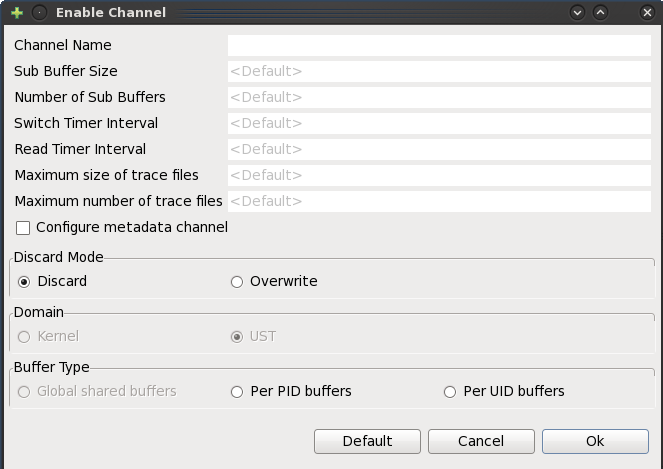Alexandre,
Sorry for the late reply. To answer your questions, yes I am on CentOS 6.5. I wrote an init.d script for both lttng-sessiond and lttng-relayd so that they both start on boot. Very simple init scripts that simply call "start_daemon /usr/bin/lttng-relayd -d" and the same for sessiond. I have also become aware that after I create a Session in the LTTng Control view, when I go to Enable a Channel on that session, that the Kernel Domain is greyed out. Is there a reason I cannot select this? Even when trying to Enable Events, I cannot select the Kernel Domain. I cannot follow the steps that Bernd gave me if I cannot enable kernel events:
In the LTTng Control view
- Right mouse-click on Sessions
- Click on context-sensitive menu item "Create Session..."
- Enter session name (optional)
- Click on Live radio button
- Click on OK button.
After that enable relevant events and start the session. Then click
on the import button of the toolbar of LTTng Control view
(alternatively right mouse click on the session in the tree and
click on "Import..."). This will create a link to the trace in the
Project Explorer under the "Remote" tracing project. Also, it will
open the trace. The trace name is the session name.
On my machine, I only enabled the sched_switch event of the Kernel.
In my case the Events Table, Histogram view, Control Flow view is
updated. It works but it seems to be very slow. Then I closed all
views besides the Events Table and it works better.See screenshots below: