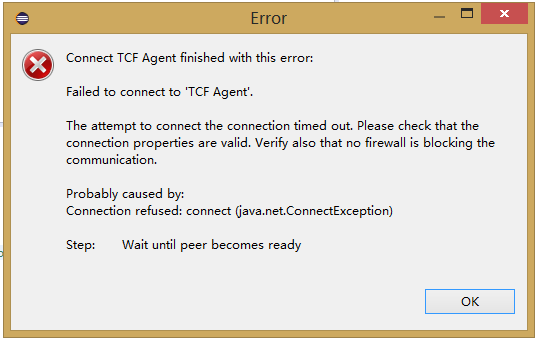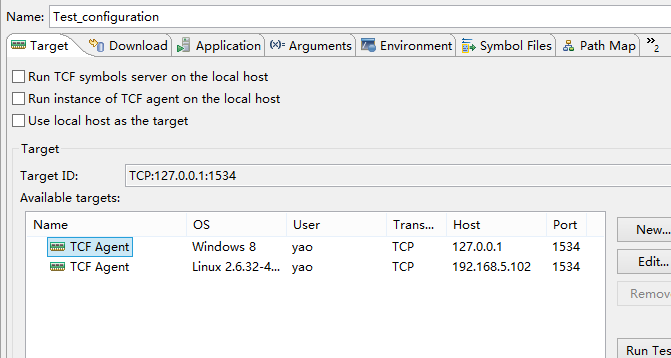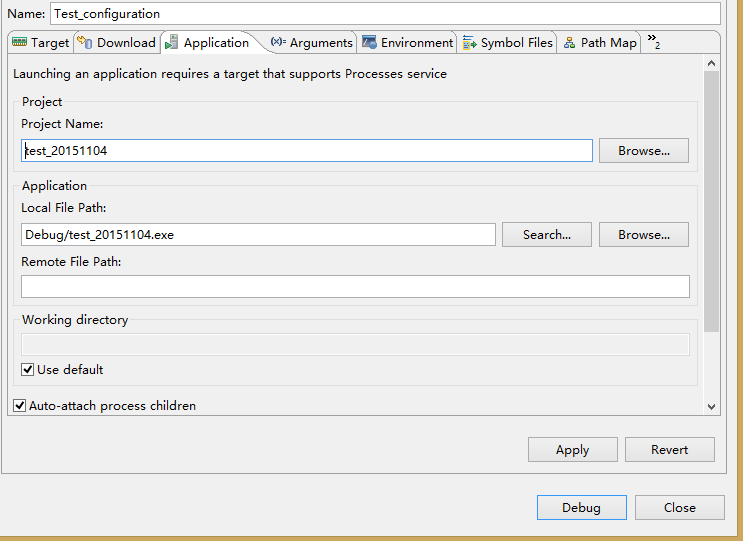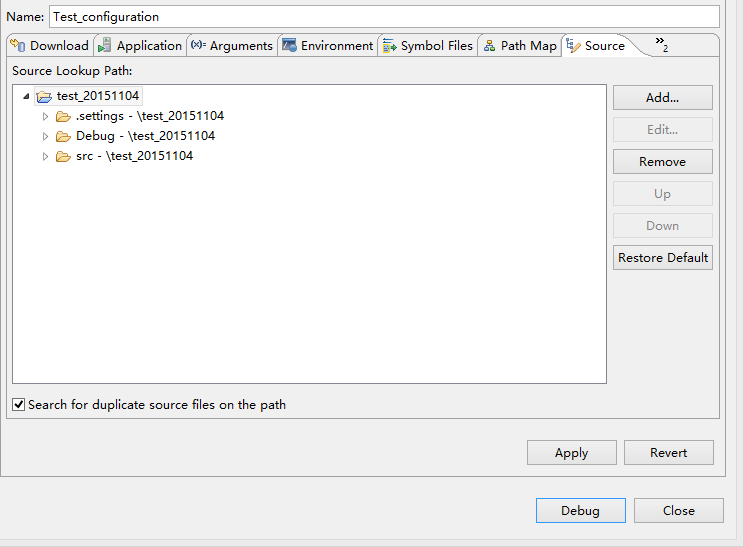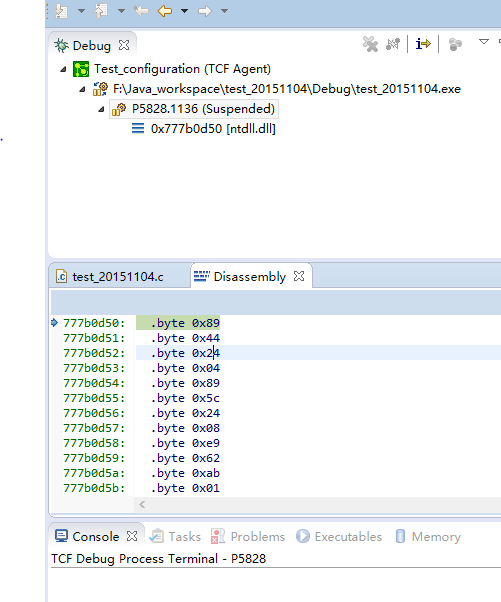|
Hi,
About your Centos, please try the following on Centos:
In one shell:
./agent -s TCP::1535
==> This starts the TCF agent on port 1535
./tcflog -s TCP::1534 TCP::1535
==>> This creates a TCF logger listening on port 1534 and it
will forward to TCF agent.
Nothing will appear.
Now, connect with Eclipse. I'm using Eclipse LUNA SR2.
The logger displays the following:
TCF 15:52:43.027: channel server connecting
TCF 15:52:43.028: channel server connected
TCF 15:52:44.072: channel server connecting
TCF 15:52:44.073: channel server connected
TCF 15:52:44.074: 1: ---> C 31 PathMap set [] <eom>
TCF 15:52:44.074: 1: <--- R 31 <eom>
TCF 15:52:44.074: 1: ---> C 32 Streams subscribe "Processes"
<eom>
TCF 15:52:44.074: 1: ---> C 33 Streams subscribe "ProcessesV1"
<eom>
TCF 15:52:44.074: 1: ---> C 34 Streams subscribe "UART-RX"
<eom>
TCF 15:52:44.074: 1: ---> C 35 Streams subscribe "UART-TX"
<eom>
TCF 15:52:44.074: 1: <--- R 32 <eom>
TCF 15:52:44.074: 1: <--- R 33 <eom>
TCF 15:52:44.074: 1: <--- R 34 <eom>
TCF 15:52:44.074: 1: <--- R 35 <eom>
TCF 15:52:44.074: 1: ---> C 36 Breakpoints getIDs <eom>
TCF 15:52:44.074: 1: ---> C 37 Breakpoints getCapabilities null
<eom>
TCF 15:52:44.074: 1: <--- R 36 [] <eom>
TCF 15:52:44.074: 1: <--- R 37
{"ID":"","BreakpointType":true,"Location":true,"FileLine":true,"FileMapping":true,"IgnoreCount":true,"Condition":true,"ContextIds":true,"ContextNames":true,"ContextQuery":true,"StopGroup":true,"ClientData":true,"Temporary":true,"SkipPrologue":true,"LineOffset":true}
<eom>
TCF 15:52:44.075: 1: ---> C 38 DPrintf open null <eom>
TCF 15:52:44.075: 1: <--- R 38 "VS0" <eom>
TCF 15:52:44.075: 1: ---> C 39 Streams connect "VS0"
<eom>
TCF 15:52:44.075: 1: <--- R 39 <eom>
TCF 15:52:44.075: 1: ---> C 40 Streams read "VS0" 4096
<eom>
TCF 15:52:44.075: 1: ---> C 41 Streams read "VS0" 4096
<eom>
TCF 15:52:44.075: 1: ---> C 42 Streams read "VS0" 4096
<eom>
TCF 15:52:44.075: 1: ---> C 43 Streams read "VS0" 4096
<eom>
TCF 15:52:44.075: 1: ---> C 44 Memory getChildren null
<eom>
TCF 15:52:44.075: 1: ---> C 45 RunControl getChildren null
<eom>
TCF 15:52:44.076: 1: <--- R 44 [] <eom>
TCF 15:52:44.076: 1: <--- R 45 [] <eom>
TCF 15:53:06.079: channel server connecting
TCF 15:53:06.082: channel server connected
Using the TCF log will show you if something is received or not.
Hope it helps,
Xavier.
On 05/11/2015 16:38, longhui yao wrote:
Hi Xavier Pouyollon,
Thanks for your reply very much!
>What's your specific problem ?
Two problems make me confused:
Q1: I want to run a test about TCF with win8+vmware centos.
I set vmware network in Bridge mode, and the centos can ping
win8, and win8 can ping back. Eclipse in win8 can discover TCF
agent, but I click connect button, it pops up an error message
like this.
_______________________________________________
tcf-dev mailing list
tcf-dev@xxxxxxxxxxx
To change your delivery options, retrieve your password, or unsubscribe from this list, visit
https://dev.eclipse.org/mailman/listinfo/tcf-dev
|