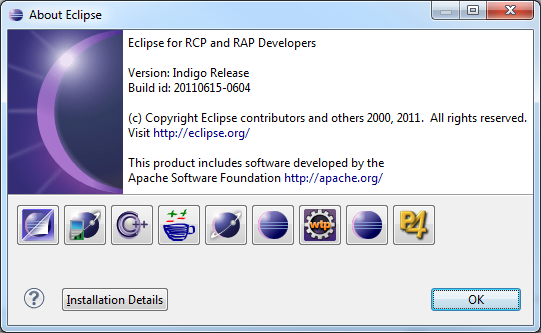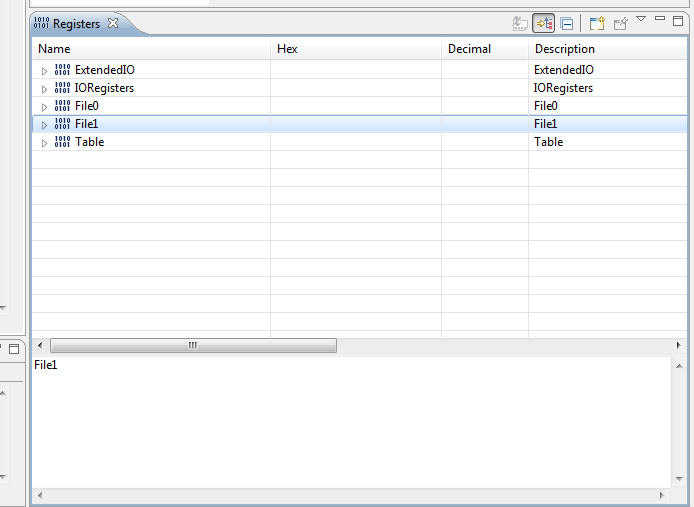Hi Daniel,
The XML is in plugin.xml inside org.eclipse.tcf.debug.ui JAR.
What version of TCF you are using? Refresh actions are not available in TCF 0.4 (Indigo release). You need TCF 1.0 (Juno) for that.
BTW, if you are going to use TCF 1.0 with Eclipse Indigo, you have to build TCF from source, Juno binaries will not work properly in Indigo.
Actually, for new development, I recommend to use latest TCF, version 1.1, but it requires Juno, it cannot be used with Indigo.
Regards,
Eugene
From: tcf-dev-bounces@xxxxxxxxxxx [mailto:tcf-dev-bounces@xxxxxxxxxxx]
On Behalf Of Daniel Codres
Sent: Wednesday, September 26, 2012 1:55 AM
To: TCF Development
Subject: Re: [tcf-dev] Updating I/O Registers w/o HW notification
Hi Eugene,
I think we use the default model/context ID since we use the default TCF Installation.
We didn’t alter the TCF on Eclipse side. We just implement a TCF Agent.
Con you point me on what file I should look to double check this into our installation?
I was searching in the entire eclipse folder for the “org.eclipse.debug.ui.debugModelContextBindings”
in the XML files but I couldn’t find anything like that.
Thanks,
Daniel
From: tcf-dev-bounces@xxxxxxxxxxx [mailto:tcf-dev-bounces@xxxxxxxxxxx]
On Behalf Of Eugene Tarassov
Sent: Dienstag, 25. September 2012 18:14
To: TCF Development
Subject: Re: [tcf-dev] Updating I/O Registers w/o HW notification
Hi Daniel,
Those refresh actions are shown only in TCF context. The context has debug model binding like this:
<extension
point="org.eclipse.debug.ui.debugModelContextBindings">
<modelContextBinding
contextId="org.eclipse.tcf.debug.ui.debugging"
debugModelId="org.eclipse.tcf.debug"/>
</extension>
Do you use different model or context IDs?
It could explain why you don’t see the button.
Regards,
Eugene
Hi Manuel,
Thanks for quick answer. I’ve look to the Register GUI and I can’t see such kind of button.
I’ve looked to both Juno and Indigo.
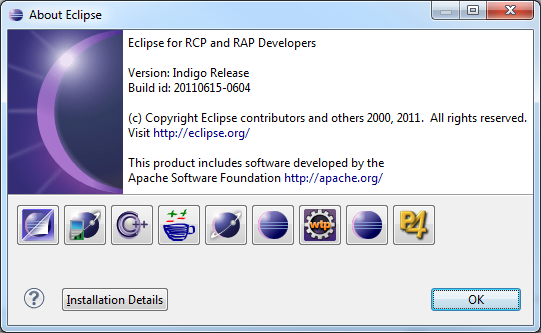
Attached a screenshot from the Debug perspective:
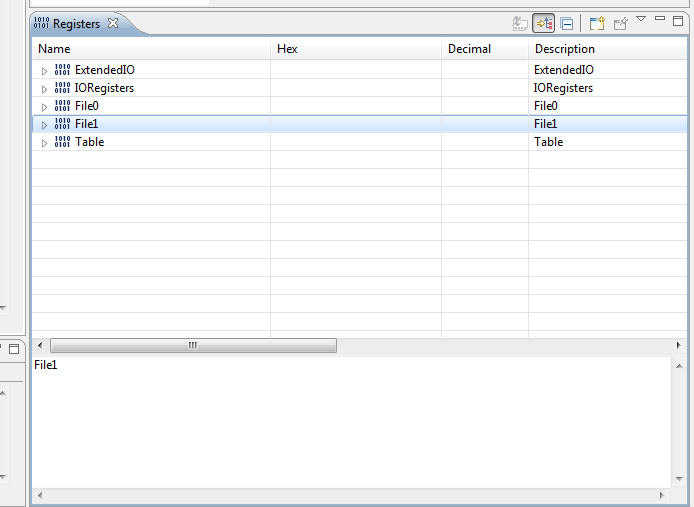
Do I miss something?
Thanks,
Daniel
Hi Daniel,
There should be a "refresh" button in the Eclipse Registers View.
It looks like a white page with two yellow arrows in a circle on the left of the page.
Regards,
Manuel.
From:
tcf-dev-bounces@xxxxxxxxxxx
[mailto:tcf-dev-bounces@xxxxxxxxxxx] On Behalf Of Daniel Codres
Sent: Tuesday, September 25, 2012 9:43 AM
To: tcf-dev@xxxxxxxxxxx
Subject: [tcf-dev] Updating I/O Registers w/o HW notification
Hi list,
Our target has a set of I/O registers that can be modified by the HW or by the running application.
We thought that putting them into the Registers GUI (as a collapsible group) would be the best option.
Unfortunately the debugger doesn’t know when such I/O register is changed, therefore cannot notify the GUI if a specific I/O register was changed.
We thought that the only option is to let user manually update the registers but there’s no such GUI option (e.g. update button/menu).
What would be the best practice to solve this issue?
Thanks,
Daniel
This email and any attachments are intended for the sole use of the named recipient(s) and contain(s) confidential information that may be proprietary, privileged or copyrighted under applicable law. If you are not the intended recipient, do not read, copy,
or forward this email message or any attachments. Delete this email message and any attachments immediately.