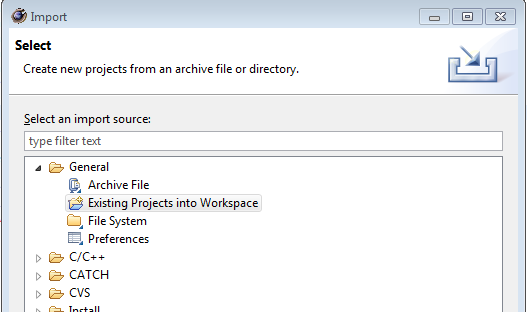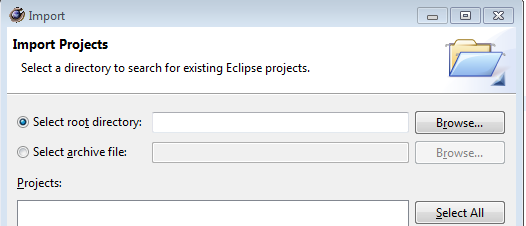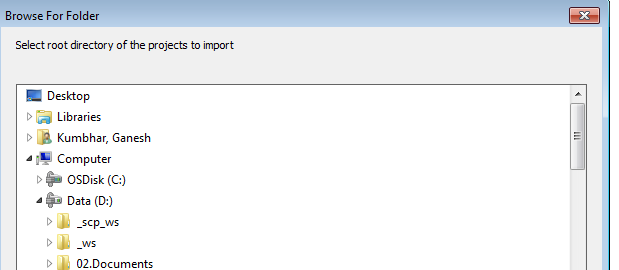Hi All,
I am completely new to SWTBot and I am using Robot Framework Eclipse Library for UI Testing
I am trying to import project into Project Explorer view so I did as below :
File Menu -> import -> browse -> now new window get open
import window is shell so I did like Find & Activate Shell and click on browse now browser window opens.. and now I am not able to do any operations on it like selecting exixting project from system.
so how can I activate that new window i.e. browser window as it is not shell.... and what we can call it ??
In java code, it can be done as below :
workbenchBot.menu(“File”).menu(“Import…”).click();
here we have to find shell "Import" & activate it .
workbenchBot.tree().select(“General”).expandNode(“General”).select(“Existing Projects into Workspace”);
workbenchBot.button().find("next >").click();
workbenchBot.button().find("Browse...").click(); ??????????????????????
so what next? .. we can't directly start on new window
so How can we activate new browser window...
snapshots are below for better understanding of situation..