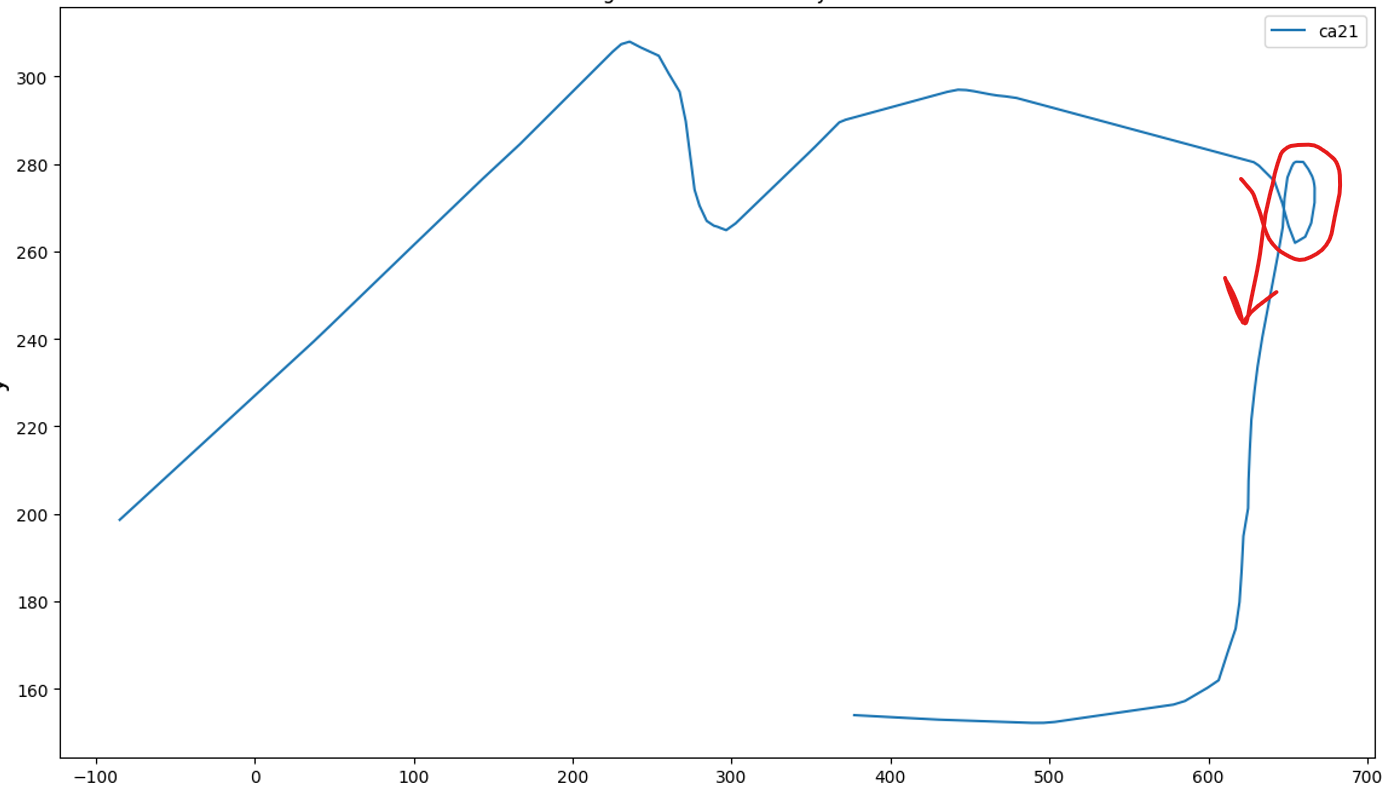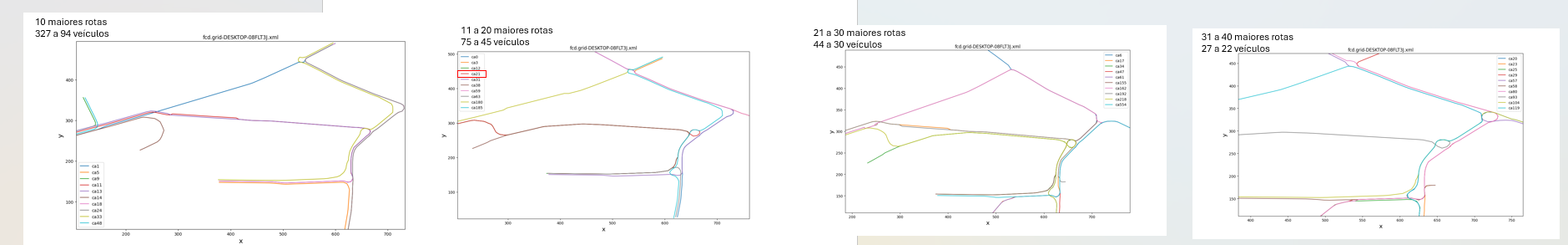Dear Sumo Community,
Good evening!
I'm working on a simulation network. Traffic volumes were input using a "routesampler". "Findallroutes" was used to generate the initial routes, and I'm currently verifying the routes used.
I came across the following route, which I didn't expect to occur.
The movement is this:
When running "routesampler", is there a way to avoid using this route, or to filter the generation of this route in "findallroutes"?
To generate route images, I used "plotXMLAttributes," and for analysis, I separated them into four images, each containing 10 routes, resulting in the 40 most-used routes. To obtain the 40 most-used routes, I ran "routesampler" and asked the route IDs to be entered. Then, in Excel, using a pivot table, I counted the most-used route IDs.
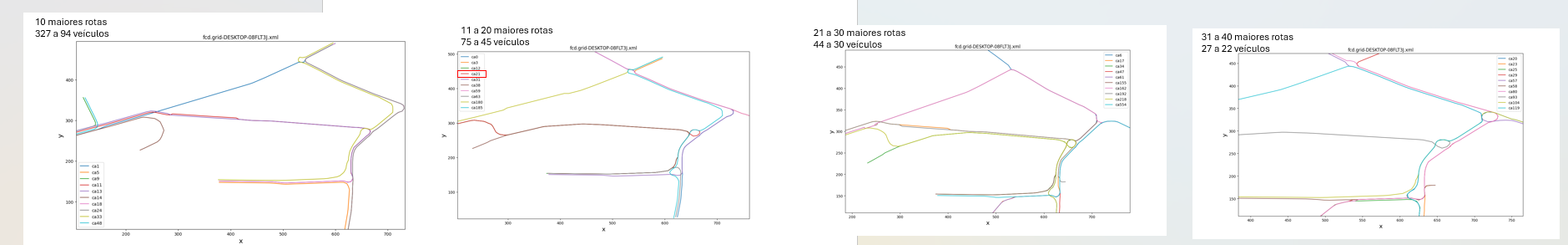
An example of the command was this:
"%SUMO_HOME%/tools/visualization/plotXMLAttributes.py" -x x -y y -o allXY_output.png fcd.grid-DESKTOP-08FLT3J.xml -i id --filter-ids ca48,ca9,ca33,ca14,ca1,ca11,ca13,ca5,ca24,ca18 --legend
Is there a better method to perform this analysis?
Finally, I would like to know if there is any way to evaluate, between OD pairs, which routes are being used and, if possible, the volume of each route on a map.
thank you very much
Sds,
Pedro Oliveira