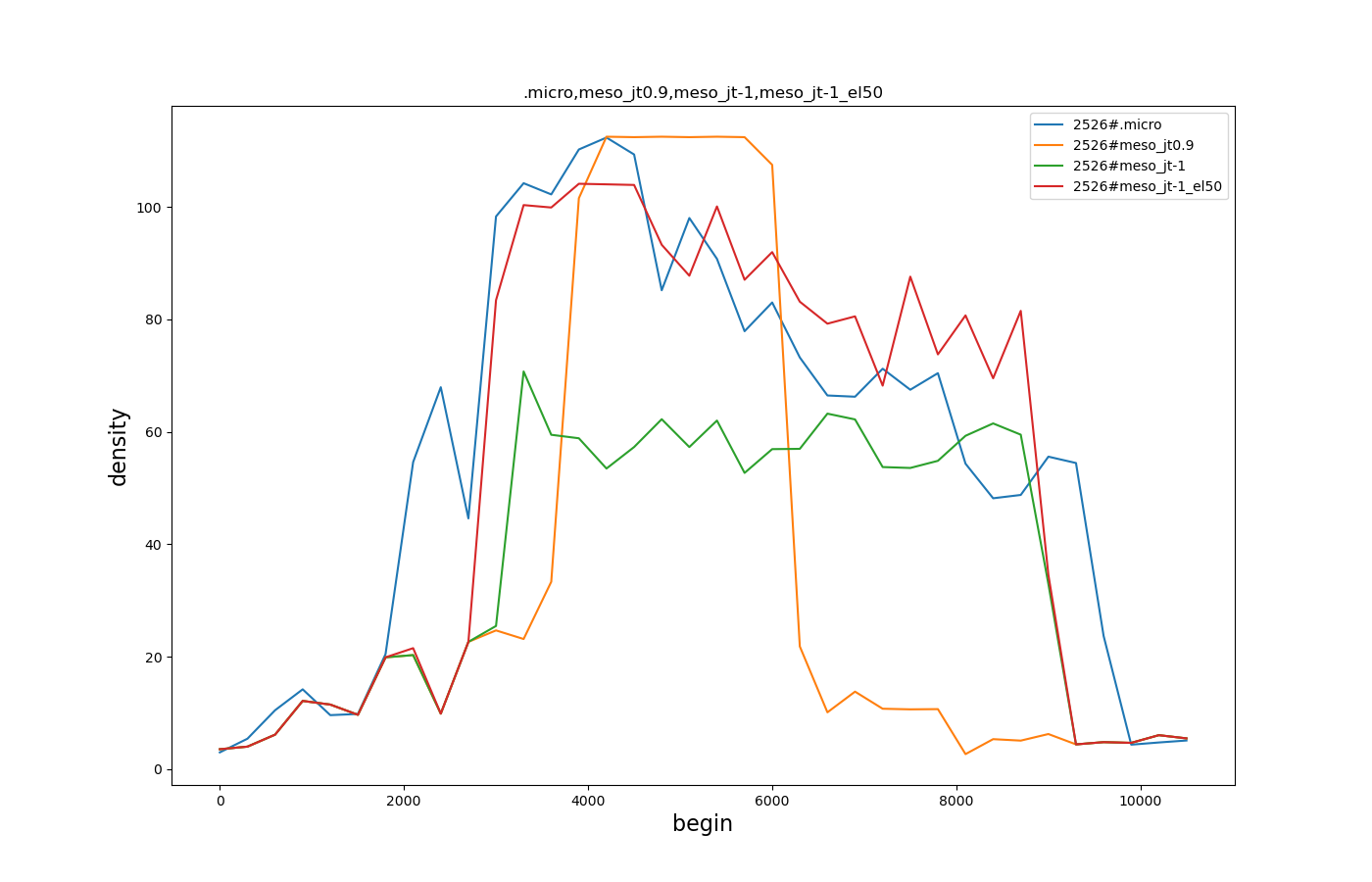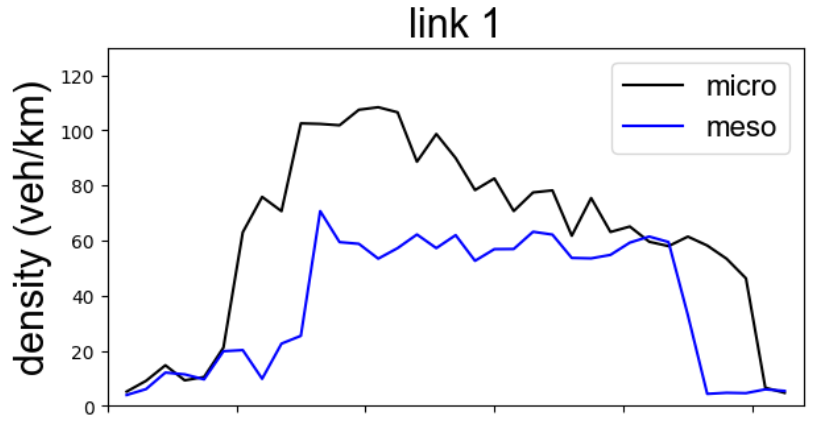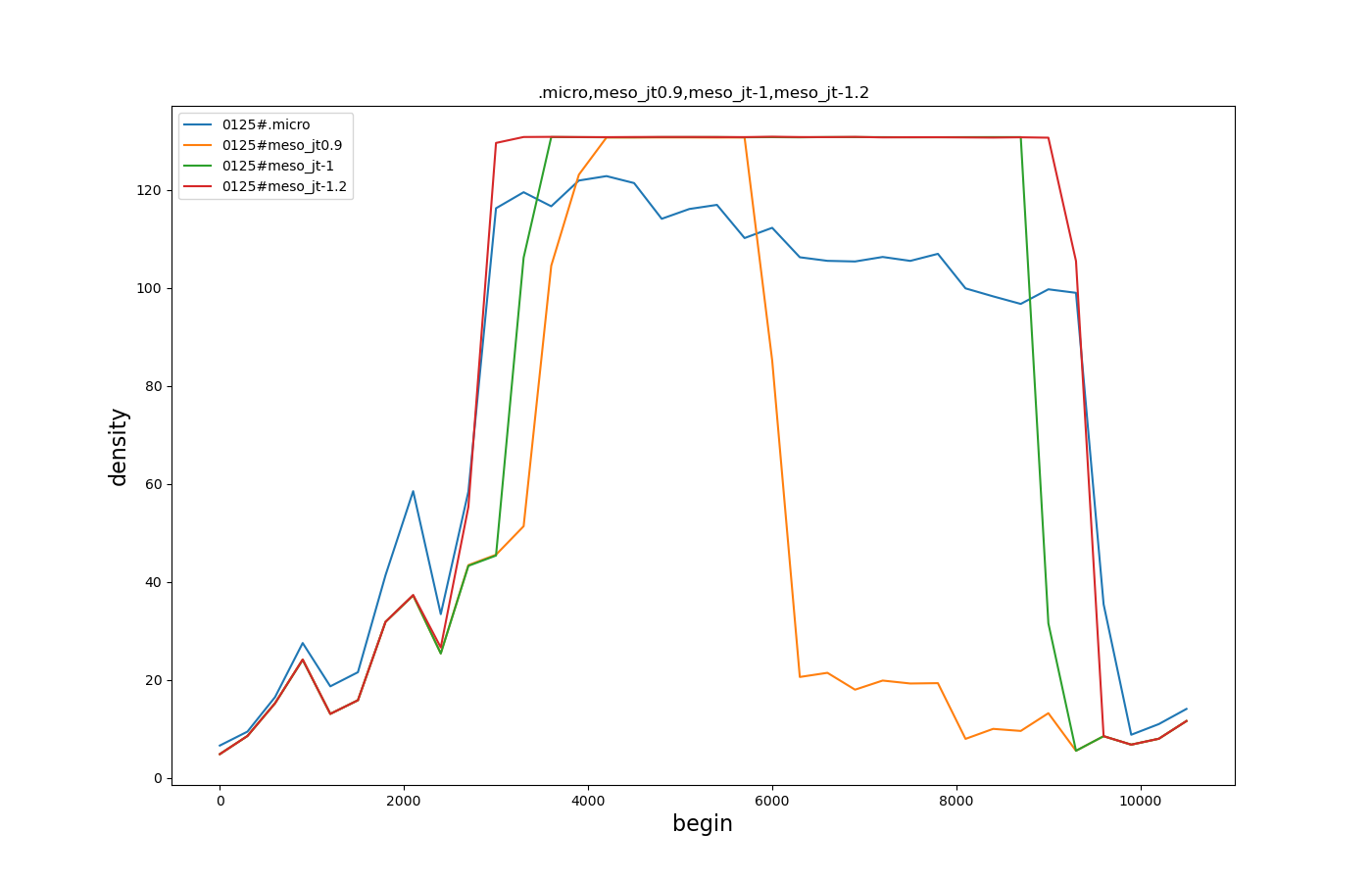My graph was obtained by running the provided simulation files with the modified --meso-jam-threshold and then plotting with:
sumo/tools/visualization/plotXMLAttributes.py --legend --filter-ids 0125 -x begin -y density
I did not notice that there was still a significant discrepancy between meso and micro densities for the second link (2526) even with --jam-threshold -1 and discovered the following:
The jam is created by having an additional inflow from side road 3328 and in your setup this inflow is underestimated in meso for the following reason:
- in micro, the distribution of traffic is shown to be inhomogenic:
there is a queue at the red light but the rear of the lane is free
- in meso jam state is always considered for a full segment and your intersection spacing is so close that each edge only has a single segment. This means once a the queue is sufficiently long, inflow from the side is computed in jam-jam mode with much reduced flow
- by setting option meso-edgelength 50 the difference between meso and micro mostly goes away (see plot below). This is, because this option creates two segments with an individual jam state on every edge and thereby allows inflow from the side in jam-free mode.
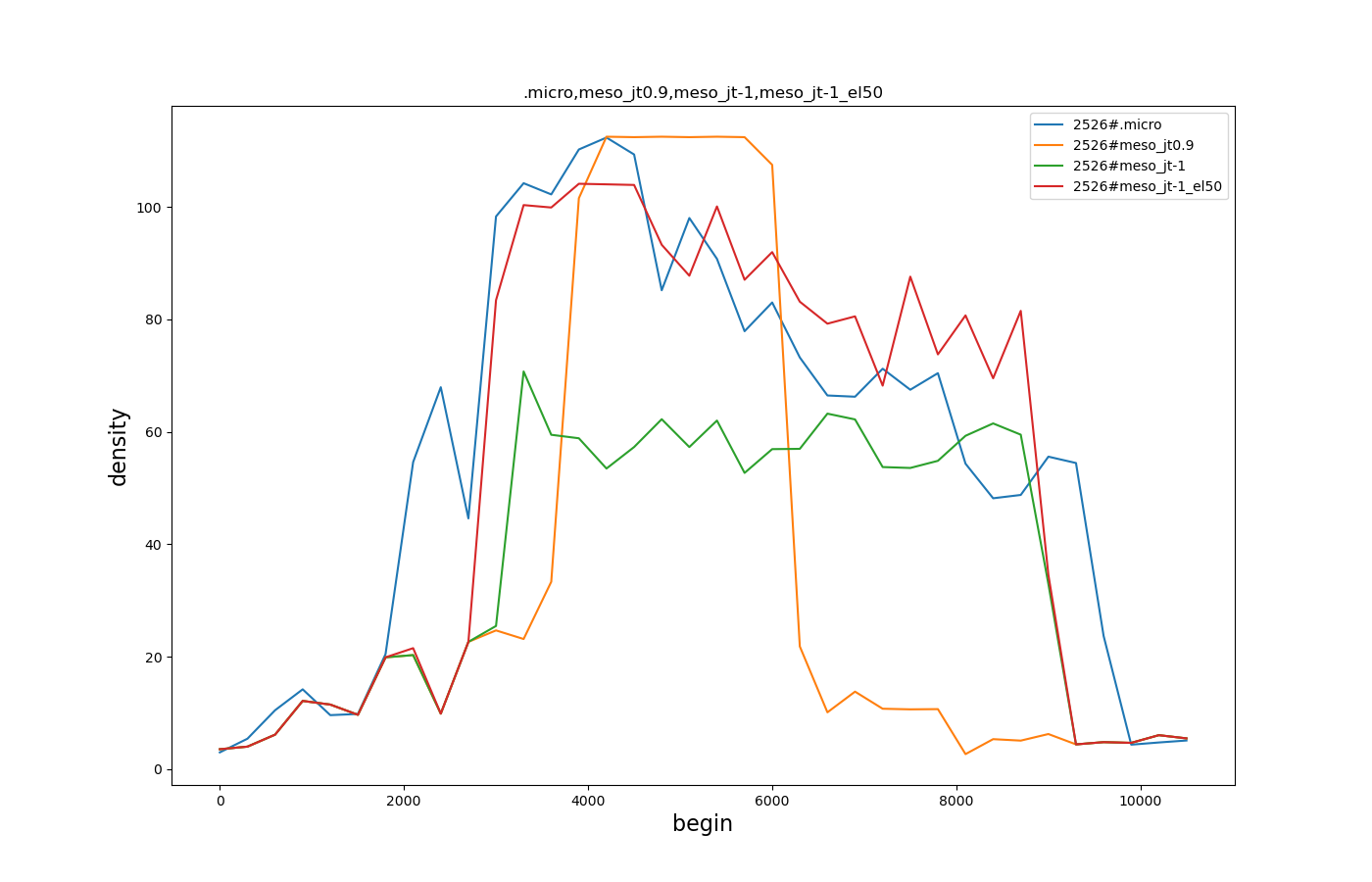
> The flat density in the jam state indeed means that the propagating space is actually not considered.
No, the flat density comes about because inflow and outflow are in balance (flow rate is dominated by the traffic light) and the low level was explained above by insufficient inflow from the side road
> Then the remaining question I would like to ask is that whether the definition of this jam threshold occupancy is the same as the logic of the critical density on a fundamental diagram.
Yes. By model definition, the flow on a segment starts to degrade once this density is exceeded.
regards,
Jakob