I am putting in the absolute path into my command line but it keeps throwing an error as seen below. I added the xml file to directory seen in the image where the xml2csv.py is located and I still keep getting error. I am not sure what I am doing wrong in the command line.
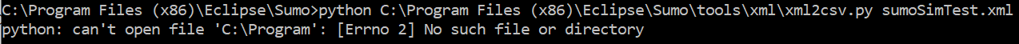
Sent from Mail for Windows
Hi Ifezue,
you have to enter on the command line only one line
python <path-to-python-script> <arguments for script>
the documentation assumes you are in SUMO_HOME, I would recommend for windows a absolute path to the script
python %SUMO_HOME%\tools\xml\xml2csv.py <your xml-file>
This works in other working directories
Under Linux you can add $SUMO_HOME/tools/xml to your PATH variable.
Greetings Harald
@DLR please update the documentation
Am 24.09.21 um 20:38 schrieb vincentobiako:
Hello everyone
I am a novice to SUMO and I was reading the documentation to convert xml to csv formatting https://sumo.dlr.de/docs/Tools/Xml.html. I was wondering how do you use the python commands in the SUMO documentation? That is, what command line do I put in the python command and how do I put it into the command line? I am a little confused by the documentation.
Thank you in advance
Ifezue
Sent from Mail for Windows
_______________________________________________
sumo-user mailing list
sumo-user@xxxxxxxxxxx
To unsubscribe from this list, visit https://www.eclipse.org/mailman/listinfo/sumo-user
