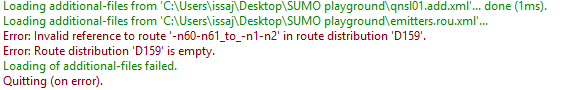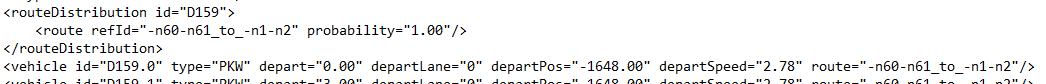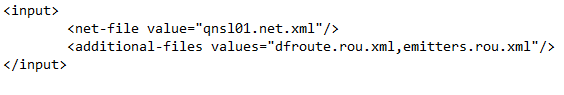Thank you for help!
Turns out the problem was that I put the emitter file before the dfroute file in the additional file tag for the cfg file. When I switched the order it began working!
From: sumo-user-bounces@xxxxxxxxxxx [mailto:sumo-user-bounces@xxxxxxxxxxx]
On Behalf Of Maria.Armellini@xxxxxx
Sent: July 16, 2020 1:56 PM
To: sumo-user@xxxxxxxxxxx
Subject: Re: [sumo-user] Understanding dfrouter
Hi;
It looks like the route definitions are missing. Did you add both files (dfroute and emitter files) to the additional files in your sumo configuration file (.sumocfg)?
Regards,
Giuliana
Hi,
So I did some extra work, and I think I’m getting closer. However, I am running into this error:
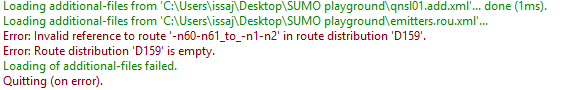
Here is the point in the emitters file:
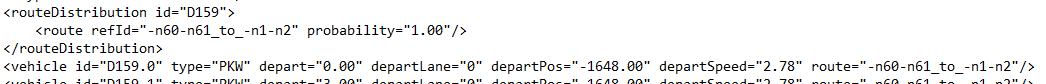
What should my approach to this be?
Hi,
it may be that you have to change the simulation begin. If your trips don’t start at time 0, then you won’t see any vehicles. You can check in the emitters.rou.xml when the first vehicle departs
and then add this time (with a few seconds in advance) in the sumocfg file:
<configuration>
<input>
<net-file value="XXXXXXXX"/>
<additional-files value="XXXXXXX"/>
</input>
<time>
<begin value="XXXXXX"/>
</time>
</configuration>
The dfrouter creates the routes for the default vehicle type, so you will have to change that in the emitters file.
Please consider that dfrouter is outdated and unmaintained. I don’t know how your scenario and data look like, but you may prefer to import the train routes and net from OpenStreetMap (see
https://sumo.dlr.de/docs/Tutorials/PT_from_OpenStreetMap.html ).
Regards,
Giuliana
Hello,
I am trying to use dfrouter to create routes for trains. Although the SUMO simulation will run, no vehicle runs on the tracks. I have used the following dfrouter command:

It creates the files without issue. I have tried the <additional-files/> and <route-files/> tags, but neither have worked.
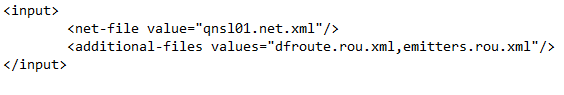
What am I missing?
Thank you