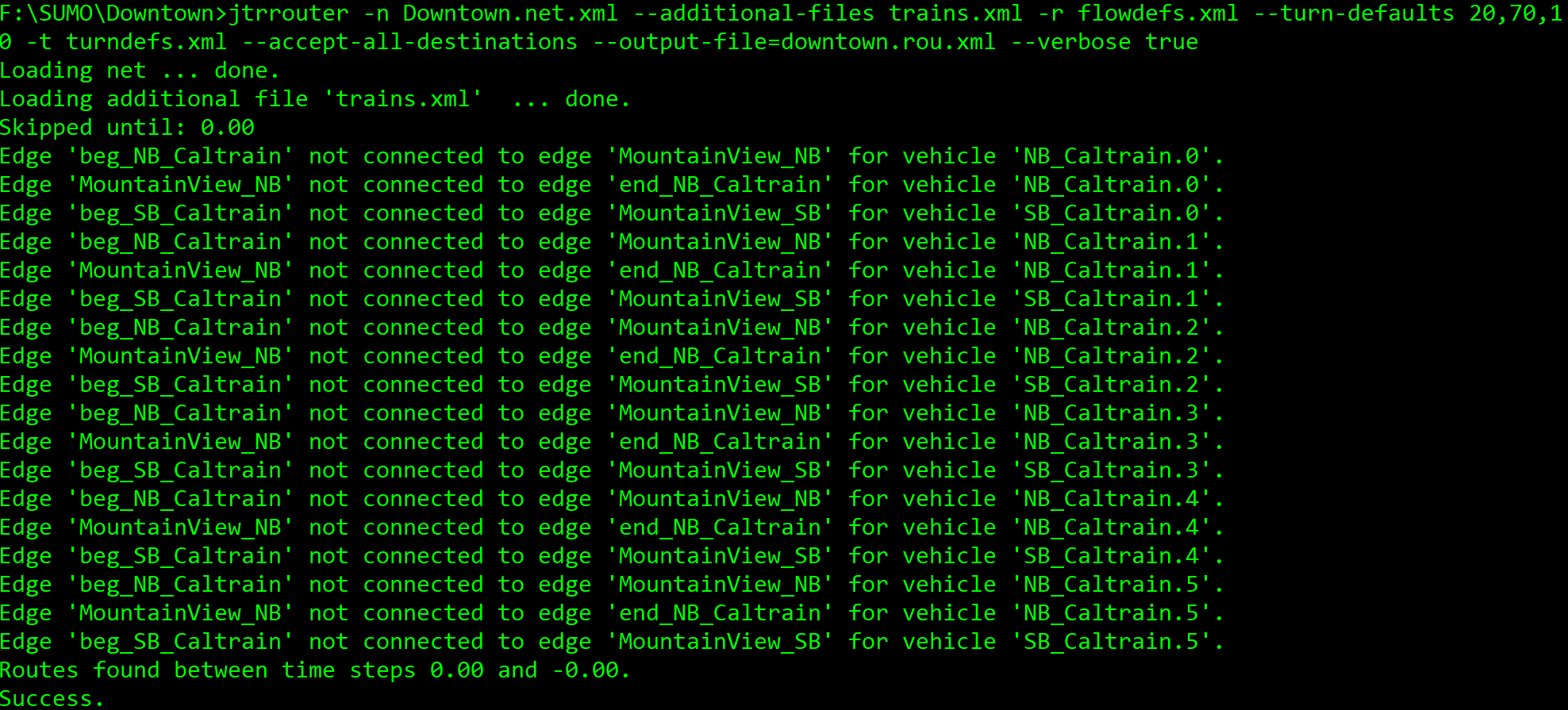I'm confused as to why you would load your train into jtrrouter.
My main simulation is based on vehicle flows and turn ratios so I've gotten used to running everything through JTRROUTER. I guess you're saying that since the rail line has no turns, there's no need to use JTRROUTER? I had wondered why it was necessary to input the busstop definitions twice: once into JTRROUTER and another time into the SUMOCFG file.
Can you explain
- what type of inputs you gave
Here's the command line for JTRROUTER:
jtrrouter -n Downtown.net.xml --additional-files trains.xml -r flowdefs.xml --turn-defaults 20,70,10 -t turndefs.xml --accept-all-destinations --output-file=downtown.rou.xml --verbose true
The additional file is the one listed in the previous email (below) which defines the bus stops and train flows. flowdefs.xml and turndefs.xml define the flows and turn ratios for all the car traffic. By the way, the alias trainStop wasn't recognized by SUMO 1.4.0.
- what you expected to happen
The simulation runs as I expected: trains are generated at regular intervals, stop at the stop, and then move on.
- the exact error message that was given
As you can see, they weren't error messages, just informational. Earlier, I did not get these messages from JTRROUTER, but after making some changes to the rail network to locate the stops at different locations they started appearing.
Should I use the additional file below as input to SUMOCFG and not to JTRROUTER?
In general, I've experienced a lot of confusion over what parameters or keywords are permitted as parameters under other keywords. For example, under <routes> it seems possible to have <route>, <flow>, <vehicle>, etc. I guess I should have studied:
first! I have not programmed in XML before. Would an understanding of XML make the structure of SUMO easier to understand?
By the way, NETEDIT appears to have the ability to generate stops and vehicles under DEMAND modelling, but it wasn't clear to me how to import that information into SUMOCFG for use by SUMO-GUI.
Thank you for your patience and understanding!
Albert
Hi SUMO Users,
I successfully implemented my first rail stop, but JTRROUTER warned that the beginning and ending edges of the route were not connected to the edge with the stop on it, even though they are connected, as evidenced by the fact that the simulation runs properly with trains stopping where they should (and there's only a single track in each direction). Also, if I don't specify the "to" edge, the trains disappear after leaving the stop (accept-all-destinations="true"). Here's the additional file which JTRROUTER reads:
<additional >
<railStop id="MountainViewNB" lane="MountainView_NB_0" startPos="75" endPos="225" />
<railStop id="MountainViewSB" lane="MountainView_SB_0" startPos="75" endPos="225" />
<vType id="rail" length="150" maxSpeed="13" accel="0.8" decel="0.5" sigma="0.1" speedDev="0.1" color="1,1,0" vClass="rail"/>
<flow id="NB_Caltrain" type="rail" begin="0" end="3600" from="beg_NB_Caltrain" to="end_NB_Caltrain" number="6" >
<stop railStop="MountainViewNB" duration="90"/>
</flow>
<flow id="SB_Caltrain" type="rail" begin="300" end="3900" from="beg_SB_Caltrain" to="end_SB_Caltrain" number="6" >
<stop railStop="MountainViewSB" duration="90"/>
</flow>
</additional>
It's just an annoyance since the simulation does run properly, but is there a reason for this odd behavior?
Thanks,
Albert
sumo-user mailing list
sumo-user@xxxxxxxxxxx
To change your delivery options, retrieve your password, or unsubscribe from this list, visit
https://www.eclipse.org/mailman/listinfo/sumo-user
sumo-user mailing list
sumo-user@xxxxxxxxxxx
To change your delivery options, retrieve your password, or unsubscribe from this list, visit
https://www.eclipse.org/mailman/listinfo/sumo-user