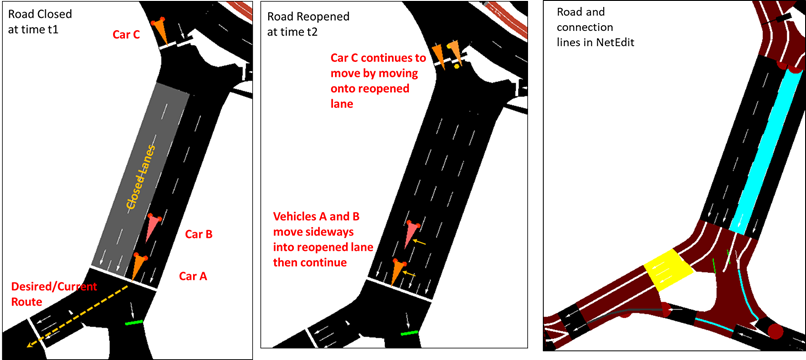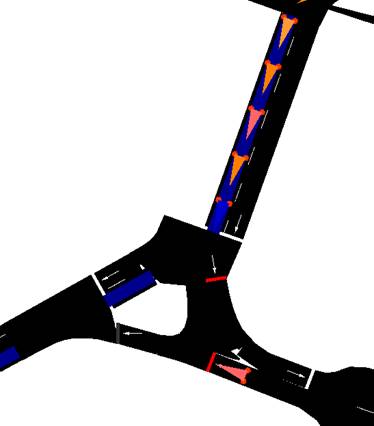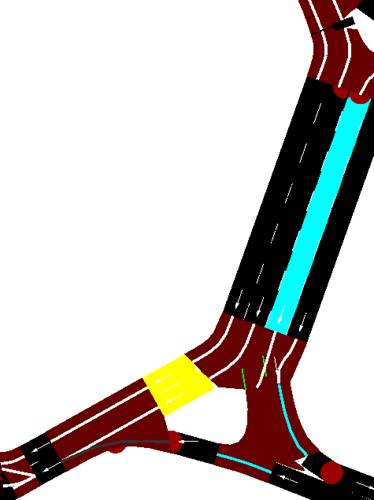Hi Jakob,
I’ve tried downloading the latest version and I get the following error report now when trying to split the road sections.
Warning: Could not split geometry of edge '-125980693#2' at index 13
Warning: Could not split geometry of edge '-128539407' at index 5
Warning: Could not split geometry of edge '-128625715' at index 3
Warning: Could not split geometry of edge '-128628399' at index 7
Warning: Could not split geometry of edge '-128628399' at index 12
Warning: Could not split geometry of edge '-15218475#0' at index 5
Warning: Could not split geometry of edge '-159672404' at index 7
Warning: Could not split geometry of edge '-159676526#3' at index 7
Warning: Could not split geometry of edge '-171744008#0' at index 2
Error: vector<T> too long
Quitting (on error).
I’ve also tested the splitting function on the more simple case for the cross.net.xml and I get the same error message.
Do you think there could be a bug in the split function in latest version?
Kind regards,
Barry
From: sumo-user-bounces@xxxxxxxxxxx [mailto:sumo-user-bounces@xxxxxxxxxxx]
On Behalf Of Evans, Barry
Sent: 16 September 2019 16:15
To: Sumo project User discussions <sumo-user@xxxxxxxxxxx>
Subject: Re: [sumo-user] Lane Closure causing jams at junction
Hi Jakob,
Sorry I just saw this reply now after I sent same question about splitting edges on a new thread. Thank you for this. I’ll try downloading the latest version
now to try.
Kind regards,
Barry
From:
sumo-user-bounces@xxxxxxxxxxx <sumo-user-bounces@xxxxxxxxxxx>
On Behalf Of Jakob Erdmann
Sent: 13 September 2019 06:45
To: Sumo project User discussions <sumo-user@xxxxxxxxxxx>
Subject: Re: [sumo-user] Lane Closure causing jams at junction
Hi Jakob,
Thank you for this. May I ask one more question on this please?
Is there a way then to automatically split edges (maybe at regular intervals) using netconvert when
importing an osm?
I was trying one of the options “geometry.max-segment-length” though this doesn’t seem to create extra
edge segments. I tried also including geometry.split option also though this causes netconvert to quit on error (even with ignore-errors option enabled).
Kind regards,
Barry
From:
sumo-user-bounces@xxxxxxxxxxx <sumo-user-bounces@xxxxxxxxxxx>
On Behalf Of Jakob Erdmann
Sent: 11 September 2019 10:01
To: Sumo project User discussions <sumo-user@xxxxxxxxxxx>
Subject: Re: [sumo-user] Lane Closure causing jams at junction
Lane-changing on junction only works between (internal) lanes that connect the same predecessor and successor edges.
In order to use the desired route, the vehicles MUST be on a lane that has a connection to the target edge.
To let vehicles continue after the lane closure, you could split the edge, close only the first part and thus leave a short unclosed section available for lane changing.
Hi Jakob,
Thank you again for your input on this I’ve added some annotated screenshots of what is happening along
with some more detailed description below.
Between times t1 and t2 two of the lanes near to a junction become closed. During this time cars could
still theoretically use the outside lanes to continue their journies. In this instance though the cars A and B get stuck in the outside lane and car C gets stuck at previous junction as cannot move onto the closed lane.
In an ideal situation I would like Car C to be able to choose to move into the open lane to continue
its journey and cars A and B to continue along their desired/current route by traversing the junction accordingly. However the cars remain stuck in their respective positions until the lane reopens at t2.
At t2 cars A and B first move sideways into the reopened lane and then continue their journey. Car
C also continues onwards along the re-opened lane.
I noticed in NetEdit the lines connecting junctions are as shown in the 3rd figure which
I believe may be the reason why the Cars have to wait for the lane to reopen so that they can move onto their respective connections on the junctions. By the term “cutting across” I mean is there a way to enable the vehicles to perform lane changes within
a junction under certain conditions?
Kind regards,
Barry
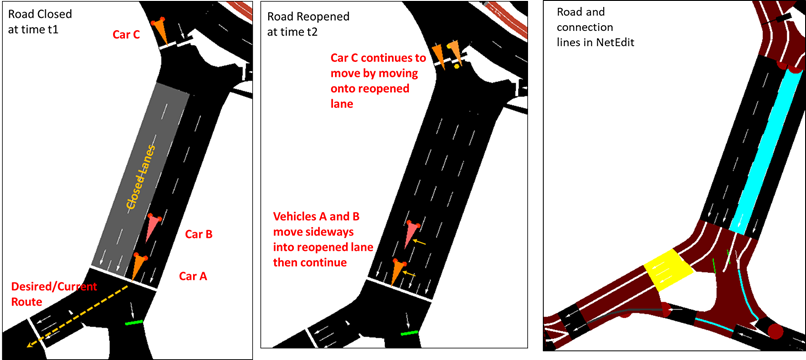
From:
sumo-user-bounces@xxxxxxxxxxx
<sumo-user-bounces@xxxxxxxxxxx>
On Behalf Of Jakob Erdmann
Sent: 10 September 2019 20:22
To: Sumo project User discussions <sumo-user@xxxxxxxxxxx>
Subject: Re: [sumo-user] Lane Closure causing jams at junction
I'm not sure I understand the 'cut across' maneuver that you wish to achieve. Please attach some annotated screenshots.
Thank you for your quick reply Jakob,
I’ve added this line to my configuration file and I definitely get improved flows in my network now.
I still, however, get some vehicles stuck at the junction in the open lanes that are looking to continue
on the path shown previously.
I tried setting a function to re-open the lanes after a given time period. When watching the simulation
in the GUI I notice that when the lanes reopen the cars move laterally across into the previously closed lanes then continue forwards. Is there a way to force them to this or would I have to reconfigure the network manually at the junctions to allow them to
cut across lanes at the junction in this instance?
Kind regards,
Barry
From:
sumo-user-bounces@xxxxxxxxxxx
<sumo-user-bounces@xxxxxxxxxxx>
On Behalf Of Jakob Erdmann
Sent: 10 September 2019 17:27
To: Sumo project User discussions <sumo-user@xxxxxxxxxxx>
Subject: Re: [sumo-user] Lane Closure causing jams at junction
In order to let vehicles reroute after departure, the option --device.rerouting.period must be set a positive value.
Good evening all,
I’ve been trying out closing certain lanes in traffic using Traci but it’s causing the traffic to get stuck. The command I am using to close the Lane is the following:
traci.lane.setDisallowed(lane,'all')
where I call the lane I wish to close from a list of lanes I am closing.
In one of the test areas near a junction when I close 2 of the lanes the traffic moves in the outside lanes as planned. However when it reaches a the junction it gets stuck and
cannot continue. I’ve included some screenshots (as attachments and embedded) one showing the traffic in sumo along with the desired current route and one showing the same section in NetEdit.
In my sumo configuration file I also have the following parameter set which I hoped would be applied to all vehicles as default enabling them to reroute accordingly:
<routing>
<device.rerouting.probability value="1"/>
</routing>
This does not seem to solve my problem though as vehicles remain stuck at this junction.
Would anyone be able to provide me with some advice or direct me to a link as to how to fix this issue please?
Thank you in advance,
Barry
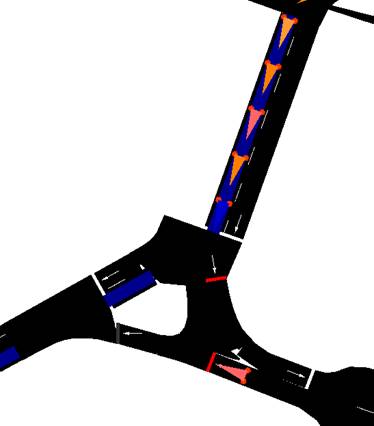
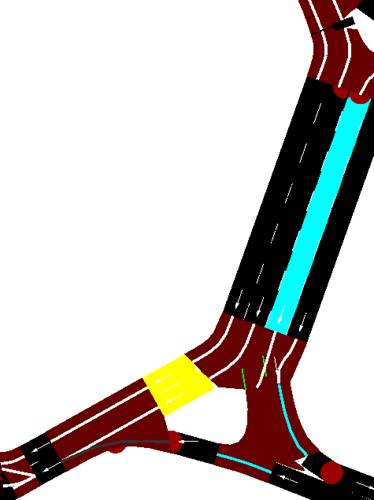
_______________________________________________
sumo-user mailing list
sumo-user@xxxxxxxxxxx
To change your delivery options, retrieve your password, or unsubscribe from this list, visit
https://www.eclipse.org/mailman/listinfo/sumo-user
_______________________________________________
sumo-user mailing list
sumo-user@xxxxxxxxxxx
To change your delivery options, retrieve your password, or unsubscribe from this list, visit
https://www.eclipse.org/mailman/listinfo/sumo-user
_______________________________________________
sumo-user mailing list
sumo-user@xxxxxxxxxxx
To change your delivery options, retrieve your password, or unsubscribe from this list, visit
https://www.eclipse.org/mailman/listinfo/sumo-user
_______________________________________________
sumo-user mailing list
sumo-user@xxxxxxxxxxx
To change your delivery options, retrieve your password, or unsubscribe from this list, visit
https://www.eclipse.org/mailman/listinfo/sumo-user