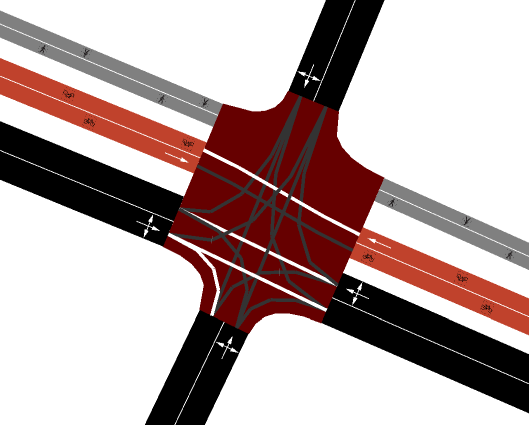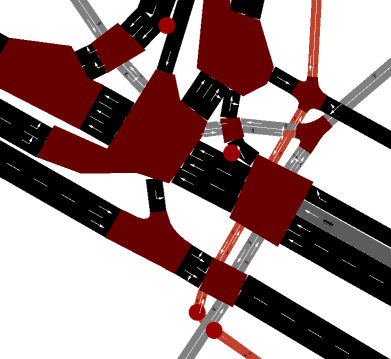Dear all,
currently, when modelling pedestrians, I always use 'regular'
edges and connections. This results in warnings (such as "Warning:
Vehicle type '7' with vClass=pedestrian should only be used for
persons and not for vehicle 'ped26'."), and sometimes pedestrians
accidentally end up on the street (which I can solve by
disallowing them). I do nonetheless because: it allows usage of E2
type detectors to detect presence of pedestrian-style vehicles,
and it is easy to build the network cause I can just use regular
connections. Pedestrians will stand in line at the intersection,
but I am mostly interested in the general flow of traffic, and
there are generally few pedestrians in the simulation.
However, it would be nice to model the pedestrians more
correctly. I wonder, given an intersection like this:
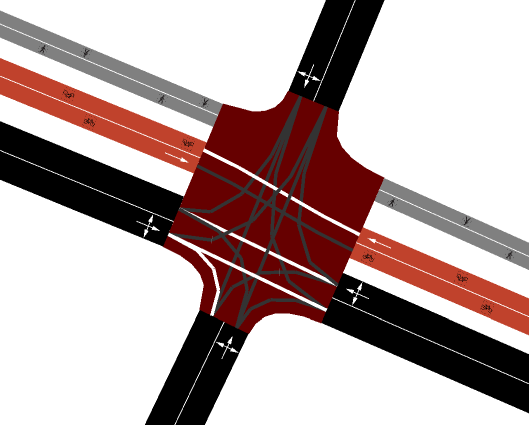
How can I build the network so that the pedestrians will only
cross from the sidewalk edges on the one side to the sidewalk
edges on the other side, and have a detector (button) on either
side of the crossing? Beause of the way my TraCI application
works, most preferably this would be an E2 detector.
Should I create sidewalk-edges only in a single direction, since
pedestrians can walk in two directions? If so, how to avoid
pedestrians that just crossed the intersection from activating the
detection?
Actually all traffic has detectors, that I did add draw in the
above simplified example. A typical intersection may look more
like this:
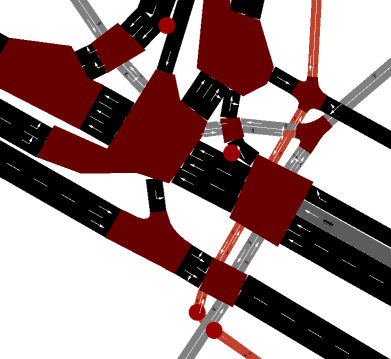
And in the simulation like this (note a lot of traffic lights are
light blue, and thus actually not controlled):

any help is appreciated!
Greets, Menno
_______________________________________________