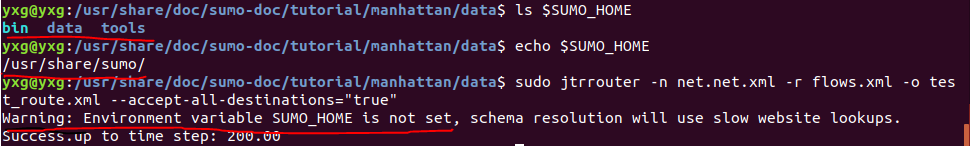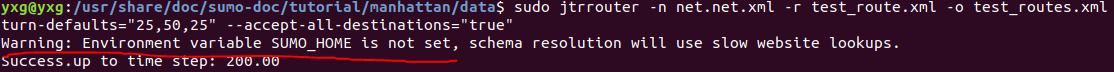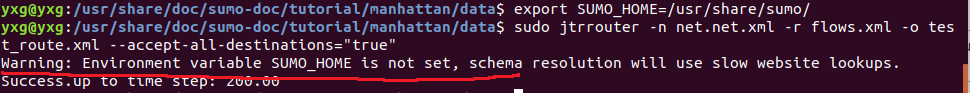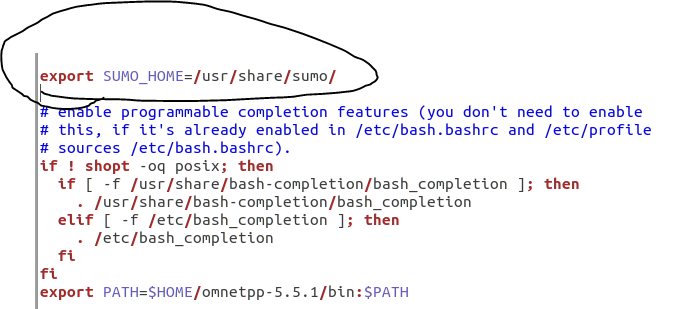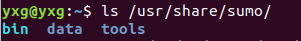Hi Yu,
the problem is the sudo. Sudo starts a
new shell with only a few environment variables.
I recommend to copy the manhattan
example to a local directory which you own (e.g. ~/manhattan) and
run all steps in this directory.
Alternatively you can use sudo -E, but
I try always to use sudo as less as possible.
Regards, Harald
Am 18.07.19 um 04:20 schrieb 余星光:
Thank you Harald and Azise.
I installed SUMO by adding the repository.
I have checked SUMO_HOME with "ls $SUMO_HOME" and "echo $SUMO_HOME". And They work
well.
However It still warns me that SUMO_HOME is not set when I
use jtrrouter tool.(sudo improves the permisson to output the
route file. )
At 2019-07-17 20:55:38, "Azise Oumar Diallo"
<diallitoz@xxxxxxxxx> wrote:
Hi Yu,
How did you
install SUMO on Ubuntu (by adding SUMO repository or by
building SUMO sources)?
Type echo
$SUMO_HOME to check that SUMO_HOME was
successfully set.
Regards,
Azise
Recently I tried to
run SUMO on Ubuntu System, and I failed to
set the 'SUMO_HOME' environment variable.The figure below shows
this error.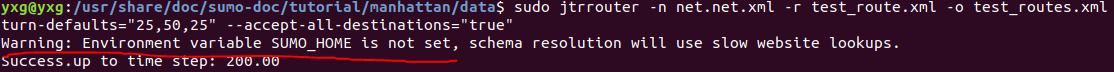
1.Temporary
solution
The red line shows
the failed result.
2.Permannent
solution
The part of circle
in the figure above is what I add to the .bashrc
file. And The
/usr/share/sumo directory does contain the
folders bin and tools.
So can anyone tell me what mistakes I have made?
Thanks
Yu Xingguang
_______________________________________________
sumo-user mailing list
sumo-user@xxxxxxxxxxx
To change your delivery options, retrieve your password,
or unsubscribe from this list, visit
https://www.eclipse.org/mailman/listinfo/sumo-user
_______________________________________________
sumo-user mailing list
sumo-user@xxxxxxxxxxx
To change your delivery options, retrieve your password, or unsubscribe from this list, visit
https://www.eclipse.org/mailman/listinfo/sumo-user