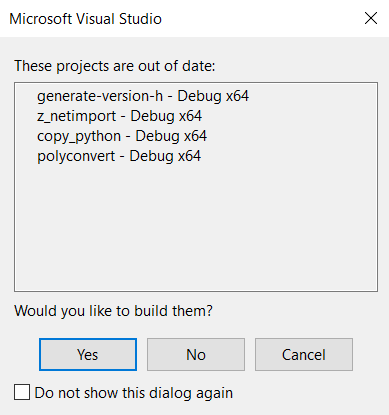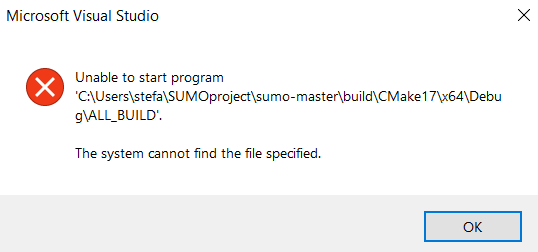Thank you, I think that that is the same folder I downloaded. It works but I have the same problems mentioned in the mail before once I start the debug mode with visual.
Da: sumo-user-bounces@xxxxxxxxxxx <sumo-user-bounces@xxxxxxxxxxx>
Per conto di Pablo.AlvarezLopez@xxxxxx
Inviato: 29 May 2018 16:00
A: sumo-user@xxxxxxxxxxx
Oggetto: Re: [sumo-user] R: R: R: R: R: R: SUMO Windows build
Now I know wo is the error: You need to download the source code directly from GitHUB (https://github.com/eclipse/sumo/archive/master.zip)
instead from windows build page in der Wiki. Try to compile this version.
I was using the sumo-git that was available in the windowsbuild page in the wiki. I have to tell you though that in order to be sure that my folder containing the code was not spoiled I looked for a redownload
that I found on this page:
https://github.com/eclipse/sumo
The folder here is called sumo-master instead of sumo-git and it is slightly bigger that the former. The CMake gave me no problem and after the configuring, by clicking “generate” the only message appeared
in the log is “generating done”. I opened the project with visual and built it: no errors appeared and the processes this time are 80 instead of the 64 that were before. Now, I suppose this time everything worked fine and in the bin folder, the D version
of the .exe file was generated with a dimension bigger than the regular one (eg. sumo-guiD.exe is 27MB instead of the 5MB of sumo-gui.exe), because of the debugging information I suppose. If I open the D file it opens the program that seems to work fine but
if I go to the debug option in Visual it opens a window saying:
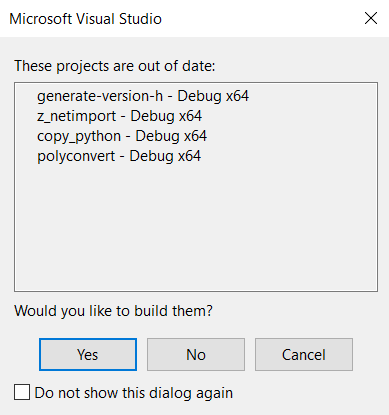
(in case you don’t see the picture it says:
These projects are out of date:
generate-version-h – Debug x64
z_netimport – Debug x64
copy_python – Debug x64
polyconvert – Debug x64
Would you like to build them?)
Whatever I say it builds or not the files and then opens this window:
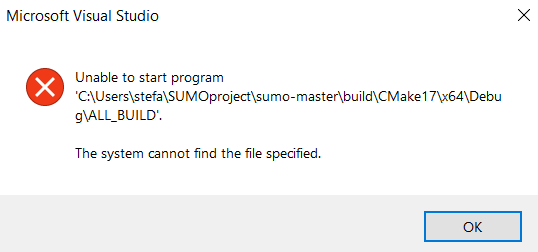
Unable to start program ‘C:\Users\stefa\SUMOproject\sumo-master\build\CMake17\x64\Debug\ALL_BUILD’. The system cannot find the file specified
And it doesn’t let me proceed.
Was this new folder right? What does this error mean? Does the debugging of sumo works in a different way because of its complexity?
Thank you for the attention
Stefano
Reunzipped? Are you using a Zip version of code, or are you doing a check out of repository using GIT?
Regards
Sorry for the series of mails but I tried to reperform the CMake in a new sumo-git folder (reunzipped somewhere else) so to restart and the first reconfigurations says this:
The C compiler identification is MSVC 19.14.26429.4
The CXX compiler identification is MSVC 19.14.26429.4
Check for working C compiler: C:/Program Files (x86)/Microsoft Visual Studio/2017/Community/VC/Tools/MSVC/14.14.26428/bin/Hostx86/x64/cl.exe
Check for working C compiler: C:/Program Files (x86)/Microsoft Visual Studio/2017/Community/VC/Tools/MSVC/14.14.26428/bin/Hostx86/x64/cl.exe -- works
Detecting C compiler ABI info
Detecting C compiler ABI info - done
Check for working CXX compiler: C:/Program Files (x86)/Microsoft Visual Studio/2017/Community/VC/Tools/MSVC/14.14.26428/bin/Hostx86/x64/cl.exe
Check for working CXX compiler: C:/Program Files (x86)/Microsoft Visual Studio/2017/Community/VC/Tools/MSVC/14.14.26428/bin/Hostx86/x64/cl.exe -- works
Detecting CXX compiler ABI info
Detecting CXX compiler ABI info - done
Detecting CXX compile features
Detecting CXX compile features - done
CMAKE_BUILD_TYPE: Release
CMAKE_BINARY_DIR: C:/Users/stefa/SUMOproject/sumo-git/build/CMVisual17
CMAKE_SOURCE_DIR: C:/Users/stefa/SUMOproject/sumo-git
Platform:
Host: Windows10.0.17134AMD64
CMake: 3.11.2
CMake generator: Visual Studio 15 2017 Win64
CMake build tool: C:/Program Files (x86)/Microsoft Visual Studio/2017/Community/MSBuild/15.0/Bin/MSBuild.exe
MSVC: 1914
Using 64 bit libraries from SUMO_LIBRARIES placed in C:/libraries
Found PythonInterp: C:/Python27/python.exe (found version "2.7.15")
Looking for pthread.h
Looking for pthread.h - not found
Found Threads: TRUE
Found XercesC: optimized;C:/libraries/xerces-c-3.2.0_64/lib/xerces-c_3.lib;debug;C:/libraries/xerces-c-3.2.0_64/lib/xerces-c_3D.lib (found version "3.2.0")
Found Proj: C:/libraries/proj_gdal-1911_64/lib/proj_i.lib
Found GDAL: C:/libraries/proj_gdal-1911_64/lib/gdal_i.lib
Found osgGA: C:/libraries/OSG-3.4.0_64/lib/osgGA.lib
Found osgViewer: C:/libraries/OSG-3.4.0_64/lib/osgViewer.lib
Found osgUtil: C:/libraries/OSG-3.4.0_64/lib/osgUtil.lib
Found osgDB: C:/libraries/OSG-3.4.0_64/lib/osgDB.lib
Found osgText: C:/libraries/OSG-3.4.0_64/lib/osgText.lib
Found osg: C:/libraries/OSG-3.4.0_64/lib/osg.lib
Found OpenThreads: C:/libraries/OSG-3.4.0_64/lib/OpenThreads.lib
Found OpenSceneGraph: optimized;C:/libraries/OSG-3.4.0_64/lib/osgGA.lib;debug;C:/libraries/OSG-3.4.0_64/lib/osgGAd.lib;optimized;C:/libraries/OSG-3.4.0_64/lib/osgViewer.lib;debug;C:/libraries/OSG-3.4.0_64/lib/osgViewerd.lib;optimized;C:/libraries/OSG-3.4.0_64/lib/osgUtil.lib;debug;C:/libraries/OSG-3.4.0_64/lib/osgUtild.lib;optimized;C:/libraries/OSG-3.4.0_64/lib/osgDB.lib;debug;C:/libraries/OSG-3.4.0_64/lib/osgDBd.lib;optimized;C:/libraries/OSG-3.4.0_64/lib/osgText.lib;debug;C:/libraries/OSG-3.4.0_64/lib/osgTextd.lib;optimized;C:/libraries/OSG-3.4.0_64/lib/osg.lib;debug;C:/libraries/OSG-3.4.0_64/lib/osgd.lib;optimized;C:/libraries/OSG-3.4.0_64/lib/OpenThreads.lib;debug;C:/libraries/OSG-3.4.0_64/lib/OpenThreadsd.lib
(found suitable version "3.4.0", minimum required is "3.4.0")
Found GL2PS: C:/libraries/gl2ps-1.4.0_64/Release/gl2ps.lib
Found SWIG: C:/libraries/swigwin-3.0.12/swig.exe (found version "3.0.12")
Could NOT find PkgConfig (missing: PKG_CONFIG_EXECUTABLE)
C:/libraries/grpc-1.10.0_64/Debug/grpc++.lib
C:/libraries/grpc-1.10.0_64/include
Found GRPC: C:/libraries/grpc-1.10.0_64/Debug/grpc++.lib
Found Protobuf: ;C:/libraries/gl2ps-1.4.0_64/Release;C:/libraries/grpc-1.10.0_64/Debug;C:/libraries/grpc-1.10.0_64/Release;C:/libraries/protobuf-3.5.1_64/cmake/Release/libprotobuf.lib
(found version "3.5.1")
Found PythonLibs: C:/Python27/libs/python27.lib (found version "2.7.15")
Could NOT find Java (missing: Java_JAR_EXECUTABLE Java_JAVAC_EXECUTABLE Java_JAVAH_EXECUTABLE Java_JAVADOC_EXECUTABLE) (found version "1.8.0_171")
Could NOT find JNI (missing: JAVA_AWT_LIBRARY JAVA_JVM_LIBRARY JAVA_INCLUDE_PATH JAVA_INCLUDE_PATH2 JAVA_AWT_INCLUDE_PATH)
Enabled features: Windows-10.0.17134 Proj GUI GDAL FFmpeg OSG GL2PS SWIG GRPC
Configuring done
While again the generation message is the following:
CMake Error in src/libsumo/CMakeLists.txt:
Cannot find source file:
C:/Users/stefa/SUMOproject/sumo-git/src/libsumo/libsumo.i
Tried extensions .c .C .c++ .cc .cpp .cxx .cu .m .M .mm .h .hh .h++ .hm
.hpp .hxx .in .txx
CMake Error at src/microsim/pedestrians/CMakeLists.txt:26 (add_library):
Cannot find source file:
MSPModel_Remote.cpp
Tried extensions .c .C .c++ .cc .cpp .cxx .cu .m .M .mm .h .hh .h++ .hm
.hpp .hxx .in .txx
CMake Error at unittest/src/utils/common/CMakeLists.txt:1 (add_executable):
Cannot find source file:
FileHelpersTest.cpp
Tried extensions .c .C .c++ .cc .cpp .cxx .cu .m .M .mm .h .hh .h++ .hm
.hpp .hxx .in .txx
CMake Error at src/microsim/pedestrians/CMakeLists.txt:26 (add_library):
No SOURCES given to target: microsim_pedestrians
CMake Error at unittest/src/utils/common/CMakeLists.txt:1 (add_executable):
No SOURCES given to target: testcommon
And again, unchecking that box it becomes:
CMake Error at unittest/src/utils/common/CMakeLists.txt:1 (add_executable):
Cannot find source file:
FileHelpersTest.cpp
Tried extensions .c .C .c++ .cc .cpp .cxx .cu .m .M .mm .h .hh .h++ .hm
.hpp .hxx .in .txx
CMake Error at unittest/src/utils/common/CMakeLists.txt:1 (add_executable):
No SOURCES given to target: testcommon
Hi Stefano
Do you checked the option „CHECK_OPTIONAL_LIBS“ in CMake-GUI?
About the JAVA Warnings, you can ignore it (Are related with the JDK)
Regards
Thank you very much, I wait for a response then. One thing I noticed that is different from the log you sent me is this line:
Could NOT find Java (missing: Java_JAR_EXECUTABLE Java_JAVAC_EXECUTABLE Java_JAVAH_EXECUTABLE Java_JAVADOC_EXECUTABLE) (found version "1.8.0_171")
I don’t understand what it’s asking, is there anything I didn’t do?
Thanks again
Best regards
Stefano Niero
Hi Stefano,
Thanks for the Information, I’m going to check and fix it.
Regards
If I specify the whole sumofolder as it is shown in the picture you showed me, as the folder containing the source I get this when I configure:
CMAKE_BUILD_TYPE: Release
CMAKE_BINARY_DIR: C:/Users/stefa/CodeblocksProjects/sumo-git/build/CMake-build17
CMAKE_SOURCE_DIR: C:/Users/stefa/CodeblocksProjects/sumo-git
Platform:
Host: Windows10.0.17134AMD64
CMake: 3.11.2
CMake generator: Visual Studio 15 2017 Win64
CMake build tool: C:/Program Files (x86)/Microsoft Visual Studio/2017/Community/MSBuild/15.0/Bin/MSBuild.exe
MSVC: 1914
Using 64 bit libraries from SUMO_LIBRARIES placed in C:/libraries
Found Proj: C:/libraries/proj_gdal-1911_64/lib/proj_i.lib
Could NOT find PkgConfig (missing: PKG_CONFIG_EXECUTABLE)
C:/libraries/grpc-1.10.0_64/Debug/grpc++.lib
C:/libraries/grpc-1.10.0_64/include
Could NOT find Java (missing: Java_JAR_EXECUTABLE Java_JAVAC_EXECUTABLE Java_JAVAH_EXECUTABLE Java_JAVADOC_EXECUTABLE) (found version "1.8.0_171")
Could NOT find JNI (missing: JAVA_AWT_LIBRARY JAVA_JVM_LIBRARY JAVA_INCLUDE_PATH JAVA_INCLUDE_PATH2 JAVA_AWT_INCLUDE_PATH)
Enabled features: Windows-10.0.17134 Proj GUI GDAL FFmpeg OSG GL2PS SWIG GRPC
Configuring done
But when I go on generating it tells me “Error in generation process, the project files may be invalid” adding the following code to the previous one:
CMake Error in src/libsumo/CMakeLists.txt:
Cannot find source file:
C:/Users/stefa/CodeblocksProjects/sumo-git/src/libsumo/libsumo.i
Tried extensions .c .C .c++ .cc .cpp .cxx .cu .m .M .mm .h .hh .h++ .hm
.hpp .hxx .in .txx
CMake Error at src/microsim/pedestrians/CMakeLists.txt:26 (add_library):
Cannot find source file:
MSPModel_Remote.cpp
Tried extensions .c .C .c++ .cc .cpp .cxx .cu .m .M .mm .h .hh .h++ .hm
.hpp .hxx .in .txx
CMake Error at unittest/src/utils/common/CMakeLists.txt:1 (add_executable):
Cannot find source file:
FileHelpersTest.cpp
Tried extensions .c .C .c++ .cc .cpp .cxx .cu .m .M .mm .h .hh .h++ .hm
.hpp .hxx .in .txx
CMake Error at src/microsim/pedestrians/CMakeLists.txt:26 (add_library):
No SOURCES given to target: microsim_pedestrians
CMake Error at unittest/src/utils/common/CMakeLists.txt:1 (add_executable):
No SOURCES given to target: testcommon
While I did not come across this problem if I specified sumo/src folder as the folder containing the source code.
Hi
@Mirko thanks for the extended explanation.
@Stefano Can you send me the log obtained from cmake-gui after generating the Visual Studio solution? (see cmake.png)
Regards
Thank you very much, I followed these instructions but tells me several times the following error this time:
|
Severity
|
Code
|
Description
|
Project
|
File
|
Line
|
Suppression State
|
|
Error
|
C1083
|
Cannot open include file: 'config.h': No such file or directory
|
z_microsim_output
|
c:\program files (x86)\microsoft visual studio\2017\community\vc\tools\msvc\14.14.26428\include\windows_config.h
|
52
|
|
Preceeded once by this one:
|
Severity
|
Code
|
Description
|
Project
|
File
|
Line
|
Suppression State
|
|
Error
|
MSB6006
|
"cmd.exe" exited with code 3.
|
generate-version-h
|
C:\Program Files (x86)\Microsoft Visual Studio\2017\Community\Common7\IDE\VC\VCTargets\Microsoft.CppCommon.targets
|
171
|
|
Although a config.h file is actually present in the src folder (that is the folder I told CMake to contain the source code). Even though I copy config.h in the path that contains windows_config.h, the the
errors are that it can’t find several other files. It’s like it is using a directory that is different from the src one. Am I missing anything?
Thank you very much for the attention.
Stefano Niero
Hi,
Pablo just explained the advised way to generate a MSVC solution because DLR plans to scrap the preconfigured one in the near future. Some other hints for you because I also had some very uncomfortable time getting linker paths right some months ago:
-
Be sure the librarie directories are listed in the Windows "PATH" environment variable. If the directory mentioned there is outdated, edit it and apply again.
-
Have a look at the MSVC macros (those with the Dollar sign). The SUMO libraries should show up there with the correct path.
-
open some project property sheet of the solution (Solution Explorer > RMC on project > Properties)
-
go to Linker > General section and edit "Additional Dependencies", view all macros by clicking the button
-
e.g. look for $(XERCES) value
Regards
Mirko
Am 28.05.2018 um 17:37 schrieb Stefano Niero:
Hi,
Thank you for the answer. I am sorry but I am not getting how I am supposed to use CMake for compiling SUMO. I found in the source folder I downloaded, the project file already done for visual studio in the folder I mentioned, isn’t that
correct? As far as I can remember that was written in the instructions in the page (although it did not mention the msvc17 folder) but I might be wrong. May I ask you if it is possible to agree a call on skype or a session through teamviewer, if that makes
things quicker?
Thank you very much
Stefano Niero
Hi
Sorry for the problem with the Wiki, it’s not work due a Problem with the GDPR. About your Problem with the SUMO Build:
- You need to use CMake for compiling SUMO. It can generate a Solution for Visual Studio 2017 quickly.
- About the problem with the libraries, you can find all in this Project:
https://github.com/DLR-TS/SUMOLibraries
- For link all libraries correctly, clone the SUMOLibraries project in c:\ libraries, define the environment variable SUMO_LIBRARIES with “c:\libraries”, and generate
a VS 2017 solution using CMake-gui (If you need more help with this step, I can help you)
- You need to put all .dlls in the PATH for executing sumo, but this step can be automatically done using the Script setPATH64.bat (in your case, DON’T use setPATH32.bat).
- After defining the environment variable SUMO_LIBRARIES, execute two times the bat file setPATH64.bat of c:\libraries
All of this information is in the SUMO Wiki, but while it don’t work, I can help you thought Email.
Regards.
Hello,
I have been trying to build SUMO on my pc which is a DELL 64bit with Windows 10 installed in order to study it in debug mode. I had many problems in building the program. I want to build the 64bit version using Microsoft Visual Studio 2017.
I used the prj file contained in build\msvc17 then. At first I had problems in finding the files contained in the fox/include library, I solved this problem by copying them in the src folder. Secondly the program kept on giving me Link errors because it would
not find the library: xerces-c-3.2.0-win64\lib\xerces-c_3D.lib. I did not provide in the config.props any value for the 32bit libraries but in one of the several attempts I made, this link problem disappeared when I introduced also the value of the 32bit libraries,
in this case the program is built without error (although with 250 warnings) but once I launch or debug the application the error that appears is the following:
The program '[8428] duarouterD.exe' has exited with code -1073741701 (0xc000007b).
Whose code suggests architecture incompatibility. What should I do?
Moreover SUMO wiki server is not working so I cannot access it.
Thank you very much for the attention
Stefano Niero
_______________________________________________
sumo-user mailing list
sumo-user@xxxxxxxxxxx
To change your delivery options, retrieve your password, or unsubscribe from this list, visit
https://dev.eclipse.org/mailman/listinfo/sumo-user