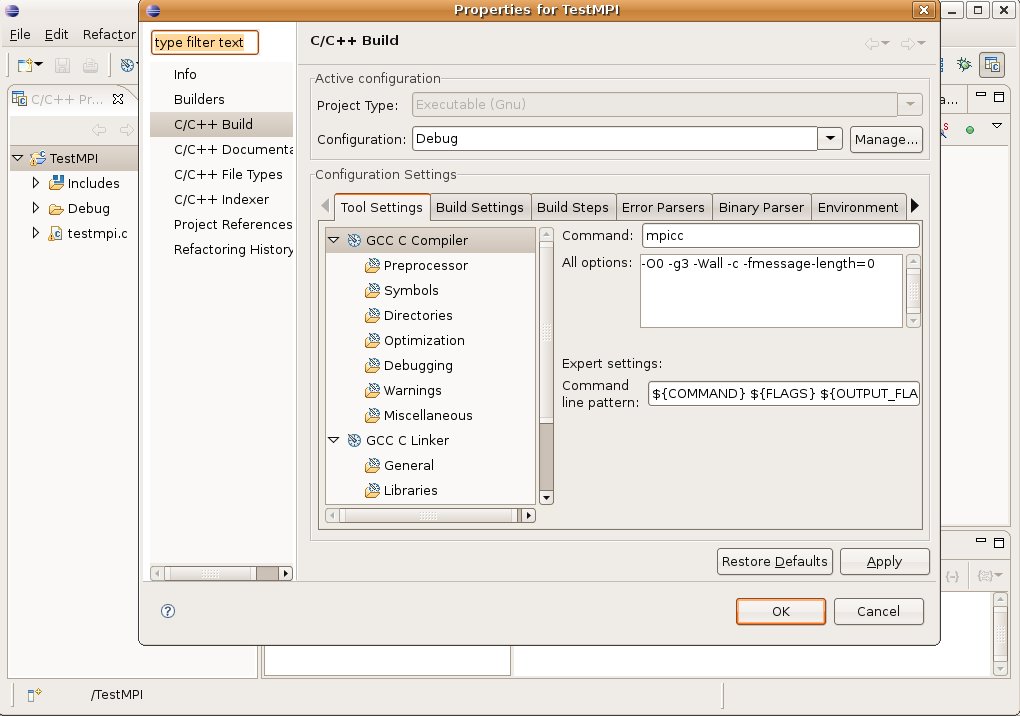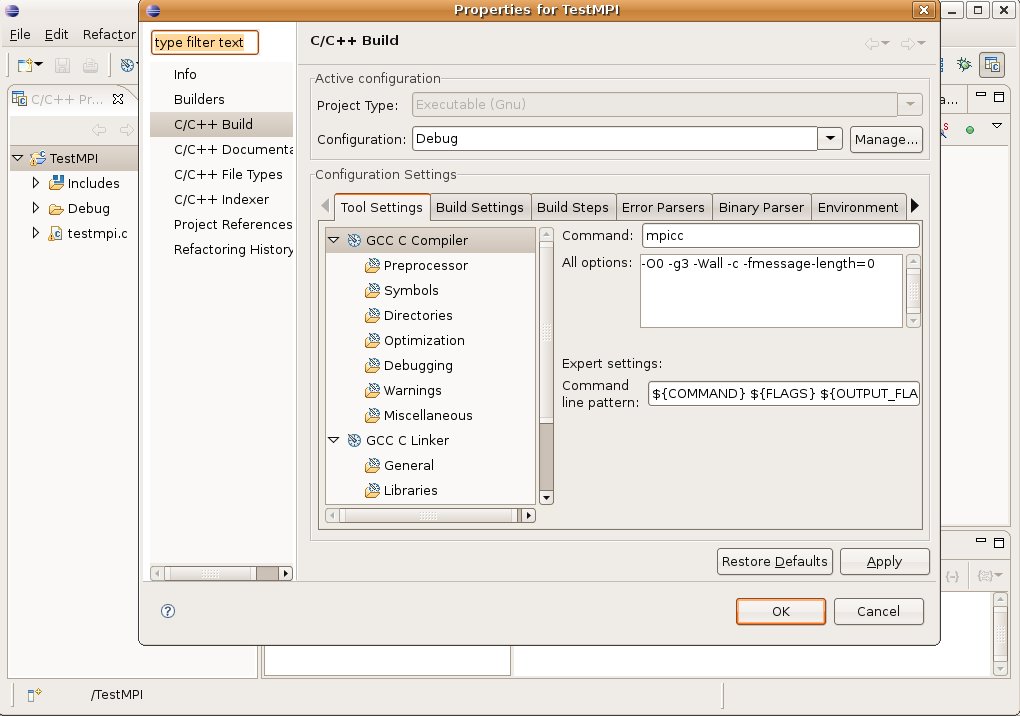[
Date Prev][
Date Next][
Thread Prev][
Thread Next][
Date Index][
Thread Index]
[
List Home]
|
Re: [ptp-user] PTP 1.1 I200701282100 build available
|
Hi Kris,
If I am right, you need to build your program at eclipse's
workspace. Create a new c project and add your source file into it.
(Maybe you need to set mpicc compiler in project properties. See
attachment). Hope this information is useful.
Cheers,
Clement
Clement Chu wrote:
Hi Kris,
I found what the problem is. In you case, I think you imported the
binary file into eclipse's workspace (Right?). If you launched to run
this binary file, it is working fine. But it will cause an error you
got if you launched this binary file at debug mode. Currently, ptp
cannot support to debug a program without source file. In coming
build, I will catch this error to prevent eclipse from freezing.
Regards,
Clement
Kris Davis wrote:
OS= Red Hat Enterprise Linux AS (2.6.9-34.ELsmp)
gdb --version
GNU gdb Red Hat Linux (6.3.0.0-1.96rh)
This GDB was configured as "x86_64-redhat-linux-gnu".
The app does run ok without debugging - I'm able to do the "run..."
operation, see and query the process info ok in the PTP Run perspective.
Running the GDB debugger via mpirun seems to work fine:
i.e.: mpirun --prefix /home/krisd/local/openmpi -np 4 -d xterm -e
/usr/bin/gdb bandwidth.rts
Upon starting a parallel debug session within eclipse - it decided it
needed to rebuild I think - the C-build console says:
make -k
make: *** No targets specified and no makefile found. Stop"
I'm not sure why it thinks it needs to rebuild the image as it is up
to date otherwise. Maybe that's a clue.
But - eclipse is hung - can't click - mouse Icon is mostly the
"clock". The start up was set to break on "main".
The eclipse console up to the hang is attached as eclipse.console.log.
I tried again - looking for a reason why it would want to rebuild.
Didn't see anything - but changed the current working directory in
the debug panels from "default" to a "local dir" and explicitly
changed to the dir where the binary resided. This time I received
an error popup I've attached as "Fatal PTP err.jpg". The console log
is attached as eclipse-2.console.log (includes a ctl-C to terminate
eclipse).
I made a 3rd attempt after having run the "cleanupOmpi.sh". But, I
still get the fatal PTP error popup.
On the 4th attempt - I changed the "arguments" setting for the
current working directory back to the "default" and it returns to the
eclipse hang - no error popup. It still seems to want to rebuild
though.
Thanks much
Kris
_______________________________________________
ptp-user mailing list
ptp-user@xxxxxxxxxxx
https://dev.eclipse.org/mailman/listinfo/ptp-user