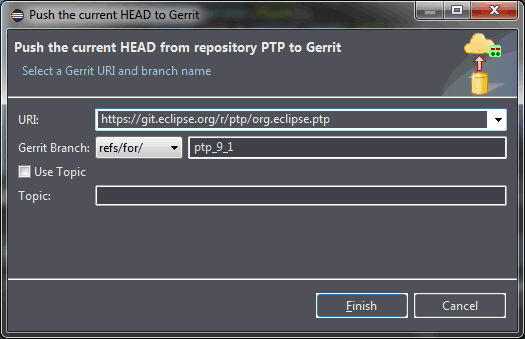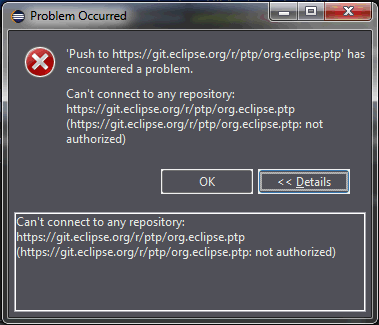[
Date Prev][
Date Next][
Thread Prev][
Thread Next][
Date Index][
Thread Index]
[
List Home]
|
Re: [ptp-dev] Process for commmitting PTP fix
|
Greg
I pasted the URL into this dialog
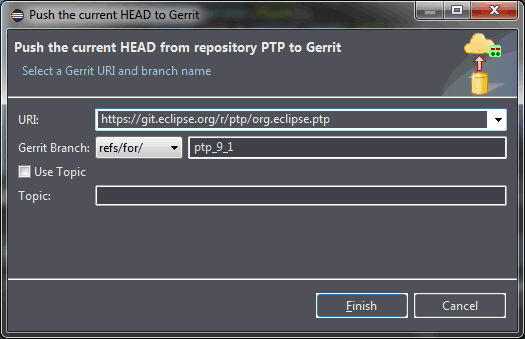
I hit finish and got prompted for username and password, which I entered and got the same error
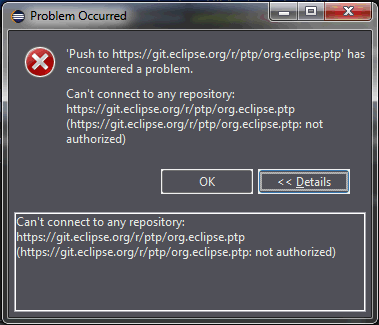
I also tried the URL as https://drwootton@xxxxxxxxxxxxxxx/r/ptp/org.eclipse.ptp with the same results.
I wonder if I am really authorized to push commits to PTP.
Dave
 Greg Watson ---02/21/2018 07:44:33 AM---Dave, Change the repository URL to https://urldefense.proofpoint.com/v2/url?u=https-3A__git.eclipse.
Greg Watson ---02/21/2018 07:44:33 AM---Dave, Change the repository URL to https://urldefense.proofpoint.com/v2/url?u=https-3A__git.eclipse.
From: Greg Watson <g.watson@xxxxxxxxxxxx>
To: Parallel Tools Platform general developers <ptp-dev@xxxxxxxxxxx>
Date: 02/21/2018 07:44 AM
Subject: Re: [ptp-dev] Process for commmitting PTP fix
Sent by: ptp-dev-bounces@xxxxxxxxxxx
Dave,
Change the repository URL to
https://git.eclipse.org/r/ptp/org.eclipse.ptpRegards,
Greg
On Feb 21, 2018, at 7:24 AM, David Wootton <dwootton@xxxxxxxxxx> wrote:
Greg
Now I have the signed off line in the commit and I deleted the remote I configured. Then I tried Team->Remote->Push to Gerrit again and got prompted for a password. I went to https://git.eclipse.org/r/#/settings/http-password to get the password. There was nothing in the password filed of HTTP Password settings even though I have clicked 'Generate password' before. I clicked Generate password again, got a password and copied it to the password field in the dialog prompt, which resulted in the dialog
<1E192408.gif>
I also tried my regular Eclipse account password here before I realized that wasn't what I should be using and that didn't work either.
Dave
<graycol.gif>Greg Watson ---02/20/2018 08:13:14 AM---Dave, You'll have to amend the commit, or reset to the previous commit and re-commit, to add the Sig
From: Greg Watson <g.watson@xxxxxxxxxxxx>
To: Parallel Tools Platform general developers <ptp-dev@xxxxxxxxxxx>
Date: 02/20/2018 08:13 AM
Subject: Re: [ptp-dev] Process for commmitting PTP fix
Sent by: ptp-dev-bounces@xxxxxxxxxxx
Dave,
You'll have to amend the commit, or reset to the previous commit and re-commit, to add the Signed off line. There's a button on the "Commit Changes" dialog to add it. You also need to add a Change-Id using the button next to it.
I'm not sure why it's saying it couldn't connect to the repository. I use https://git.eclipse.org/r/ptp/org.eclipse.ptp for the origin remote and enter the credentials through the Git dialog, so you could try that. I think you already have this configured, so you could just remove the remote you have configured with the ssh URI. Use the Git perspective to manage the repo.
Regards,
Greg
On Feb 19, 2018, at 5:28 PM, David Wootton <dwootton@xxxxxxxxxx> wrote:
Greg
Guess I've been away from this for too long and have forgotten the process.
I committed my changes, but then realized I forgot to add the 'Signed off' line so I don't know how to fix that.
Something is also wrong with my ssh setup since I get the following when I try to push to Gerrit (Team->Remote->Push to Gerrit)
<18826309.gif>
I went to https://git.eclipse.org/r/#/settings/ssh-keys where I can upload ssh public keys and added what is supposed to be my ssh public key, which I got by opening the Key management tab in Preferences->General->Network Connections->SSH2, clicking Load Existing Key and picking the id_rsa file in that directory, then pasting the resulting public key into the git.eclipse.org page. I can see the key show up in the list at the top of the page but that still resulted in the same error when I tried the push again.
Either I have done something wrong or I need to wait more than a minute or two for updates to take effect.
Dave
<graycol.gif>Greg Watson ---02/19/2018 04:22:24 PM---Hi Dave, It looks like you already have it set up to use Gerrit. Have you tried committing your chan
From: Greg Watson <g.watson@xxxxxxxxxxxx>
To: Parallel Tools Platform general developers <ptp-dev@xxxxxxxxxxx>
Date: 02/19/2018 04:22 PM
Subject: Re: [ptp-dev] Process for commmitting PTP fix
Sent by: ptp-dev-bounces@xxxxxxxxxxx
Hi Dave,
It looks like you already have it set up to use Gerrit. Have you tried committing your changes then pushing to remote (or push to Gerrit?)
Greg
_______________________________________________
ptp-dev mailing list
ptp-dev@xxxxxxxxxxx
To change your delivery options, retrieve your password, or unsubscribe from this list, visit
https://urldefense.proofpoint.com/v2/url?u=https-3A__dev.eclipse.org_mailman_listinfo_ptp-2Ddev&d=DwICAg&c=jf_iaSHvJObTbx-siA1ZOg&r=yA1Giwd7Ls577uUKQ3fQWICGHopYggQ46OvlB30WK5M&m=G1T6JeX3hDbDk7op2LhlXUFZu82E-ikOmpVxGJc0cKc&s=uYLbN-9o7WqM0-KIk6Ns3_PiUP8Z24PCIyCXRbNLJbI&e=
_______________________________________________
ptp-dev mailing list
ptp-dev@xxxxxxxxxxx
To change your delivery options, retrieve your password, or unsubscribe from this list, visit
https://dev.eclipse.org/mailman/listinfo/ptp-dev
_______________________________________________
ptp-dev mailing list
ptp-dev@xxxxxxxxxxx
To change your delivery options, retrieve your password, or unsubscribe from this list, visit
https://urldefense.proofpoint.com/v2/url?u=https-3A__dev.eclipse.org_mailman_listinfo_ptp-2Ddev&d=DwICAg&c=jf_iaSHvJObTbx-siA1ZOg&r=yA1Giwd7Ls577uUKQ3fQWICGHopYggQ46OvlB30WK5M&m=6n9TmfNckRv-6o5c-BmAkv-Q6K_rxRkR2n8CGGFSXjA&s=gK61XZFssjHOlLpSWRWEUM9KTPNPFats34060z20dLM&e=
_______________________________________________
ptp-dev mailing list
ptp-dev@xxxxxxxxxxx
To change your delivery options, retrieve your password, or unsubscribe from this list, visit
https://dev.eclipse.org/mailman/listinfo/ptp-dev
_______________________________________________
ptp-dev mailing list
ptp-dev@xxxxxxxxxxx
To change your delivery options, retrieve your password, or unsubscribe from this list, visit
https://urldefense.proofpoint.com/v2/url?u=https-3A__dev.eclipse.org_mailman_listinfo_ptp-2Ddev&d=DwICAg&c=jf_iaSHvJObTbx-siA1ZOg&r=yA1Giwd7Ls577uUKQ3fQWICGHopYggQ46OvlB30WK5M&m=DOWRSVJSPQB_SuxhSwfAIucyrA2tfP-y6X2ZadhaP24&s=1Z1PqiIH8l03taZiJ1Ar3H-1gsYseBFOjYe7f-vBpxM&e=