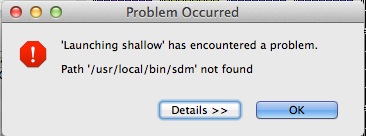|
On 06/17/2013 02:21 PM, Beth Tibbitts
wrote:
Sure enough, without the
missing feature, it defaults to looking in the default
place and complains
accordingly. I think this error message is clear to the user.
(I removed my .eclipsesettings
on the remote target (trestles) before creating new sync
project, building, running (torque.bath),
and attempting debugger launch
(torque.interactive.openmpi)
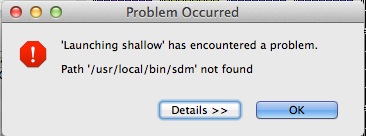
Then I installed just the sdm
feature from nightly builds (only checked that feature, but it
appeared to install them all),
restarted eclipse
'use built-in' is still
checked, and it still complains with exact same error dialog
as above: Path 'usr/local/bin/sdm' not found.
(note the path text field is
not disabled when the checkbox is checked.)
I even created a new launch
config thinking this would reset it.
Same error.
Installed ptp nightly (full,
everything) on top of this.
Same problem.
Has anyone tested that the sdm
does get copied up (in a parallel package + PTP build) and
used from .eclipsesettings?
(As opposed to testing
launching from your development workbench) - I don't test
debugger very often.
Yes, I did, from Linux/x86 client to Linux/ppc64 target and It is
able to copy over ~/.eclipsesettings but has a problem that I
pointed out at " SDM not working due permission denied (Linux
target)" email message.
Interesting it used sdm copied over~/.eclipsesettings but the GUI
says it were installed in /usr/local/bin/sdm.
Later tonight I could test
installing parallel package,and then immediately installing
ptp-nightly without an intervening launch attempt,
if you think that would make
any difference in logic, Greg.
...Beth
Beth Tibbitts
Eclipse Parallel Tools Platform http://eclipse.org/ptp
IBM STG - High Performance Computing Tools
Mailing Address: IBM Corp., 745 West New Circle Road,
Lexington, KY 40511
_______________________________________________
ptp-dev mailing list
ptp-dev@xxxxxxxxxxx
https://dev.eclipse.org/mailman/listinfo/ptp-dev
|