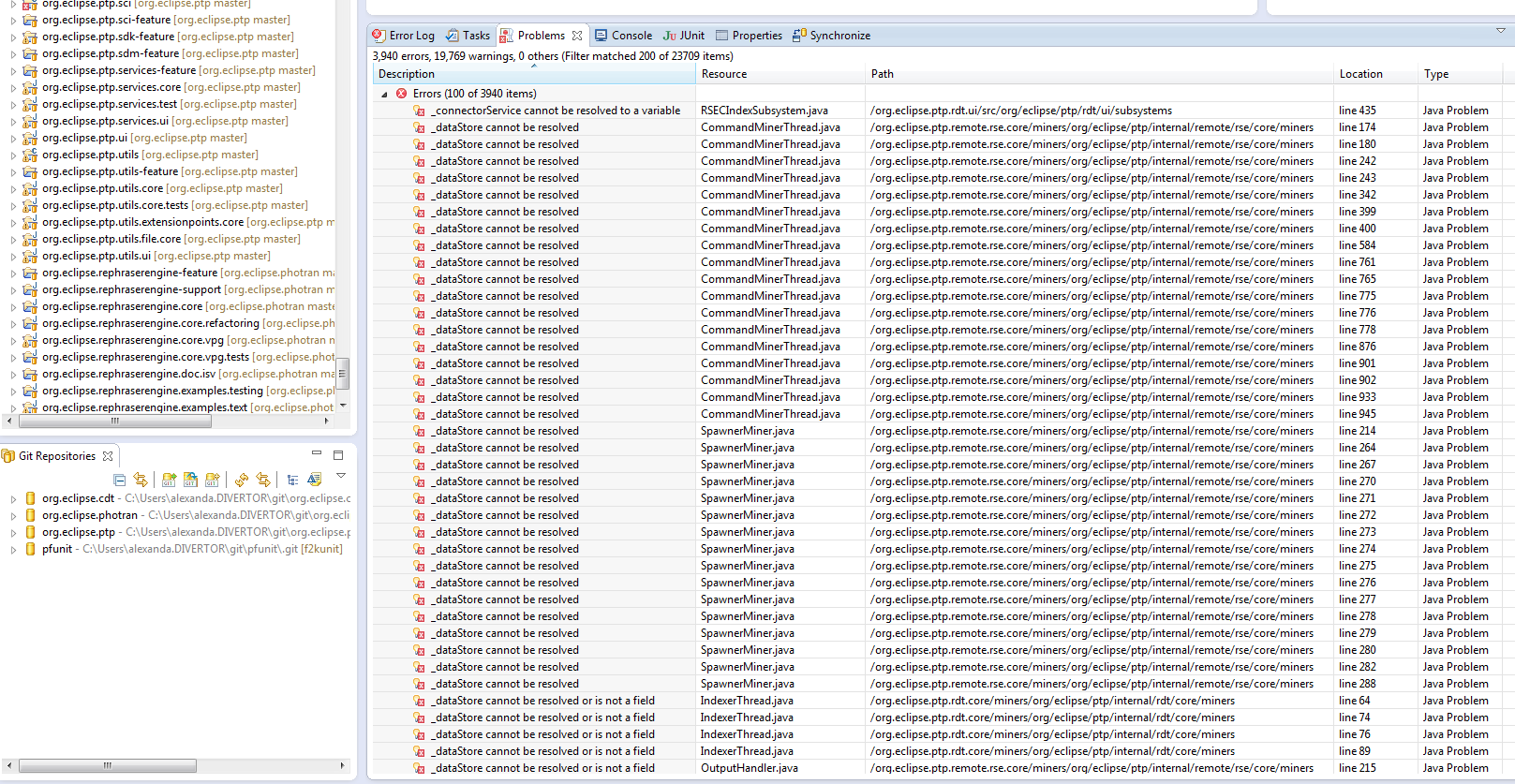Hi Jeff,
Thanks for the answer. I saw the photran docs, but they all say
indigo and I am trying to work with the juno code, so I wasn't sure
if it directly applied. I am not developing any PTP code at this
point, but I would like to run remotely to test my Photran
development. So I need at the jars, but I am also just interested
in learning the source, so I want to build it as well.
Anyway, I reset all (CDT, PTP, Photran) to the master branch; ran a
"clean", then re-built. I am now getting a "No rule to make target
'all'" error for ptp.rm.slurm.proxy (which is some C code in PTP)
and below is my Problems view. Lots of PTP error, some CDT, but no
Photran. By the way, I am bit confused when you get a package from
both "Install New Software" and "clone of Git repo". Without
thinking much, I guessed that the first gets you the jar files and
the second gets you the source, but then I wondered what happened
when the Git code is compiled, which byte code used in the resulting
runtime app?
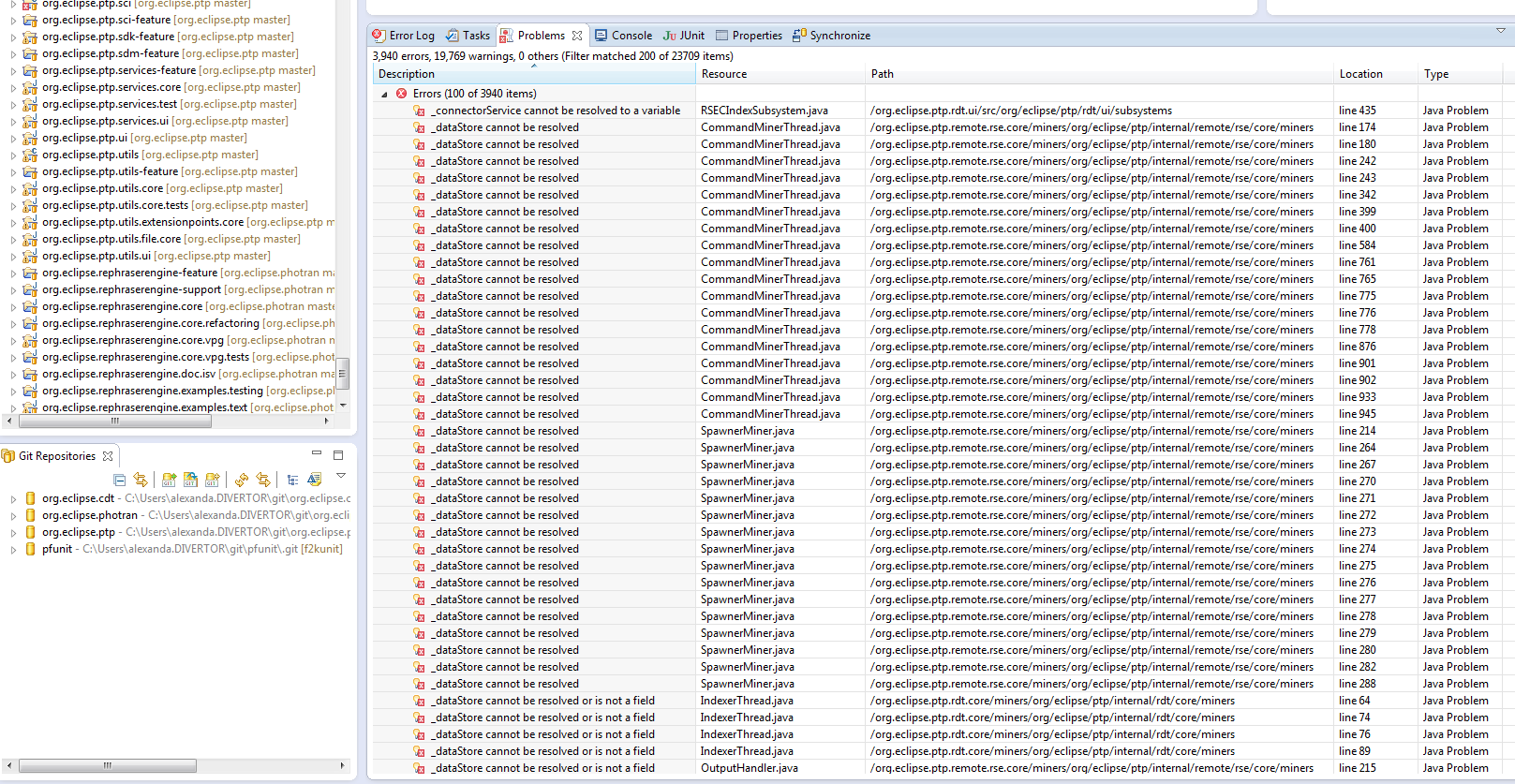
--
David Alexander
On 12/30/2011 9:48 AM, Jeffrey Overbey wrote:
Hi David,
The master branches should be fine.
For Photran, the first couple of appendices in the Photran
Developer's Guide at http://www.eclipse.org/photran/contributorinfo.php
describe how to check out the sources, set up an API baseline,
etc. -- they should be (more or less) up to date. Hopefully
those will help you get rid of the errors in the
Photran-related projects. FWIW, if you're just doing Photran
development, you don't need the PTP sources, so you should be
able to follow those instructions (starting from a fresh
workspace) and be done.
If you did want all of the PTP sources, I can't say for sure
what the errors are... they should show up in the Problems
view with more detail... you might have to select the project
in the Package Explorer before its errors will appear... (?)
Jeff
_______________________________________________
ptp-dev mailing list
ptp-dev@xxxxxxxxxxx
https://dev.eclipse.org/mailman/listinfo/ptp-dev
|