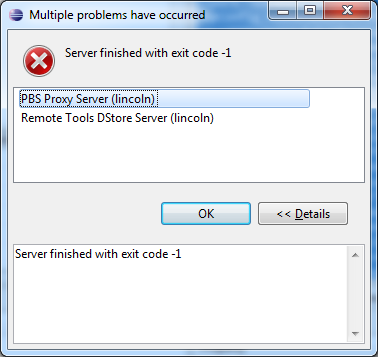Thank you, Beth –
I downloaded and did some quick testing, windows 7 client –to a linux remote system –
· Noted that “synchronized” is a new project type, don’t know how to use it –
· Tried making a new remote project, this succeeded.
· Tried to clean the remote project, this failed with the bug that Dave Wooton discovered recently – on environment contamination:
o /bin/sh: -c: line 0: syntax error near unexpected token `x86'
o /bin/sh: -c: line 0: `echo "PID=$$ PIID=6" > /dev/pts/30; export "USERPROFILE=C:\Users\jalameda"; export "SystemDrive=C:"; export "Path=C:\Windows\system32;C:\Windows;C:\Windows\System32\Wbem;C:\Windows\System32\WindowsPowerShell\v1.0\;C:\Program Files (x86)\Common Files\SYSTEM\MSMAPI\1033;C:\Program Files (x86)\QuickTime\QTSystem\;c:\Program Files\Java\jdk1.6.0_18\jre\bin;C:\Program Files (x86)\SSH Communications Security\SSH Secure Shell"; export "PWD=\u\ncsa\jalameda\mpi"; export "PROCESSOR_REVISION=0f06"; export "USERDOMAIN=CARAVELLETDI"; export "MpConfig_AppDataRoot=C:\ProgramData"; export "ALLUSERSPROFILE=C:\ProgramData"; export "SESSIONNAME=Console"; export "TMP=C:\Users\jalameda\AppData\Local\Temp"; export "=::=::\"; export "CWD=\u\ncsa\jalameda\mpi"; export "CommonProgramFiles=C:\Program Files\Common Files"; export "LOGONSERVER=\\CARAVELLETDI"; export "MpConfig_ProductPath=c:\Program Files\Microsoft Security Client\Antimalware"; export "PROCESSOR_LEVEL=6"; export "LOCALAPPDATA=C:\Users\jalameda\AppData\Local"; export "MpConfig_ReportingGUID=7F80789C-2212-4AA1-828D-35E21AA5621C"; export "COMPUTERNAME=CARAVELLETDI"; export "SystemRoot=C:\Windows"; export "asl.log=Destination=file;_OnFirstLog_=command,environment"; export "USERNAME=jalameda"; export "APPDATA=C:\Users\jalameda\AppData\Roaming"; export "ProgramData=C:\ProgramData"; export "PATHEXT=.COM;.EXE;.BAT;.CMD;.VBS;.VBE;.JS;.JSE;.WSF;.WSH;.MSC"; export "ProgramFiles(x86)=C:\Program Files (x86)"; export "TEMP=C:\Users\jalameda\AppData\Local\Temp"; export "ProgramFiles=C:\Program Files"; export "HOMEDRIVE=C:"; export "QTJAVA=C:\Program Files (x86)\Java\jre6\lib\ext\QTJava.zip"; export "ProgramW6432=C:\Program Files"; export "PROCESSOR_IDENTIFIER=Intel64 Family 6 Model 15 Stepping 6, GenuineIntel"; export "MpConfig_ProductUserAppDataPath=C:\Users\jalameda\AppData\Local\Microsoft\Microsoft Antimalware"; export "CLASSPATH=.;C:\Program Files (x86)\Java\jre6\lib\ext\QTJava.zip"; export "MpConfig_ProductAppDataPath=c:\ProgramData\Microsoft\Microsoft Antimalware"; export "PROCESSOR_ARCHITECTURE=AMD64"; export "OS=Windows_NT"; export "FP_NO_HOST_CHECK=NO"; export "HOMEPATH=\Users\jalameda"; export "CommonProgramW6432=C:\Program Files\Common Files"; export "MpConfig_ProductCodeName=Torino"; export "windir=C:\Windows"; export "NUMBER_OF_PROCESSORS=2"; export "PSModulePath=C:\Windows\system32\WindowsPowerShell\v1.0\Modules\"; export "PUBLIC=C:\Users\Public"; export "CommonProgramFiles(x86)=C:\Program Files (x86)\Common Files"; export "ComSpec=C:\Windows\system32\cmd.exe"; cd /u/ncsa/jalameda/mpi; make clean; '
· Tried setting up a pbs resource manager, “legacy” – and starting it, this is with a pbs-pro target system – this would only turn blue on attempts to start – this was a bug with the old pbs resource manager noted back in April
· Legacy openMPI resource maanger configures fine and starts properly –
· Tried the pbs-torque-batch-basic resource manager, this did not work – I tried to make the monitor connection the same as the control connection -
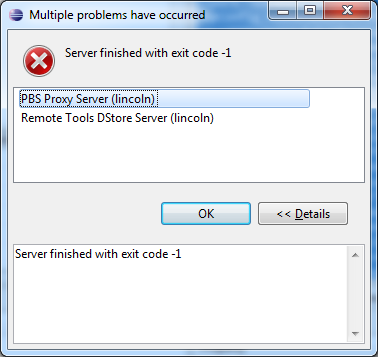
Also tried opening the Parallel runtime (LML), this appears to be mostly empty –
I guess the questions I have are:
· Do we know which of these will be fixed by RC3?
· Do we have bugs open on them currently?
Jay
From: ptp-dev-bounces@xxxxxxxxxxx [mailto:ptp-dev-bounces@xxxxxxxxxxx] On Behalf Of Beth Tibbitts
Sent: Thursday, May 26, 2011 9:05 AM
To: ptp-dev@xxxxxxxxxxx
Subject: [ptp-dev] PTP's Indigo RC2 parallel package is available
The RC2 parallel package (a.k.a. epp-parallel, by me anyway) is available at
http://build.eclipse.org/technology/epp/epp_build/indigo/download/20110526-1317/
...Beth
Beth Tibbitts
Eclipse Parallel Tools Platform http://eclipse.org/ptp
IBM STG - High Performance Computing Tools
Mailing Address: IBM Corp., 745 West New Circle Road, Lexington, KY 40511
----- Forwarded by Beth Tibbitts/Watson/IBM on 05/26/2011 10:03 AM -----

From: | 
Markus Knauer <mknauer@xxxxxxxxxxxxxxxxx>
|

To: | 
EPP Developer Mailing List <epp-dev@xxxxxxxxxxx>
|

Date: | 
05/26/2011 09:41 AM
|

Subject: | 
[epp-dev] Indigo RC2 packages
|

Sent by: | 
epp-dev-bounces@xxxxxxxxxxx
|
Hi package maintainers,
the package builds for Indigo RC2 are available, please test and send your vote to this mailing list (as soon as possible...).
Most packages are available from
http://build.eclipse.org/technology/epp/epp_build/indigo/download/20110526-1100/
Unfortunately (or fortunately?) I fixed another old bug (see [1]), but this resulted in another problem (see [2]). The good news is that we found the problem in RC2 and not later. The fixed Parallel Packages are available from
http://build.eclipse.org/technology/epp/epp_build/indigo/download/20110526-1317/
Thanks and regards,
Markus
[1] bug 330393: packaging build should use /releases/staging as the one/only repo
https://bugs.eclipse.org/bugs/show_bug.cgi?id=330393
[2] bug 347311: org.eclipse.photran.intel + org.eclipse.photran.xlf missing in Indigo / staging repository
https://bugs.eclipse.org/bugs/show_bug.cgi?id=347311
_______________________________________________
epp-dev mailing list
epp-dev@xxxxxxxxxxx
https://dev.eclipse.org/mailman/listinfo/epp-dev