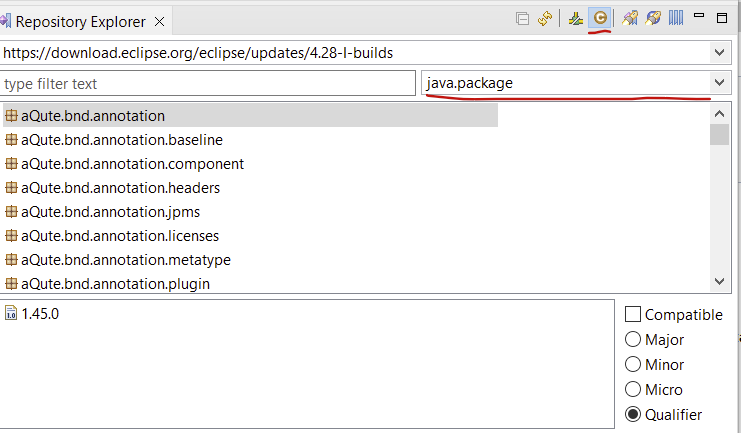[
Date Prev][
Date Next][
Thread Prev][
Thread Next][
Date Index][
Thread Index]
[
List Home]
|
Re: [pde-dev] aQute cannot be resolved
|
No, you can't really know the name of the bundle exporting a
package if that bundle is missing.
But with the repository explorer you can browse a repo to see
which packages it provides and double click it to see which bundle
provides that package:
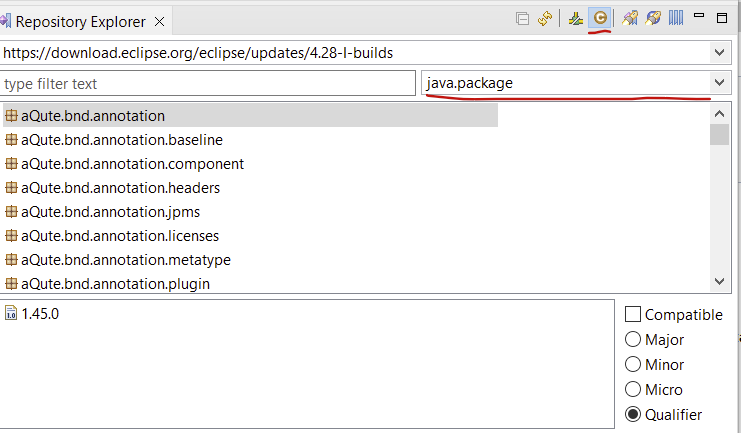
You can also use it to find repositories that provide specific
bundles or packages:
https://wiki.eclipse.org/Eclipse_Oomph_Authoring#How_to_find_a_P2_repository_at_Eclipse_using_the_Repository_Explorer
Of course Oomph is not part of the Eclipse SDK, though it is if
you install the SDK using the installer...
On 13.03.2023 15:24, Gireesh Punathil
wrote:
Ed: thank you.
I am not using Oomph setup. Regular
I-builds. Updating to the latest I build solves the issue. (I
was using the latest PDE source in a slightly old build when.
I got the error.)
> The bundle must be in your target
platform to resolve this issue...
Right; do you know how to know the "name of
the bundle" that needs to be installed, from an error message?
Say for example in this case, how do I figure out
"biz.aQute.bnd.util" from the error "aQute cannot be
resolved". As I did not know the bundle name beforehand, I
could not install new s/w from the old Eclipse.
Thanks,
Gireesh Punathil
--
Are you using the
Oomph setup?
https: //github. com/eclipse-pde/. github/blob/main/CONTRIBUTING. md#create-an-eclipse-development-environment
It's slightly broken until tomorrow. This is the
workaround:
https: //github. com/eclipse-pde/eclipse. pde/pull/497#issuecomment-1463376554
|
This
Message Is From an External Sender
|
|
This
message came from outside your
organization.
|
|
|
Are you using the Oomph setup?
https://github.com/eclipse-pde/.github/blob/main/CONTRIBUTING.md#create-an-eclipse-development-environment
It's slightly broken until tomorrow. This is the workaround:
https://github.com/eclipse-pde/eclipse.pde/pull/497#issuecomment-1463376554
The bundle must be in your target platform to resolve this
issue...
Using the latest 4.28 SDK as
your IDE would also resolve this.
On 13.03.2023 14:43, Gireesh Punathil
wrote:
When
I import PDE source, I started to get this error: "aQute
cannot be resolved" -
at
this line: "import aQute.bnd.osgi.Resource;" in some
class.
Not
sure why this new dependency is added. Also, is there a
way to resolve this (other than using the latest
eclipse?)
Do
you have any idea? Thanks in advance!
Thanks,
Gireesh Punathil
IBM
Eclipse team
_______________________________________________
pde-dev mailing list
pde-dev@xxxxxxxxxxx
To unsubscribe from this list, visit https://www.eclipse.org/mailman/listinfo/pde-dev
_______________________________________________
pde-dev mailing list
pde-dev@xxxxxxxxxxx
To unsubscribe from this list, visit https://www.eclipse.org/mailman/listinfo/pde-dev